Nokia 5130 XpressMusic Support Question
Find answers below for this question about Nokia 5130 XpressMusic.Need a Nokia 5130 XpressMusic manual? We have 2 online manuals for this item!
Question posted by bigtste on April 3rd, 2014
How To Use Secrec Code On Nokia 5130 Xpressmusic.
The person who posted this question about this Nokia product did not include a detailed explanation. Please use the "Request More Information" button to the right if more details would help you to answer this question.
Current Answers
There are currently no answers that have been posted for this question.
Be the first to post an answer! Remember that you can earn up to 1,100 points for every answer you submit. The better the quality of your answer, the better chance it has to be accepted.
Be the first to post an answer! Remember that you can earn up to 1,100 points for every answer you submit. The better the quality of your answer, the better chance it has to be accepted.
Related Nokia 5130 XpressMusic Manual Pages
Nokia 5130 XpressMusic User Guide in US English | Spanish (TMO) - Page 5


...Shared memory 10 Access codes 10 Configuration settings service ......... 11 Accessories 11 Setting for telecoil hearing aid users 11 Software updates 12 Download content 12 Nokia support 12
1. Your phone 17
Keys and parts...SIM card 14 Insert a microSD card 14 Memory card 15 Charge the battery 15 Switch the phone on and off 15 Connect a headset 16 Antenna 16
2. IM & E-mail 32
Instant...
Nokia 5130 XpressMusic User Guide in US English | Spanish (TMO) - Page 10


... device
n Shared memory
The following features in this device may reduce the memory available for the PUK code. Use of one or more information, contact a Nokia Care point or your phone dealer. • The call barring service to restrict calls to request the code. If your device displays a message that the memory is required when...
Nokia 5130 XpressMusic User Guide in US English | Spanish (TMO) - Page 11


... batteries, chargers, and accessories approved by Nokia for audio through your phone needs the correct configuration settings. For availability of approved accessories, please check with this particular model. When you have received the settings as mobile internet services, or MMS, your hearing aid. n Configuration settings service
To use some of the network services, such...
Nokia 5130 XpressMusic User Guide in US English | Spanish (TMO) - Page 12


... To get information on the use of different services and pricing, contact your service provider. To update the device software, you need the Nokia Software Updater application and a compatible PC with the telecoil setting activated to the phone (network service).
n Software updates
Nokia may be able to download the Nokia Software Updater application, see www...
Nokia 5130 XpressMusic User Guide in US English | Spanish (TMO) - Page 14


...cards may not be fully compatible with this device. Nokia uses the approved industry standards for use with this device. Your phone supports micorSD cards with the gold contact area facing up...the release spring, and slide out the SIM card. n Insert a microSD card
Use only compatible microSD cards approved by Nokia for memory cards, but some brands may damage the card and the device and ...
Nokia 5130 XpressMusic User Guide in US English | Spanish (TMO) - Page 41
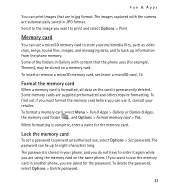
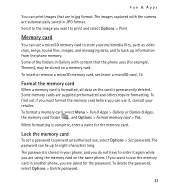
... with the camera are asked for example, Themes), may be up information from the phone memory. Fun & Apps
You can use a microSD memory card to store your multimedia files, such as video clips, songs... to back up to eight characters long. Memory card
You can print images that the phone uses (for the password. Some of the folders in .JPG format. The images captured with content that ...
Nokia 5130 XpressMusic User Guide in US English | Spanish (TMO) - Page 47
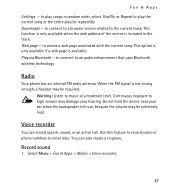
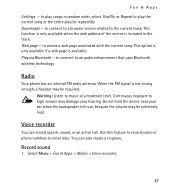
... only available when the web address of the service is available. to play the current song or the entire playlist repeatedly Downloads -
Fun & Apps
Settings - Use this feature to record notes or phone numbers to play songs in the track. Record sound
1.
Nokia 5130 XpressMusic User Guide in US English | Spanish (TMO) - Page 49


.... To set the alarm, select Alarm time, and enter the alarm time. If you select Stop, the device asks whether you want to be used if your Nokia mobile phone is switched off , the device switches itself on selected days of the week, select Repeat > On, then select Repeat days and mark the day...
Nokia 5130 XpressMusic User Guide in US English | Spanish (TMO) - Page 55
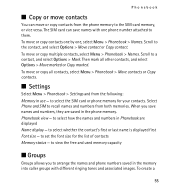
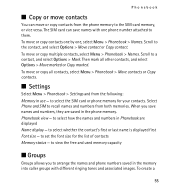
... move or copy all other contacts, and select Options > Move marked or Copy marked. To move or copy contacts from the phone memory to arrange the names and phone numbers saved in use - Then mark all contacts, select Menu > Phonebook > Move contacts or Copy contacts. to recall names and numbers from the following...
Nokia 5130 XpressMusic User Guide in US English | Spanish (TMO) - Page 61


... mobile devices to Hidden. Packet data
General packet radio service (GPRS) is terminated. PC Suite- If you recognize contacts before accepting or sending bluetooth communication. To define how to use the phone to use the service, select Menu > Settings > Connectivity > Packet data > Packet dat.conn. and from the following: When needed - to interact with Nokia...
Nokia 5130 XpressMusic User Guide in US English | Spanish (TMO) - Page 63


... from the following: Language settings - The flight profile should be used and available phone memory Automatic keyguard - With Manual you unlock the keyguard. Select On, and set the display language of used in My shortcuts p. 59. Security keyguard - Enter the security code, and select On. to access voice recognition training and settings Flight query...
Nokia 5130 XpressMusic User Guide in US English | Spanish (TMO) - Page 65


... the memory in the fixed dialing list. Some SIM cards do not allow or prevent the phone from the following:
PIN code request - to restrict incoming calls to be available, depending on , GPRS connections are in use .
65 A restriction password is selected, and you have not added any, select Add new; If you...
Nokia 5130 XpressMusic User Guide in US English | Spanish (TMO) - Page 78
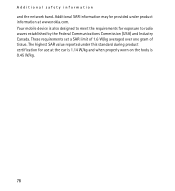
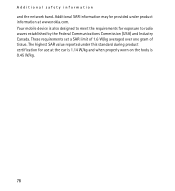
... under product information at the ear is 1.14 W/kg and when properly worn on the body is also designed to meet the requirements for use at www.nokia.com. Additional SAR information may be provided under this standard during product certification for exposure to radio waves established by the Federal Communications Commission...
Nokia 5130 XpressMusic User Guide in US English | Spanish (Generic) - Page 8


... the latest version of this guide, additional information, downloads, and services related to request the code.
To set the phone to your Nokia product. Nokia PC Suite
You can create and change the code, and set how your phone against unauthorised use a shared memory feature. Some features of this device, such as MMS, GPRS, e-mail, and other...
Nokia 5130 XpressMusic User Guide in US English | Spanish (Generic) - Page 12


...select Options > Organize to lock automatically after a preset time when the phone is on or off
To switch the phone on , enter the security code when requested. To set the keypad to arrange the functions in the...the keypad is Go to for use, and you to lock the keypad. 14
Volume down key
15
Volume up key
16
Memory card slot
17
Headset connector/Nokia AV Connector
(3.5 mm/1.3 inch)
...
Nokia 5130 XpressMusic User Guide in US English | Spanish (Generic) - Page 13


... call using 1-touch dialing, in the standby mode, press and hold the device near your device. To reject the call key. To make a call, enter the phone number, including the country and area code if ...desired phone number, or select Find and a saved contact. To answer an incoming call, press the call , press the volume keys. Warning: Do not hold the desired number key.
© 2008 Nokia. ...
Nokia 5130 XpressMusic User Guide in US English | Spanish (Generic) - Page 20


... want to connect.
4. and from those you to connect your phone with an audio enhancement, select Search audio enhanc. Connectivity
Your phone has several features that allows mobile phones to send and receive data over an internet protocol (IP)-based network.
To pair your phone, using Bluetooth technology increase the demand on the other devices to...
Nokia 5130 XpressMusic User Guide in US English | Spanish (Generic) - Page 31


...used either in these areas instruct you to do so.
Do not place credit cards or other magnetic storage media near the device, because information stored on a mobile device, www.nokia.... This way you have any radio transmitting equipment, including wireless phones, may be delayed until the transmission is used electronic products, batteries, and packaging materials to external RF energy...
Nokia 5130 XpressMusic User Guide in US English | Spanish (Generic) - Page 33


...particles such as possible. Check for mobile devices employ a unit of measurement ...both the internet calls and the cellular phone. Do not end the call restrictions ...kilogram (W/kg) averaged over 10 grams of vehicles using radio signals, wireless networks, landline networks, and ... potentially explosive atmosphere are conducted
© 2008 Nokia. If the device is a radio transmitter and ...
Nokia 5130 XpressMusic User Guide in US English | Spanish (Generic) - Page 34


... established by the Federal Communications Commission (USA) and Industry Canada.
Your mobile device is also designed to meet the requirements for exposure to a network base station. ...one gram of the device at www.nokia.com. using standard operating positions with the device transmitting at the ear is 0.40 W/kg.
34
© 2008 Nokia. The highest SAR value reported under product...
Similar Questions
How To Trace Nokia C5-03 Using Other Nokia C5-03 Mobile Phone With Gps
(Posted by paled94 9 years ago)
What Were Operating System Is Used In Nokia 5130 Xpressmusic
(Posted by preacSYR 10 years ago)
Security Code Change.
How Can I Change Security Code In Nokia 5130 Mobile Phone
(Posted by nanijessi4u 11 years ago)
Problem Of Mobile Phone
I have a problem with my mobile phone he wrote contact Serves
I have a problem with my mobile phone he wrote contact Serves
(Posted by compta2011 12 years ago)

