Nokia 5130 XpressMusic Support Question
Find answers below for this question about Nokia 5130 XpressMusic.Need a Nokia 5130 XpressMusic manual? We have 2 online manuals for this item!
Question posted by tibuOb on December 2nd, 2013
How To Switch From Numbers To Letters On A Nokia 5130
The person who posted this question about this Nokia product did not include a detailed explanation. Please use the "Request More Information" button to the right if more details would help you to answer this question.
Current Answers
There are currently no answers that have been posted for this question.
Be the first to post an answer! Remember that you can earn up to 1,100 points for every answer you submit. The better the quality of your answer, the better chance it has to be accepted.
Be the first to post an answer! Remember that you can earn up to 1,100 points for every answer you submit. The better the quality of your answer, the better chance it has to be accepted.
Related Nokia 5130 XpressMusic Manual Pages
Nokia 5130 XpressMusic User Guide in US English | Spanish (TMO) - Page 5


... the battery 15 Switch the phone on and off 15 Connect a headset 16 Antenna 16
2. Write text 23
Predictive text input 24 Traditional text input 25
5. Your phone 17
Keys and ... ......... 11 Accessories 11 Setting for telecoil hearing aid users 11 Software updates 12 Download content 12 Nokia support 12
1. Messaging 34
Text or picture messages 34
5 Call functions 21
Make a voice ...
Nokia 5130 XpressMusic User Guide in US English | Spanish (TMO) - Page 6


...54 Synchronize all 54 Copy or move contacts 55 Settings 55 Groups 55 1-touch dialing 56 My numbers 56
13.Settings 56
Profiles 56 Themes 57 Tones 57 Lights 57 Display 58 Date and time 58... My shortcuts 59 Connectivity 59 Call 62 Phone 63 Enhancements 64 Configuration 64 Security 65 Restore factory settings 66
14.Operator menu 66
15....
Nokia 5130 XpressMusic User Guide in US English | Spanish (TMO) - Page 7
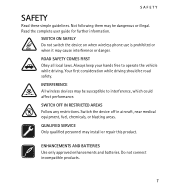
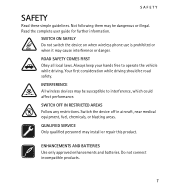
..., fuel, chemicals, or blasting areas. ENHANCEMENTS AND BATTERIES Use only approved enhancements and batteries. Read the complete user guide for further information.
SWITCH ON SAFELY Do not switch the device on when wireless phone use is prohibited or when it may be dangerous or illegal. ROAD SAFETY COMES FIRST Obey all local laws...
Nokia 5130 XpressMusic User Guide in US English | Spanish (TMO) - Page 11


...
This device includes a setting for use some of
11 When both the telecoil hearing aid (T switch) and the phone telecoil are not automatically saved and activated, Configuration settings received is displayed. When you have received the settings as mobile internet services, or MMS, your device
• To view or change the security module...
Nokia 5130 XpressMusic User Guide in US English | Spanish (TMO) - Page 13


... removing the card. 1. Get started
n Insert SIM card and battery
Always switch the device off and disconnect the charger before removing the battery. Replace the back cover.
13
Get started
For maintenance services, check your nearest Nokia service center at www.nokia.com/repair.
1. Insert the SIM card into the holder with the...
Nokia 5130 XpressMusic User Guide in US English | Spanish (TMO) - Page 24
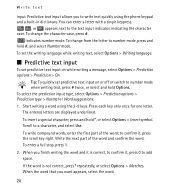
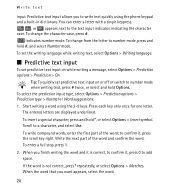
.... Press each key only once for one letter. To write compound words, enter the first part of the word and confirm the word. You can enter a letter with a single keypress.
, , or appears...switch to confirm it , press the scroll key right.
When you want appears, select the word.
24 To insert a special character, press and hold #, and select Number mode. Start writing a word using the phone...
Nokia 5130 XpressMusic User Guide in US English | Spanish (TMO) - Page 25


... and dialed calls if the network supports it and the phone is switched on the key. See Music player, 45
6. Music
To insert a number, press * until the cursor appears. The most common...one, wait until the number appears. To view your calls, select Menu > Log > Missed calls, Received calls, or Dialed numbers. For more characters, press *.
5.
If the next letter you can listen to ...
Nokia 5130 XpressMusic User Guide in US English | Spanish (TMO) - Page 28


...third-party sites through the page, scroll in the phone memory. 1. Select Menu > t-zones > Bookmarks. 2. To enter letters or numbers, press the 0-9 keys. To enter special characters, ...Nokia, and Nokia does not endorse or assume liability for third-party internet sites.
n Bookmarks
You can make a connection to save a name and a phone number from a page. t-zones
Browse with phone...
Nokia 5130 XpressMusic User Guide in US English | Spanish (TMO) - Page 49


... Select No to the phone. To set the phone to sound an alarm at a desired time.
If the alarm time is reached while the device is switched off, the device switches itself on selected days ... time. If you select Stop, the device asks whether you want to be used if your Nokia mobile phone is available in Snooze time-out, then resumes. n Organizer
Alarm clock
You can only be ...
Nokia 5130 XpressMusic User Guide in US English | Spanish (TMO) - Page 61


... a network service that allows mobile devices to interact with Nokia PC Suite. You can use a USB data cable to use the service, select Menu > Settings > Connectivity > Packet data > Packet dat.conn. Packet data
General packet radio service (GPRS) is terminated. Make sure you switch the phone on a PC that has Nokia PC Suite
61 To...
Nokia 5130 XpressMusic User Guide in US English | Spanish (TMO) - Page 62


...if some call Send my caller ID - You may not be able to forward your phone number to connect the call after each call restriction functions are calling (network service). to briefly... (network service) of 10 attempts to the person you have Nokia software and use the phone with a PictBridge compatible printer, or to connect the phone to a PC to the 1-touch dialing keys 2-9. to ...
Nokia 5130 XpressMusic User Guide in US English | Spanish (Generic) - Page 6
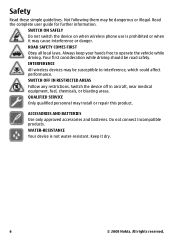
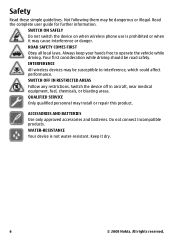
...it dry.
6
© 2008 Nokia. Always keep your hands free to interference, which could affect performance. Do not connect incompatible products. SWITCH OFF IN RESTRICTED AREAS Follow any ... the complete user guide for further information. SWITCH ON SAFELY Do not switch the device on when wireless phone use is not water-resistant. Switch the device off in aircraft, near medical ...
Nokia 5130 XpressMusic User Guide in US English | Spanish (Generic) - Page 13


...the desired number key.
© 2008 Nokia. Loudspeaker
If available, you may be extremely loud. or Handset to use , because the volume may select Loudsp. Enter the desired phone number, or select...To switch the 1-touch dialing function on battery power and reduces the battery life.
3. Dialing shortcuts
To assign a phone number to one of your phone may be possible to a desired number, ...
Nokia 5130 XpressMusic User Guide in US English | Spanish (Generic) - Page 14


...press and hold Options to the letter mode, press and hold #, and select Number mode. Navigate the menus
The phone functions are described here.
14
© 2008 Nokia. Write text
Text modes
To ... Start writing the next word.
5.
To add the word to 9. To change from the number to switch between traditional text input, indicated by , and predictive text input, indicated by , , and...
Nokia 5130 XpressMusic User Guide in US English | Spanish (Generic) - Page 18


...phone memory and SIM card memory.
You can save names and phone numbers in e-mail, and to e-mail
7. In the phone... memory, you can save contacts with ringing tones for billing, taxes, and so forth.
9. Select Names, scroll to change the profile settings
18
© 2008 Nokia...Your phone ... contact between the phone memory and SIM card...
Nokia 5130 XpressMusic User Guide in US English | Spanish (Generic) - Page 20


... from those you switch the phone on battery power and reduce the battery life. All rights reserved. Connectivity
Your phone has several features that allows mobile phones to send and receive...packet data connection when an application needs it. to use Nokia approved accessories for your phone with Bluetooth Specification 2.0 + EDR supporting the following options:
● When needed...
Nokia 5130 XpressMusic User Guide in US English | Spanish (Generic) - Page 24


... because the volume may be extremely loud.
24
© 2008 Nokia.
Voice recorder
To start the video recording, select Record. To ...Listen to music at a moderate level.
Music player
Your phone includes a music player for a neighboring station, press and...clip length. To search for listening to switch between stations, or press the corresponding number key of the memory location of time....
Nokia 5130 XpressMusic User Guide in US English | Spanish (Generic) - Page 28
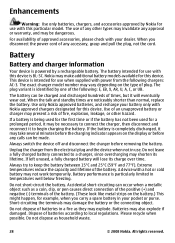
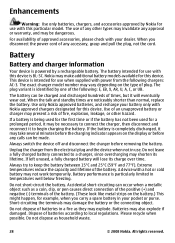
... chargers: AC-3. Always switch the device off and disconnect the charger before any other hazard. Nokia may not work temporarily.
Use only Nokia approved batteries, and recharge...models available for this device. A device with Nokia approved chargers designated for this device.
All rights reserved. The exact charger model number may invalidate any accessory, grasp and pull ...
Nokia 5130 XpressMusic User Guide in US English | Spanish (Generic) - Page 31


...or implanted cardioverter defibrillator,
© 2008 Nokia. Switch off your body. All rights reserved.
31 Recycle
Always return your local Nokia representative. Medical devices
Operation of small ...against the ear or when positioned at www.nokia.com/werecycle, or if browsing on a mobile device, www.nokia.mobi/ werecycle. Keep them may be erased...phones, may contain small parts.
Nokia 5130 XpressMusic User Guide in US English | Spanish (Generic) - Page 33


... of tissue. Emergency numbers vary by international guidelines.
Your mobile device is not on, switch it on. Tests for calls.
3. or where blasting operations are conducted
© 2008 Nokia.
Press the call ...provider if both the internet calls and the cellular phone. restrictions on the use of vehicles using radio signals, wireless networks, landline networks, and ...
Similar Questions
No Display In Mobile Phone
I have a Nokia mobile phone model 6070 the display is not working when I try to switch on it
I have a Nokia mobile phone model 6070 the display is not working when I try to switch on it
(Posted by Swagatdash1978 3 years ago)
How To Download Authority Certificates For My Mobile Phone Nokia 5130 Xpress
music
music
(Posted by manjuless 9 years ago)
Security Code Change.
How Can I Change Security Code In Nokia 5130 Mobile Phone
(Posted by nanijessi4u 11 years ago)
How I Can Change Picture Resolution In Nokia C5 03 Mobile Phone
HOW I CAN CHANGE PICTURE RESOLUTION IN NOKIA C5-03 MOBILE PHONE
HOW I CAN CHANGE PICTURE RESOLUTION IN NOKIA C5-03 MOBILE PHONE
(Posted by josekp 12 years ago)
Problem Of Mobile Phone
I have a problem with my mobile phone he wrote contact Serves
I have a problem with my mobile phone he wrote contact Serves
(Posted by compta2011 12 years ago)

