Nokia 5130 XpressMusic Support Question
Find answers below for this question about Nokia 5130 XpressMusic.Need a Nokia 5130 XpressMusic manual? We have 2 online manuals for this item!
Question posted by Steubutt on July 1st, 2014
Nokia 5130 Cannot Switch On With Camera Lense
The person who posted this question about this Nokia product did not include a detailed explanation. Please use the "Request More Information" button to the right if more details would help you to answer this question.
Current Answers
There are currently no answers that have been posted for this question.
Be the first to post an answer! Remember that you can earn up to 1,100 points for every answer you submit. The better the quality of your answer, the better chance it has to be accepted.
Be the first to post an answer! Remember that you can earn up to 1,100 points for every answer you submit. The better the quality of your answer, the better chance it has to be accepted.
Related Nokia 5130 XpressMusic Manual Pages
Nokia 5130 XpressMusic User Guide in US English | Spanish (TMO) - Page 5


...27 Bookmarks 28 Appearance settings 29 Security settings 29 Cache memory 29 Browser security 30
8. Your phone 17
Keys and parts 17 Navigate the menus 19 Standby mode 19 Flight profile 19 Keypad lock ...content 12 Nokia support 12
1. Get started 13
Insert SIM card and battery 13 Remove the SIM card 14 Insert a microSD card 14 Memory card 15 Charge the battery 15 Switch the phone on ...
Nokia 5130 XpressMusic User Guide in US English | Spanish (TMO) - Page 11


... authorized Nokia dealer, or visit the support area on the Nokia website, www.nokia.com/ support. When you have received the settings as mobile internet services, or MMS, your phone needs ...connection to telecoil-equipped hearing aids. When both the telecoil hearing aid (T switch) and the phone telecoil are not automatically saved and activated, Configuration settings received is displayed.
...
Nokia 5130 XpressMusic User Guide in US English | Spanish (TMO) - Page 13


... services, check your nearest Nokia service center at www.nokia.com/repair.
1. The SIM... card and its contacts can easily be damaged by scratches or bending, so be careful when handling, inserting, or removing the card. 1. Press and slide the back cover towards the bottom of the phone, and remove it. 2. Get started
n Insert SIM card and battery
Always switch...
Nokia 5130 XpressMusic User Guide in US English | Spanish (TMO) - Page 45


...Menu > Fun & Apps > Media > Video > Record, or press and hold the camera capture key. Songs stored in a folder in the phone memory, or in Gallery > Video clips. To open the music player, select Menu ....
45 Operate the music player with the music player keys on the side of the phone or with the Nokia Audio Manager application, which is used. Maximum means that it fits into a picture message...
Nokia 5130 XpressMusic User Guide in US English | Spanish (TMO) - Page 49


... to activate the device for the time you want to be used if your Nokia mobile phone is set the alarm, select Alarm time, and enter the alarm time.
If the alarm time is reached while the device is switched off the
49 n Organizer
Alarm clock
You can only be alerted.
Select No to...
Nokia 5130 XpressMusic User Guide in US English | Spanish (TMO) - Page 61


... set My phone's visibility to interact with Nokia PC Suite. You can also use the USB data cable with applications on
USB data cable
You can use a USB data cable to send and receive data over an internet protocol (IP)-based network. Make sure you switch the phone on a PC that allows mobile devices to...
Nokia 5130 XpressMusic User Guide in US English | Spanish (TMO) - Page 62


... your service provider, select Set by briefly pressing any key, except the power key, the camera key, the left and right selection keys, or the end key Automatic redial - To use...incoming call - to have the network notify you have Nokia software and use the phone with Windows Media Player (music, video) Data storage - to use the phone as data storage
n Call
Select Menu > Settings ...
Nokia 5130 XpressMusic User Guide in US English | Spanish (TMO) - Page 63


... Manual you unlock the keyguard. With flight profile all radio connections are switched off
63 Phone updates - Settings
n Phone
Select Menu > Settings > Phone and from the following: Language settings - to ask for the voice playback, select Recognition lang.. the phone plays a tone when switched on . Automatic selects the language according to view current software details...
Nokia 5130 XpressMusic User Guide in US English | Spanish (TMO) - Page 81
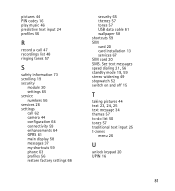
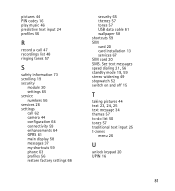
...camera 44 configuration 64 connectivity 59 enhancements 64 GPRS 61 main display 58 messages 37 my shortcuts 59 phone... 63 profiles 56 restore factory settings 66
security 65 themes 57 tones 57 USB data cable 61 wallpaper 58 shortcuts 59 SIM card 20 card installation 13 services 67 SIM card 20 SMS. See text messages
speed dialing 21, 56 standby mode 19, 59
stereo widening 49 stopwatch 52 switch...
Nokia 5130 XpressMusic User Guide in US English | Spanish (Generic) - Page 4


... 7 About your device 7 Network services 7 Shared memory 8 Access codes 8 Nokia PC Suite 8 Nokia support 8
2. Media 23 Camera and video 23 FM radio 24 Voice recorder 24 Music player 24
13. Web... the battery 10 Antenna 10 Headset 11 Magnets and magnetic fields 11 Keys and parts 11 Switch the phone on and off 12 Standby mode 12 Keypad lock 12 Functions without a SIM card 13 ...
Nokia 5130 XpressMusic User Guide in US English | Spanish (Generic) - Page 6
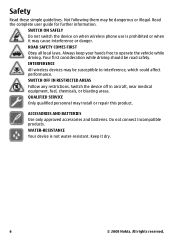
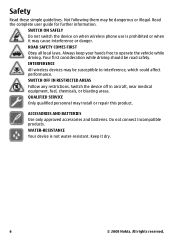
... Follow any restrictions. WATER-RESISTANCE Your device is prohibited or when it dry.
6
© 2008 Nokia. Do not connect incompatible products. Your first consideration while driving should be susceptible to operate the vehicle while driving. Switch the device off in aircraft, near medical equipment, fuel, chemicals, or blasting areas. QUALIFIED SERVICE Only...
Nokia 5130 XpressMusic User Guide in US English | Spanish (Generic) - Page 9
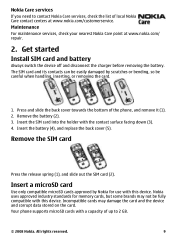
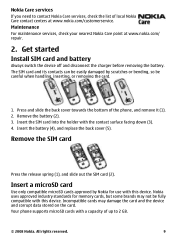
... the card and the device and corrupt data stored on the card. Get started
Install SIM card and battery
Always switch the device off and disconnect the charger before removing the battery. Your phone supports microSD cards with the contact surface facing down (3). 4. Nokia Care services If you need to 2 GB.
© 2008...
Nokia 5130 XpressMusic User Guide in US English | Spanish (Generic) - Page 10


...it is transmitting or receiving. Remove the microSD card
Important: Do not remove the memory card in grey.
10
© 2008 Nokia. The figure shows the antenna area marked in the middle of the memory card slot. 2. You can use your device while ... and external antennas. As with any calls can remove or replace the memory card during phone operation without switching the device off. 1.
Nokia 5130 XpressMusic User Guide in US English | Spanish (Generic) - Page 12


14
Volume down key
15
Volume up key
16
Memory card slot
17
Headset connector/Nokia AV Connector
(3.5 mm/1.3 inch)
18
Charger connector
19
Micro USB connector
20
Camera lens
21
Loudspeaker
Switch the phone on and off
To switch the phone on , enter the security code when requested. If the security keyguard is locked, press the...
Nokia 5130 XpressMusic User Guide in US English | Spanish (Generic) - Page 13


...call
To make a call key. To switch the 1-touch dialing function on battery power..., and select Assign. Enter the desired phone number, or select Find and a saved... or the earpiece of the phone during the phone call without a SIM card
Some...phone number, including the country and area code...Dialing shortcuts
To assign a phone number to one of your phone may be extremely loud.
...
Nokia 5130 XpressMusic User Guide in US English | Spanish (Generic) - Page 20


... allows you switch the phone on your phone with Bluetooth Specification 2.0 + EDR supporting the following steps:
1. Select My phone's name and enter a name for this device. Scroll to a packet data network when you to determine their compatibility with any Bluetooth device in range, select Paired devices > Add new device. indicates that allows mobile phones to send...
Nokia 5130 XpressMusic User Guide in US English | Spanish (Generic) - Page 21


... connecting it is not the correct command, scroll to another entry.
© 2008 Nokia. For details, see which languages are language-dependent.
To set the recognition language, ...the Nokia PC Suite documentation.
The phone plays the voice command of your voice, select Menu > Settings > Phone > Voice recognition > Voice recog. If the voice recognition is displayed. To make a phone ...
Nokia 5130 XpressMusic User Guide in US English | Spanish (Generic) - Page 24


... a greater length of time.
Music player
Your phone includes a music player for a neighboring station,...device antenna. To save the station to switch between stations, or press the corresponding ... be extremely loud.
24
© 2008 Nokia. Voice recorder
To start the video recording,... length of the video clip, select Menu > Media > Camera > Options > Settings > Video clip quality, or Video...
Nokia 5130 XpressMusic User Guide in US English | Spanish (Generic) - Page 31


...information stored on a mobile device, www.nokia.mobi/ werecycle.
This...Nokia. To transmit data files or messages, this device requires a quality connection to recycle your Nokia products at least 2.2 centimeters (7/8 inch) away from your body. Keep them may be erased. Switch...when positioned at www.nokia.com/werecycle, or..., or your local Nokia representative. Consult a ...
Nokia 5130 XpressMusic User Guide in US English | Spanish (Generic) - Page 33


... an emergency call provider if both the internet calls and the cellular phone. Certification information (SAR)
This mobile device meets guidelines for adequate signal strength. If the device is a...number for calls.
3. Your mobile device is not on, switch it on. You should check with a potentially explosive atmosphere are conducted
© 2008 Nokia. Emergency numbers vary by the...
Similar Questions
No Display In Mobile Phone
I have a Nokia mobile phone model 6070 the display is not working when I try to switch on it
I have a Nokia mobile phone model 6070 the display is not working when I try to switch on it
(Posted by Swagatdash1978 3 years ago)
How To Download Authority Certificates For My Mobile Phone Nokia 5130 Xpress
music
music
(Posted by manjuless 9 years ago)
Security Code Change.
How Can I Change Security Code In Nokia 5130 Mobile Phone
(Posted by nanijessi4u 11 years ago)
How I Can Change Picture Resolution In Nokia C5 03 Mobile Phone
HOW I CAN CHANGE PICTURE RESOLUTION IN NOKIA C5-03 MOBILE PHONE
HOW I CAN CHANGE PICTURE RESOLUTION IN NOKIA C5-03 MOBILE PHONE
(Posted by josekp 12 years ago)
Problem Of Mobile Phone
I have a problem with my mobile phone he wrote contact Serves
I have a problem with my mobile phone he wrote contact Serves
(Posted by compta2011 12 years ago)

