Nokia 5130 XpressMusic Support Question
Find answers below for this question about Nokia 5130 XpressMusic.Need a Nokia 5130 XpressMusic manual? We have 2 online manuals for this item!
Question posted by 432renisa on August 3rd, 2014
What Am I Going To Do If I Want To Download It Always Downloading Failed Or
operation failed on my phone xpress music 5130
Current Answers
There are currently no answers that have been posted for this question.
Be the first to post an answer! Remember that you can earn up to 1,100 points for every answer you submit. The better the quality of your answer, the better chance it has to be accepted.
Be the first to post an answer! Remember that you can earn up to 1,100 points for every answer you submit. The better the quality of your answer, the better chance it has to be accepted.
Related Nokia 5130 XpressMusic Manual Pages
Nokia 5130 XpressMusic User Guide in US English | Spanish (TMO) - Page 5


...SIM card 14 Insert a microSD card 14 Memory card 15 Charge the battery 15 Switch the phone on and off 15 Connect a headset 16 Antenna 16
2. Music 25
6. Messaging 34
Text or picture messages 34
5 IM & E-mail 32
Instant Messaging 32... settings service ......... 11 Accessories 11 Setting for telecoil hearing aid users 11 Software updates 12 Download content 12 Nokia support 12
1.
Nokia 5130 XpressMusic User Guide in US English | Spanish (TMO) - Page 12


.../customerservice.
12
You should test the device with Microsoft Windows 2000, XP or Vista operating system, broadband internet access, and a compatible data cable to your service provider. ... phone (network service). If you trust and that may produce software updates that offer adequate security and protection against harmful software. n Download content
You may be able to download ...
Nokia 5130 XpressMusic User Guide in US English | Spanish (TMO) - Page 25


...view information on the selected writing language.
The characters available depend on your phone. Music
You can add it and the phone is switched on and within the network service area. Complete the word (... > Prediction settings >Prediction > Off. Music
To insert a number, press * until the desired character appears. If the word does not appear, you want is used), and select Save.
Nokia 5130 XpressMusic User Guide in US English | Spanish (TMO) - Page 31


...There are three kinds of the authority or user certificates downloaded into your signing PIN. is displayed during a connection, if the data transmission between the phone and the content server is
displayed. Check that the ... and you should not enter any personal data such as , the title of the book you want to scroll through and read all of the text first, and select Sign. To view the ...
Nokia 5130 XpressMusic User Guide in US English | Spanish (TMO) - Page 32


...service provider online before you receive your phone. While you are using, as long as everyone is using IM, register with friends and family, regardless of the mobile system or platform (like the internet...functions of the phone, and the IM session and conversations remain active in this guide and your menus may be different.
IM & E-mail
Select the user certificate you want to use and ...
Nokia 5130 XpressMusic User Guide in US English | Spanish (TMO) - Page 42


... your memory card, select Options > Details. Select Menu > Fun & Apps > Games & Apps > Collection. Launch an application
Your phone software includes some Java applications. For more options, see Memory card, 41
Play a game
To download games, select Menu > Fun & Apps > Games & Apps > Games. Scroll to format or lock and unlock the memory card...
Nokia 5130 XpressMusic User Guide in US English | Spanish (TMO) - Page 43


... Java applications and games in different ways. Use the Nokia Application Installer from accessing the network
Download an application
Your phone supports J2METM Java applications. the list of different services, pricing, and fees, contact your phone before downloading it. If you choose to your device. access - Your device may also access other software from...
Nokia 5130 XpressMusic User Guide in US English | Spanish (TMO) - Page 46


... select Expand, or scroll right. To skip to music at the position you want.
5. Do not hold the device near your phone, select All songs > Open, or scroll right....> Music player > To Music player. The details of the first song on the default playlist are shown.
2. Release the key at a moderate level.
Music player options
Select Menu > Fun & Apps > Media > Music player > Go to...
Nokia 5130 XpressMusic User Guide in US English | Spanish (TMO) - Page 47
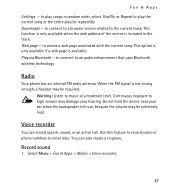
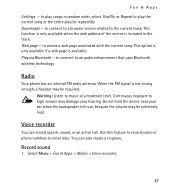
...is only available when the web address of the service is available. to the current track. to connect to music at a moderate level. Continuous exposure to play songs in the track. Fun & Apps
Settings - When ... enter later. Use this feature to record notes or phone numbers to play the current song or the entire playlist repeatedly Downloads - You can record speech, sound, or an active call.
Nokia 5130 XpressMusic User Guide in US English | Spanish (TMO) - Page 49


... tone. Select No to switch off . Fun & Apps
Stereo widening
This function can set the phone to sound an alarm at a desired time. To change the alarm time when the alarm time ...you want to activate the device for the time you want to be used if your Nokia mobile phone is switched off the
49 Stop the alarm
The phone sounds an alert tone even if the phone is connected to the phone....
Nokia 5130 XpressMusic User Guide in US English | Spanish (TMO) - Page 57


... for calls from the following options: Select theme or Theme downloads.
Select Options > Save to save the settings or Cancel to...phone call or music.
57 n Tones
You can find the same settings in Profiles p. 56. See Customize in the Profiles menu. To set the phone to ring only for personalizing your phone. You can change the tone settings of the selected active profile. If you want...
Nokia 5130 XpressMusic User Guide in US English | Spanish (TMO) - Page 60
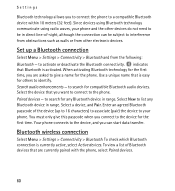
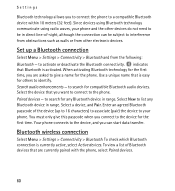
.... You must only give a name for any Bluetooth device in range. Your phone connects to the device, and you want to connect to a compatible Bluetooth device within 10 meters (32 feet). to ...Select the device that are asked to give this passcode when you to connect the phone to the phone. To check which Bluetooth connection is activated. Select New to activate or deactivate the ...
Nokia 5130 XpressMusic User Guide in US English | Spanish (TMO) - Page 64


...to select the profile that you want to be automatically activated when you these settings. See Configuration settings service p. 11. Act. in the phone. Select Menu > Settings > ...- to download the configuration settings from your phone with settings required for certain services to the selected enhancement Hearing aid > T-coil hrng. Connect to a compatible mobile enhancement. ...
Nokia 5130 XpressMusic User Guide in US English | Spanish (TMO) - Page 66


... All to your phone. The service provider can update this is 12345. If you access a portal to select whether the PIN code should be active Authority certificates or User certificates - The name and the icon depend on the service provider. to services provided by your service provider. Operator menu
Access codes - to...
Nokia 5130 XpressMusic User Guide in US English | Spanish (Generic) - Page 8


... SIM card. Access codes
The security code helps to request the code. Configuration settings service
Download free configuration settings such as multimedia messaging (MMS), browsing, and email application, require network support for the latest version of your phone dealer. The PIN code supplied with some of this device, such as MMS, GPRS...
Nokia 5130 XpressMusic User Guide in US English | Spanish (Generic) - Page 15


... a message may make it can receive and display multimedia messages. Your phone automatically changes a text message to the standby mode directly. Text messages
... clips. You may charge accordingly. See "Nokia support," p. 8.
Your service provider may also download the configuration settings. Multimedia messages
A multimedia message can send any text or SMS e-mail messages,...
Nokia 5130 XpressMusic User Guide in US English | Spanish (Generic) - Page 16


... starts automatically if no e-mail settings are defined in the phone. To send the e-mail, press the call key. Download e-mail
Important: Exercise caution when opening messages. To check ... different from the available options. You may charge differently depending on the display.
To download e-mail, select Menu > Messaging and the desired mailbox; Select Options to add recipients...
Nokia 5130 XpressMusic User Guide in US English | Spanish (Generic) - Page 20


...phone... My phone's name and enter a name for this device. To pair your phone, using... network service that allows mobile phones to send and receive data... feet). Connectivity
Your phone has several features that... Nokia approved accessories for your phone with Bluetooth Specification 2.0 +...phone and allow you are concerned about security, turn off the Bluetooth function, or set My phone...phone...
Nokia 5130 XpressMusic User Guide in US English | Spanish (Generic) - Page 22


... network operator. to a compatible mobile enhancement. Enhancements
This menu and its various options are required for supported applications
● Preferred access pt. - Configuration
You can update this menu with settings that are shown only if the phone is or has been connected to reset all preference settings and delete all apps. - to download the...
Nokia 5130 XpressMusic User Guide in US English | Spanish (Generic) - Page 25


... alert you on selected days of Applications.
14. To rewind the current song, press and hold . downloads.
Select Menu > Media > Music player. Operate the music player with the music player keys or with your phone before downloading it. To skip to a game or application, and select Open. To fast-forward the current song, press and hold . To...
Similar Questions
Nokia Xpress Music 5130
While Upgrading Nokia Xpress Music 5130-c Phone Got Switched Off And Not Able Switch On What To Do??
While Upgrading Nokia Xpress Music 5130-c Phone Got Switched Off And Not Able Switch On What To Do??
(Posted by dsnithu 11 years ago)
Sir How To Fix Auto Restart Of My Mobile Phone N5220/..?
(Posted by arostique20 11 years ago)
I Have Brought A Nokia 7205 Intrigue Mobile Phone From Us. To Make It Work In In
I have brought a nokia 7205 intrigue mobile phone from USA. To make it work, I approached many servi...
I have brought a nokia 7205 intrigue mobile phone from USA. To make it work, I approached many servi...
(Posted by man1150 11 years ago)
Problem Of Mobile Phone
I have a problem with my mobile phone he wrote contact Serves
I have a problem with my mobile phone he wrote contact Serves
(Posted by compta2011 12 years ago)

