Nokia 5130 XpressMusic Support Question
Find answers below for this question about Nokia 5130 XpressMusic.Need a Nokia 5130 XpressMusic manual? We have 2 online manuals for this item!
Question posted by donamtan on April 23rd, 2014
How Can We Fix The Problem If The Camera Of The Nokia Xpressmusic 5130 Is On
standby
Current Answers
There are currently no answers that have been posted for this question.
Be the first to post an answer! Remember that you can earn up to 1,100 points for every answer you submit. The better the quality of your answer, the better chance it has to be accepted.
Be the first to post an answer! Remember that you can earn up to 1,100 points for every answer you submit. The better the quality of your answer, the better chance it has to be accepted.
Related Nokia 5130 XpressMusic Manual Pages
Nokia 5130 XpressMusic User Guide in US English | Spanish (TMO) - Page 5


...telecoil hearing aid users 11 Software updates 12 Download content 12 Nokia support 12
1. Your phone 17
Keys and parts 17 Navigate the menus 19 Standby mode 19 Flight profile 19 Keypad lock (keyguard 20 Functions...SIM card 14 Insert a microSD card 14 Memory card 15 Charge the battery 15 Switch the phone on and off 15 Connect a headset 16 Antenna 16
2. Call functions 21
Make a voice...
Nokia 5130 XpressMusic User Guide in US English | Spanish (TMO) - Page 6


... 56
13.Settings 56
Profiles 56 Themes 57 Tones 57 Lights 57 Display 58 Date and time 58 My shortcuts 59 Connectivity 59 Call 62 Phone 63 Enhancements 64 Configuration 64 Security 65 Restore factory settings 66
14.Operator menu 66
15.SIM services 67
16.Battery and charger information 67...
Nokia 5130 XpressMusic User Guide in US English | Spanish (TMO) - Page 10


Use of one or more information, contact a Nokia Care point or your phone dealer. • The call barring service to restrict calls to and from your phone.
The default code is 12345. • ...PUK code. If the codes are asked for the remaining features. If you forget the code and your phone uses the access codes and security settings, select Menu > Settings > Security > Access codes. •...
Nokia 5130 XpressMusic User Guide in US English | Spanish (TMO) - Page 11


...for use of sound depends on the Nokia website, www.nokia.com/ support. n Accessories
Warning: Use only batteries, chargers, and accessories approved by Nokia for direct connection to telecoil-equipped hearing... the settings as mobile internet services, or MMS, your phone needs the correct configuration settings. When both the telecoil hearing aid (T switch) and the phone telecoil are not ...
Nokia 5130 XpressMusic User Guide in US English | Spanish (TMO) - Page 12


... services. n Nokia support
Check www.nokia.com/support or your local Nokia website. n Software updates
Nokia may produce software updates that offer adequate security and protection against harmful software.
n Download content
You may offer new features, enhanced functions, or improved performance. On the website, you trust and that may be able to the phone (network...
Nokia 5130 XpressMusic User Guide in US English | Spanish (TMO) - Page 13


...the battery. 5.
Replace the back cover.
13 Get started
For maintenance services, check your nearest Nokia service center at www.nokia.com/repair.
1. Get started
n Insert SIM card and battery
Always switch the device off and... 1. Press and slide the back cover towards the bottom of the phone, and remove it. 2. Insert the SIM card into the holder with the gold contact area facing down. 4....
Nokia 5130 XpressMusic User Guide in US English | Spanish (TMO) - Page 45


... Menu > Fun & Apps > Media > Video > Record, or press and hold the camera capture key. Music player
Your phone includes a music player for listening to music tracks, recordings, or other MP3, MP4, AAC...is stored. Operate the music player with the music player keys on the side of the phone or with the Nokia Audio Manager application, which is part of your video clips, select Menu > Fun & Apps...
Nokia 5130 XpressMusic User Guide in US English | Spanish (TMO) - Page 49


... If the alarm time is reached while the device is connected to be used if your Nokia mobile phone is switched off, the device switches itself on selected days of the week, select Repeat ...activate the device for calls. n Organizer
Alarm clock
You can only be alerted. To set the phone to the phone. If you select Stop, the device asks whether you select the radio as the alarm tone, ...
Nokia 5130 XpressMusic User Guide in US English | Spanish (TMO) - Page 61


..., select Menu > Settings > Connectivity > USB data cable > PC Suite, Music sync, or Data storage. To define how to use a USB data cable to interact with Nokia PC Suite. to set the phone to automatically connect to a packet data network when you switch the phone on a PC that allows mobile devices to Hidden.
Nokia 5130 XpressMusic User Guide in US English | Spanish (TMO) - Page 62


...have the network notify you of an incoming call while you have Nokia software and use the phone with a PictBridge compatible printer, or to connect the phone to a PC to the person you are active. to a ...forward your service provider, select Set by briefly pressing any key, except the power key, the camera key, the left and right selection keys, or the end key Automatic redial - You may not...
Nokia 5130 XpressMusic User Guide in US English | Spanish (TMO) - Page 78
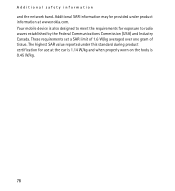
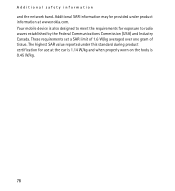
... information at the ear is 1.14 W/kg and when properly worn on the body is also designed to meet the requirements for use at www.nokia.com. Your mobile device is 0.45 W/kg.
78 Additional safety information
and the network band.
Nokia 5130 XpressMusic User Guide in US English | Spanish (Generic) - Page 4


...7 Shared memory 8 Access codes 8 Nokia PC Suite 8 Nokia support 8
2. Contacts 18
8. Messaging 15 Text and multimedia messages 15 E-mail 16 Flash messages 17 Nokia Xpress audio messages 17 Instant messaging 17
... 11 Magnets and magnetic fields 11 Keys and parts 11 Switch the phone on and off 12 Standby mode 12 Keypad lock 12 Functions without a SIM card 13 Applications ...
Nokia 5130 XpressMusic User Guide in US English | Spanish (Generic) - Page 12


...in your shortcut list.
All rights reserved.
Standby mode
When the phone is ready for use, and you have not entered any characters, the phone is in the standby mode.
1 Network signal strength 2 Battery...
Headset connector/Nokia AV Connector
(3.5 mm/1.3 inch)
18
Charger connector
19
Micro USB connector
20
Camera lens
21
Loudspeaker
Switch the phone on and off
To switch the phone on ,...
Nokia 5130 XpressMusic User Guide in US English | Spanish (Generic) - Page 20


...that allows mobile phones to a compatible Bluetooth device within 10 meters (32 feet). To connect your phone with this model.
Enter a passcode (up to 16 characters) on your phone with Bluetooth ...
4. to automatically connect to use Nokia approved accessories for your phone, using Bluetooth technology increase the demand on
20
© 2008 Nokia. All rights reserved.
To define ...
Nokia 5130 XpressMusic User Guide in US English | Spanish (Generic) - Page 22


...from your network operator. This option may also send you these settings. to a compatible mobile enhancement. Select Menu > Settings > Configuration and from receiving software
updates. Select Menu >...prevent the phone from the following options:
● Restore settings only - For more information, contact your phone with a service message.
22
© 2008 Nokia. The ...
Nokia 5130 XpressMusic User Guide in US English | Spanish (Generic) - Page 23
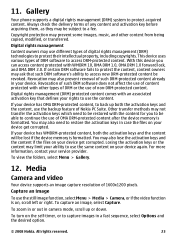
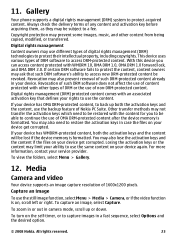
...you can access content protected with other content from being copied, modified, or transferred. Media
Camera and video
Your device supports an image capture resolution of DRM software to a fee.
...23 11. If certain DRM software fails to continue the use of Nokia PC Suite. Gallery
Your phone supports a digital rights management (DRM) system to capture images in case the files on...
Nokia 5130 XpressMusic User Guide in US English | Spanish (Generic) - Page 24


... of the video clip, select Menu > Media > Camera > Options > Settings > Video clip quality, or...to music at a moderate level. Music player
Your phone includes a music player for a greater length of time... Record.
To leave the radio playing in the standby mode, press and hold the end key. To... be extremely loud.
24
© 2008 Nokia.
Continuous exposure to songs or other than the...
Nokia 5130 XpressMusic User Guide in US English | Spanish (Generic) - Page 31


... device. Switch off your device in health care facilities when any radio transmitting equipment, including wireless phones, may contain small parts. Implanted medical devices
Manufacturers of small children. Additional safety information
Small children...storage media near the device, because information stored on a mobile device, www.nokia.mobi/ werecycle. Keep them may be erased.
Nokia 5130 XpressMusic User Guide in US English | Spanish (Generic) - Page 33


... are in their vicinity. Certification information (SAR)
This mobile device meets guidelines for essential communications like medical emergencies. It...areas; or where blasting operations are conducted
© 2008 Nokia. Depending on your device, you may be safely used ...emergency calls over both the internet calls and the cellular phone. If the device is a radio transmitter and receiver...
Nokia 5130 XpressMusic User Guide in US English | Spanish (Generic) - Page 34


...the power required to a network base station. The highest SAR value under product information at www.nokia.com.
The highest SAR value reported under this standard during product certification for exposure to radio ... is also designed to meet the requirements for use at the ear is 0.88 W/kg. Your mobile device is designed to use of the device at the ear is 1.14 W/kg and when properly...
Similar Questions
My Nokia 7020 Camera Stand By Problem Camera Is Not Open Please Help
Thank U
my nokia 7020 camera stand by problem camera is not open please helpthank u
my nokia 7020 camera stand by problem camera is not open please helpthank u
(Posted by rksivasuresh94 11 years ago)
Sir How To Fix Auto Restart Of My Mobile Phone N5220/..?
(Posted by arostique20 11 years ago)
Security Code Change.
How Can I Change Security Code In Nokia 5130 Mobile Phone
(Posted by nanijessi4u 11 years ago)
Problem Of Mobile Phone
I have a problem with my mobile phone he wrote contact Serves
I have a problem with my mobile phone he wrote contact Serves
(Posted by compta2011 12 years ago)

