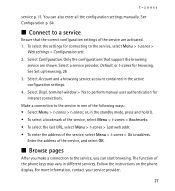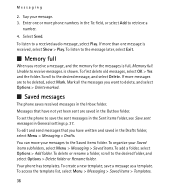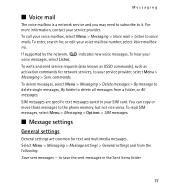Nokia 5130 XpressMusic Support Question
Find answers below for this question about Nokia 5130 XpressMusic.Need a Nokia 5130 XpressMusic manual? We have 2 online manuals for this item!
Question posted by standdrai on April 17th, 2014
How To Edit Configuration Mobile 5130 Xpressmusic
Current Answers
Answer #1: Posted by techygirl on April 20th, 2014 11:11 PM
Next, for each of the fields enter accordingly
• Save sent messages – Yes
• Allow multimedia reception – Yes
• Incoming multimedia messages – Retrieve
• Connection Settings:
• Active Multimedia settings – *Give your settings a name
• Edit active multimedia settings :
- Settings name – *your service provider name MMS
- Homepage –
- Proxies – Enable
- Primary Proxy –
- Port –
- Secondary Proxy – skip
- Port –
- Data Bearer – GPRS
- Bearer settings
- GPRS access point –
- Authentication type – Normal
- Username –
- Password –
You will need settings from your service provider because these settings are provider specific so my provider's settings is different from yours.
Thanks
Techy Girl
Related Nokia 5130 XpressMusic Manual Pages
Similar Questions
I have a Nokia mobile phone model 6070 the display is not working when I try to switch on it
music
HOW I CAN CHANGE PICTURE RESOLUTION IN NOKIA C5-03 MOBILE PHONE
I have a problem with my mobile phone he wrote contact Serves