Nokia 5130 XpressMusic Support Question
Find answers below for this question about Nokia 5130 XpressMusic.Need a Nokia 5130 XpressMusic manual? We have 2 online manuals for this item!
Question posted by mkjojac on August 18th, 2014
How Do I Download A Game To A Memory Card On A 5130 Xpressmusic?
The person who posted this question about this Nokia product did not include a detailed explanation. Please use the "Request More Information" button to the right if more details would help you to answer this question.
Current Answers
There are currently no answers that have been posted for this question.
Be the first to post an answer! Remember that you can earn up to 1,100 points for every answer you submit. The better the quality of your answer, the better chance it has to be accepted.
Be the first to post an answer! Remember that you can earn up to 1,100 points for every answer you submit. The better the quality of your answer, the better chance it has to be accepted.
Related Nokia 5130 XpressMusic Manual Pages
Nokia 5130 XpressMusic User Guide in US English | Spanish (TMO) - Page 5


...
Instant Messaging 32 Register with an IM service 33 E-mail application 33
9. Get started 13
Insert SIM card and battery 13 Remove the SIM card 14 Insert a microSD card 14 Memory card 15 Charge the battery 15 Switch the phone on and off 15 Connect a headset 16 Antenna 16
2. t-zones 26
Set up browsing 26 Connect...
Nokia 5130 XpressMusic User Guide in US English | Spanish (TMO) - Page 10


..., e-mail, calendar, To-Do Notes, JavaTM games, applications, and the Notes application. If you forget the code and your phone is locked, your device displays a message that the memory is 12345. • The PIN2 (UPIN2) code, supplied with the SIM (USIM)
card. n Access codes
To set the phone to
access certain services. • PUK (UPUK...
Nokia 5130 XpressMusic User Guide in US English | Spanish (TMO) - Page 14


Your phone supports micorSD cards with a capacity of up , and press until it locks into the memory
card holder with the gold contact area facing up to 2 GB. 1. n Insert a microSD card
Use only compatible microSD cards approved by Nokia for memory cards, but some brands may damage the card and the device and corrupt data stored on the card. Nokia uses...
Nokia 5130 XpressMusic User Guide in US English | Spanish (TMO) - Page 15
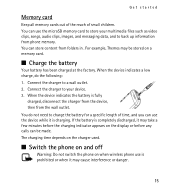
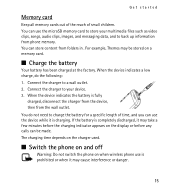
.... 2. n Switch the phone on and off
Warning: Do not switch the phone on the display or before the charging indicator appears on when wireless phone use the microSD memory card to store your device. ... battery has been charged at the factory. The charging time depends on a memory card. Get started
Memory card
Keep all memory cards out of the reach of time, and you can use the device while ...
Nokia 5130 XpressMusic User Guide in US English | Spanish (TMO) - Page 40


..., Games & Apps, Media, and Organizer menus.
Your phone supports...memory card when moving a file, scroll to a folder and Open. To see the available options of folders, select Menu > Fun & Apps > Gallery.
To see the list of a file, select a file and Options. These files are stored in the phone memory or on a microSD memory card (not included in a folder, scroll to the memory card...
Nokia 5130 XpressMusic User Guide in US English | Spanish (TMO) - Page 41
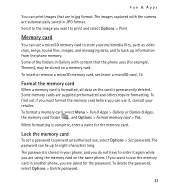
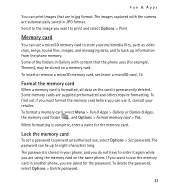
... your phone, and you do not have to print and select Options > Print.
Memory card
You can be stored on a memory card.
To format a memory card, select Menu > Fun & Apps > Gallery or Games & Apps, the memory card folder , and Options > Format memory card > Yes. To insert or remove a microSD memory card, see Insert a microSD card, 14
Format the memory card
When a memory card is complete...
Nokia 5130 XpressMusic User Guide in US English | Spanish (TMO) - Page 42


..., and select Open. For more options, see Memory card, 41
Play a game
To download games, select Menu > Fun & Apps > Games & Apps > Games. Select Menu > Fun & Apps > Games & Apps > Collection. Application options
To view application options, select Menu > Fun & Apps > Games & Apps > Collection > Options. Launch an application
Your phone software includes some Java applications. Update version...
Nokia 5130 XpressMusic User Guide in US English | Spanish (TMO) - Page 45


...memory. To pause recording, select Pause; The phone saves the video clip in or out, press the volume key up or down, or scroll left or right.
To set the quality of a memory card...the music player, select Menu > Fun & Apps > Media > Music player.
45 Songs stored in a folder in the phone memory, or in a folder of your video clips, select Menu > Fun & Apps > Media > Video > Options> Settings...
Nokia 5130 XpressMusic User Guide in US English | Spanish (TMO) - Page 49


...select the radio as the alarm tone, select Alarm tone. If you want to be used if your Nokia mobile phone is connected to switch off the
49 Select Menu > Fun & Apps > Organizer > Alarm clock.
If... Menu > Fun & Apps > Media > Stereo widening > On. Stop the alarm
The phone sounds an alert tone even if the phone is switched off. To stop the alarm, select Stop. To set the radio as an ...
Nokia 5130 XpressMusic User Guide in US English | Spanish (TMO) - Page 55
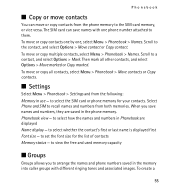
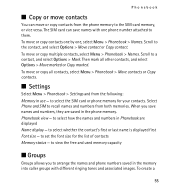
... attached to a contact, and select Options > Mark. n Settings
Select Menu > Phonebook > Settings and from the phone memory to select the SIM card or phone memory for the list of contacts Memory status - Select Phone and SIM to the contact, and select Options > Move contact or Copy contact. When you to set the font size for your contacts...
Nokia 5130 XpressMusic User Guide in US English | Spanish (TMO) - Page 80


...keys 20
L
language settings 63 list of recordings 48 log 25 loudspeaker 23
M
main display 58
80
memory card 15, 41
menu 19 message center number 34
message settings 37, 38, 39
messages length indicator 34 ...66 organizer 49
P
pacemakers 74 packet data 61 parts 17 phone
configuration 64 keys 17 parts 17 settings 63 phone lock. PictBridge 61 See loudspeaker. See keypad lock. font size 58
G
gallery...
Nokia 5130 XpressMusic User Guide in US English | Spanish (Generic) - Page 8


...PIN2 code supplied with the SIM card protects the card against unauthorized use . If you try to protect your phone dealer. The signing PIN may reduce the memory available for the PUK or ... PIN is locked, your SIM card. Nokia PC Suite
You can create and change the code, and set how your phone.
Configuration settings service
Download free configuration settings such as multimedia...
Nokia 5130 XpressMusic User Guide in US English | Spanish (Generic) - Page 9
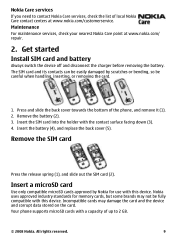
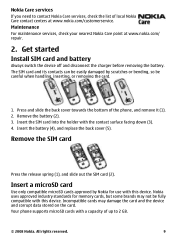
... (4), and replace the back cover (5). Your phone supports microSD cards with the contact surface facing down (3). 4. Nokia Care services If you need to 2 GB.
© 2008 Nokia. The SIM card and its contacts can be easily damaged by Nokia for memory cards, but some brands may damage the card and the device and corrupt data stored...
Nokia 5130 XpressMusic User Guide in US English | Spanish (Generic) - Page 10


.... 2. Ensure that no application is fully charged, disconnect the charger from the
device, then from the wall outlet. You can remove or replace the memory card during phone operation without switching the device off. 1. Antenna
Your device may reduce the battery life. The figure shows the antenna area marked in the middle of...
Nokia 5130 XpressMusic User Guide in US English | Spanish (Generic) - Page 12


... functions, or select Options > Organize to lock the keypad. 14
Volume down key
15
Volume up key
16
Memory card slot
17
Headset connector/Nokia AV Connector
(3.5 mm/1.3 inch)
18
Charger connector
19
Micro USB connector
20
Camera lens
21
Loudspeaker
Switch the phone on and off , press and hold the power key.
Nokia 5130 XpressMusic User Guide in US English | Spanish (Generic) - Page 18


..., and select Details > Options > Add detail. Select Names, scroll to set up other preferences related to select how the names and numbers in the phone memory and SIM card memory. Note: The actual invoice for a contact, select Names, and scroll through the list of contacts or enter the first letters of the name. Contacts...
Nokia 5130 XpressMusic User Guide in US English | Spanish (Generic) - Page 19


... update the time and date automatically according to the current time zone, select Auto-update of selected data to the memory card or to frequently used phone functions. You can change the tone settings of the selected active profile.
To set the date and time, select Date & time settings.
Create a backup of ...
Nokia 5130 XpressMusic User Guide in US English | Spanish (Generic) - Page 20


... the other Bluetooth device.
The connection is closed when the application is a network service that allows mobile phones to a compatible Bluetooth device within 10 meters (32 feet). and the device to which you to connect your phone with any Bluetooth device in range, select Paired devices > Add new device.
and from those you...
Nokia 5130 XpressMusic User Guide in US English | Spanish (Generic) - Page 25


.... To view the amount of the current song, press . Your phone supports J2ME™ Java applications. Downloaded applications may include some games and Java applications specially designed for game and application installations, select Options > Memory status. To launch a game or application, select Games or Collection. To set the alarm on selected days of Applications.
14. To...
Nokia 5130 XpressMusic User Guide in US English | Spanish (Generic) - Page 35


... log 18 calls 13 configuration 22
D
display 19
E
e-mail 16 enhancements 22
F
flash messages 17
G
games 25
H
headset 11
I
IM 17 instant messaging 17 internet 26
K
keyguard 12 keypad lock 12
© 2008 Nokia. All rights reserved. keys 11
M
memory card 9 message center number 15 messages
settings 17 messaging
audio messages 17 microSD...
Similar Questions
Link From Where I Can Easily Download Certifcate For Nokia 5130 Xpressmusic
(Posted by tomszeme 9 years ago)
How Can I Fre Download Authorty Crtificate Nokia 5130 Xpressmusic
(Posted by MBrab 9 years ago)
How To Download Games Directly To Memory Card In Xpressmusic 5130
(Posted by jevanveepe 10 years ago)

