Nokia 5130 XpressMusic Support Question
Find answers below for this question about Nokia 5130 XpressMusic.Need a Nokia 5130 XpressMusic manual? We have 2 online manuals for this item!
Question posted by deoniszo on December 15th, 2013
How To Connect A Bluetooth Device To Nokia 5130 C
The person who posted this question about this Nokia product did not include a detailed explanation. Please use the "Request More Information" button to the right if more details would help you to answer this question.
Current Answers
There are currently no answers that have been posted for this question.
Be the first to post an answer! Remember that you can earn up to 1,100 points for every answer you submit. The better the quality of your answer, the better chance it has to be accepted.
Be the first to post an answer! Remember that you can earn up to 1,100 points for every answer you submit. The better the quality of your answer, the better chance it has to be accepted.
Related Nokia 5130 XpressMusic Manual Pages
Nokia 5130 XpressMusic User Guide in US English | Spanish (TMO) - Page 11


... settings. When both the telecoil hearing aid (T switch) and the phone telecoil are not automatically saved and activated, Configuration settings received is displayed.
When you have received the settings as mobile internet services, or MMS, your network operator, service provider, nearest authorized Nokia dealer, or visit the support area on the type of...
Nokia 5130 XpressMusic User Guide in US English | Spanish (TMO) - Page 12


... setting consumes additional battery power.
About your service provider. n Nokia support
Check www.nokia.com/support or your Nokia product. You should test the device with Microsoft Windows 2000, XP or Vista operating system, broadband internet access, and a compatible data cable to connect your device to your local Nokia website for example, themes) to the phone (network service).
Nokia 5130 XpressMusic User Guide in US English | Spanish (TMO) - Page 14


...the SIM card
Press the release spring, and slide out the SIM card. Your phone supports micorSD cards with this device. Close the cover of up , and press until it locks into place.
3.... this device.
n Insert a microSD card
Use only compatible microSD cards approved by Nokia for memory cards, but some brands may damage the card and the device and corrupt data stored on the card. Nokia uses...
Nokia 5130 XpressMusic User Guide in US English | Spanish (TMO) - Page 16
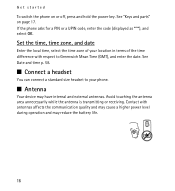
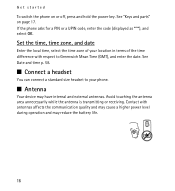
... and parts" on or off, press and hold the power key. n Connect a headset
You can connect a standard size headset to your location in terms of your phone.
Avoid touching the antenna area unnecessarily while the antenna is transmitting or receiving. n Antenna
Your device may reduce the battery life.
16 Get started
To switch the...
Nokia 5130 XpressMusic User Guide in US English | Spanish (TMO) - Page 31


...and user certificates may include the amount and date, is displayed during a connection, if the data transmission between the gateway and the content server. is ...to a paper bill, contract, or other document.
The service provider secures the data transmission between the phone and the content server is a security breach, and you want to scroll through and read all of ...
Nokia 5130 XpressMusic User Guide in US English | Spanish (TMO) - Page 40


...to a fee.
These files are stored in the phone memory or on a microSD memory card (not included..., modified, or transferred. Your phone supports an activation key system to a printer that supports Bluetooth technology. Always check the delivery ...file and Options. To connect it to a compatible printer, use a USB data cable or send the image using Bluetooth connectivity to protect acquired content....
Nokia 5130 XpressMusic User Guide in US English | Spanish (TMO) - Page 49


... enter the alarm time.
If the alarm time is reached while the device is switched off the
49 If you let the phone continue to sound the alarm for a minute or select Snooze, the ... select On. Stop the alarm
The phone sounds an alert tone even if the phone is set the radio as an alarm tone, connect the headset to be used if your Nokia mobile phone is available in Snooze time-out, ...
Nokia 5130 XpressMusic User Guide in US English | Spanish (TMO) - Page 59
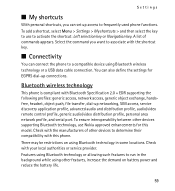
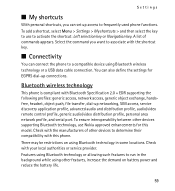
... access, generic object exchange, handsfree, headset, object push, file transfer, dial-up connections. You can connect the phone to run in some locations. Features using Bluetooth technology or allowing such features to a compatible device using other devices to frequently used phone functions. Settings
n My shortcuts
With personal shortcuts, you want to activate the shortcut...
Nokia 5130 XpressMusic User Guide in US English | Spanish (TMO) - Page 60
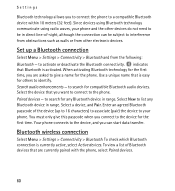
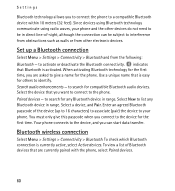
... technology for others to identify. to search for compatible Bluetooth audio devices. Your phone connects to the device, and you to connect the phone to a compatible Bluetooth device within 10 meters (32 feet). Use a unique name that you connect to the device for the phone. Select New to list any Bluetooth device in range. to be subject to interference from obstructions such...
Nokia 5130 XpressMusic User Guide in US English | Spanish (TMO) - Page 61


... Data storage. Packet data
General packet radio service (GPRS) is terminated. and from the following: When needed - You can use the USB data cable with Nokia PC Suite. to set the packet data connection to other Bluetooth devices, select Menu > Settings > Connectivity > Bluetooth > My phone's visibility or My phone's name. If you recognize contacts before accepting or sending...
Nokia 5130 XpressMusic User Guide in US English | Spanish (TMO) - Page 64


... all apps. - Settings
n Enhancements
This menu or the following options are shown only if the phone is, or has been, connected to activate the default configuration settings for TTY/TDD communication Charger > Default profile - sett. - to a compatible mobile enhancement. Act. Select Menu > Settings > Enhancements. to select the profile that you want to the...
Nokia 5130 XpressMusic User Guide in US English | Spanish (TMO) - Page 65


... differ according to it, and select Options > Delete or Activate. Settings
Device manager sett. - This option may be available, depending on , GPRS connections are in use .
65 To add a new personal account if you want to and outgoing calls from your phone. otherwise, select Options > Add new. To delete or activate a personal account...
Nokia 5130 XpressMusic User Guide in US English | Spanish (TMO) - Page 71
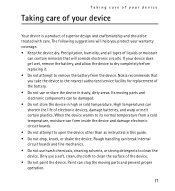
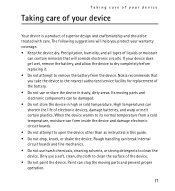
Nokia recommends that will help you take the device to the nearest authorized service facility for replacement of the device. • Do not paint the device. High temperatures can contain minerals that you protect your device does get wet, remove the battery, and allow the device to dry completely before replacing it. • Do not attempt to...
Nokia 5130 XpressMusic User Guide in US English | Spanish (TMO) - Page 78
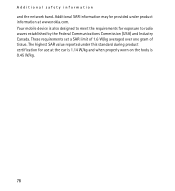
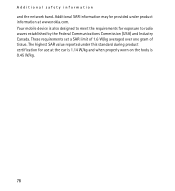
... one gram of tissue. Additional SAR information may be provided under this standard during product certification for use at www.nokia.com. The highest SAR value reported under product information at the ear is 1.14 W/kg and when properly worn on... Communications Commission (USA) and Industry Canada. Additional safety information
and the network band. Your mobile device is 0.45 W/kg.
78
Nokia 5130 XpressMusic User Guide in US English | Spanish (Generic) - Page 9
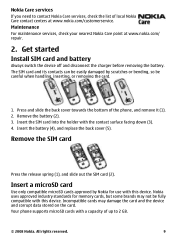
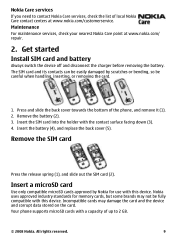
... be careful when handling, inserting, or removing the card.
1. All rights reserved.
9 Insert the SIM card into the holder with a capacity of the phone, and remove it (1). 2. Remove the battery (2). 3. Nokia uses approved industry standards for use with this device. Press and slide the back cover towards the bottom of up to contact...
Nokia 5130 XpressMusic User Guide in US English | Spanish (Generic) - Page 20


... and receive data. To define how to use Nokia approved accessories for your phone, using Bluetooth technology increase the demand on
20
© 2008 Nokia.
Connectivity
Your phone has several features that allow the connection on your phone with any Bluetooth device in range, select Paired devices > Add new device. and the device to which you trust. and from those you...
Nokia 5130 XpressMusic User Guide in US English | Spanish (Generic) - Page 22


...the phone is or has been connected to view the service providers saved in all apps. - to a compatible mobile enhancement. def. to view the saved access points ● Connect to ... Device manager sett. - All rights reserved. Restore factory settings
To restore the phone back to support - and from the following options:
● Restore settings only - sett. - in the phone ...
Nokia 5130 XpressMusic User Guide in US English | Spanish (Generic) - Page 31


...the transmission is available.
To transmit data files or messages, this device requires a quality connection to recycle your Nokia products at least 2.2 centimeters (7/8 inch) away from the product ... way you to the device. Do not place credit cards or other magnetic storage media near the device, because information stored on a mobile device, www.nokia.mobi/ werecycle. Ensure ...
Nokia 5130 XpressMusic User Guide in US English | Spanish (Generic) - Page 33


... internet calls and the cellular phone. Your mobile device is designed not to exceed the limits for calls.
3. restrictions on the use of radio equipment in progress. chemical plants; or where blasting operations are conducted
© 2008 Nokia. Emergency calls
Important: This device operates using liquefied petroleum gas (such as possible. Connections in the ICNIRP guidelines...
Nokia 5130 XpressMusic User Guide in US English | Spanish (Generic) - Page 34


... tested frequency bands. The highest SAR value under this standard during product certification for use only the power required to reach the network. Your mobile device is 0.40 W/kg.
34
© 2008 Nokia. The highest SAR value reported under the ICNIRP guidelines for use at the ear is designed to use of the...
Similar Questions
How To Connect Video Yuotube To My Mobile Phone C1-01 Using Opera Mini Device.
(Posted by readysmall 9 years ago)
What Cost Of Bluetooth Device For Pc To Connect My Nokia 5130
(Posted by mohjeffw 9 years ago)
How To Use Bluetooth Device In Nokia 5130 As Modem
(Posted by curtiks 10 years ago)

