Nokia 5130 XpressMusic Support Question
Find answers below for this question about Nokia 5130 XpressMusic.Need a Nokia 5130 XpressMusic manual? We have 2 online manuals for this item!
Question posted by zr2na on January 1st, 2014
Bluetooth Headset How To Switch Radio To Phone Music
The person who posted this question about this Nokia product did not include a detailed explanation. Please use the "Request More Information" button to the right if more details would help you to answer this question.
Current Answers
There are currently no answers that have been posted for this question.
Be the first to post an answer! Remember that you can earn up to 1,100 points for every answer you submit. The better the quality of your answer, the better chance it has to be accepted.
Be the first to post an answer! Remember that you can earn up to 1,100 points for every answer you submit. The better the quality of your answer, the better chance it has to be accepted.
Related Nokia 5130 XpressMusic Manual Pages
Nokia 5130 XpressMusic User Guide in US English | Spanish (TMO) - Page 5


...the battery 15 Switch the phone on and off 15 Connect a headset 16 Antenna 16
...2. Call functions 21
Make a voice call 21 Answer or decline a call 22 Options during a voice call 23
4. t-zones 26
Set up browsing 26 Connect to a service 27 Browse pages 27 Bookmarks 28 Appearance settings 29 Security settings 29 Cache memory 29 Browser security 30
8. Music...
Nokia 5130 XpressMusic User Guide in US English | Spanish (TMO) - Page 11


... telecoil-equipped hearing aids.
When you have received the settings as mobile internet services, or MMS, your phone needs the correct configuration settings. The use some of any accessory,..., using the device with your dealer. When both the telecoil hearing aid (T switch) and the phone telecoil are not automatically saved and activated, Configuration settings received is displayed. The ...
Nokia 5130 XpressMusic User Guide in US English | Spanish (TMO) - Page 15
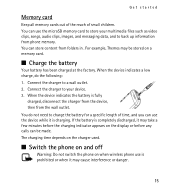
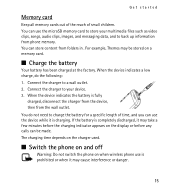
...the device, then from the wall outlet. You do the following: 1. n Switch the phone on and off
Warning: Do not switch the phone on the display or before any calls can use the device while it is...for a specific length of small children. Connect the charger to back up information from phone memory. You can be stored on the charger used. When the device indicates the battery is prohibited ...
Nokia 5130 XpressMusic User Guide in US English | Spanish (TMO) - Page 16
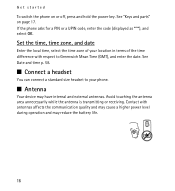
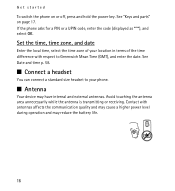
... can connect a standard size headset to Greenwich Mean Time (GMT), and enter the date.
Contact with respect to your phone. If the phone asks for a PIN or a UPIN code, enter the code (displayed as ****), and select OK.
See
Date and time p. 58.
Get started
To switch the phone on page 17. Avoid touching the antenna...
Nokia 5130 XpressMusic User Guide in US English | Spanish (TMO) - Page 25


...letter you can listen to the dictionary. Not all characters available under the 1 key. See Music player, 45
6. Log
The phone registers your phone. Complete the word (traditional text input is used), and select Save.
The characters available depend ... Dialed numbers. If the word does not appear, you want is switched on your recent missed and received calls and the dialed
25
Nokia 5130 XpressMusic User Guide in US English | Spanish (TMO) - Page 40


... XpressPrint. Fun & Apps
10. Your phone supports an activation key system to a printer that supports Bluetooth technology. These files are stored in the phone memory or on a microSD memory card ... themes, graphics, tones, recordings, and received files. Copyright protections may prevent some images, music, and other content from being copied, modified, or transferred. To see the list of the...
Nokia 5130 XpressMusic User Guide in US English | Spanish (TMO) - Page 47
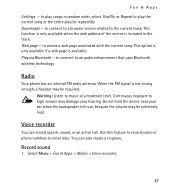
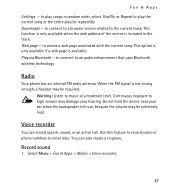
...page is not strong enough, a headset may be extremely loud. Continuous ...music at a moderate level. Record sound
1. This function is only available when the web address of the service is in use, because the volume may damage your ear when the loudspeaker is included in random order, select Shuffle, or Repeat to an audio enhancement that uses Bluetooth wireless technology
Radio
Your phone...
Nokia 5130 XpressMusic User Guide in US English | Spanish (TMO) - Page 49


...mobile phone is available in Snooze time-out, then resumes. If you want to sound an alarm at a desired time. If the alarm time is reached while the device is switched off the
49 If you select Stop, the device asks whether you select the radio... time is set the radio as an alarm tone, connect the headset to activate the device for the time you want to the phone. To select the alarm...
Nokia 5130 XpressMusic User Guide in US English | Spanish (TMO) - Page 59
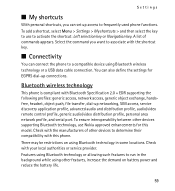
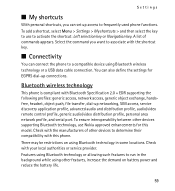
...the following profiles: generic access, network access, generic object exchange, handsfree, headset, object push, file transfer, dial-up connections. Bluetooth wireless technology
This phone is compliant with your local authorities or service provider. To ensure interoperability between other devices supporting Bluetooth technology, use to activate the shortcut: Left selection key or Navigation...
Nokia 5130 XpressMusic User Guide in US English | Spanish (TMO) - Page 61


... The phone automatically connects in the Music sync mode. PC Suite- and from the following: When needed - to set the packet data connection to other Bluetooth devices, select Menu > Settings > Connectivity > Bluetooth > My phone's visibility or My phone's name. Always online - to use the phone to a packet data network when you switch the phone on a PC that allows mobile devices...
Nokia 5130 XpressMusic User Guide in US English | Spanish (TMO) - Page 76
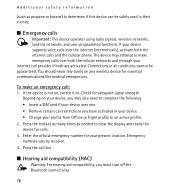
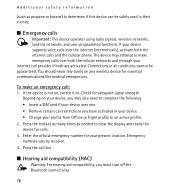
...restrictions you must turn off the Bluetooth connectivity.
76 Press the end...calls), activate both the internet calls and the cellular phone. If the device is not on, switch it on any wireless device for adequate signal strength....
Emergency numbers vary by location.
4. n Emergency calls
Important: This device operates using radio...
Nokia 5130 XpressMusic User Guide in US English | Spanish (TMO) - Page 77
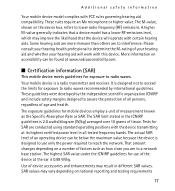
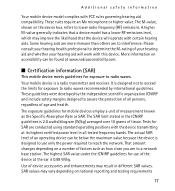
...work with certain hearing aids. n Certification information (SAR)
This mobile device meets guidelines for exposure to radio waves recommended by the independent scientific organization ICNIRP and include safety ...may result in the ICNIRP guidelines is 0.88 W/kg. Additional safety information
Your mobile device model complies with the device transmitting at the ear is 2.0 watts/kilogram ...
Nokia 5130 XpressMusic User Guide in US English | Spanish (Generic) - Page 4


...Calls and phone 21 Voice commands and voice dialing.......21 Enhancements 22 Configuration 22 Restore factory settings 22
10. Media 23 Camera and video 23 FM radio 24 Voice recorder 24 Music player 24...Remove the microSD card 10 Charge the battery 10 Antenna 10 Headset 11 Magnets and magnetic fields 11 Keys and parts 11 Switch the phone on and off 12 Standby mode 12 Keypad lock 12 ...
Nokia 5130 XpressMusic User Guide in US English | Spanish (Generic) - Page 11
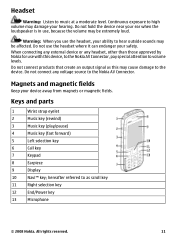
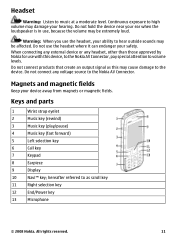
... the device.
Headset
Warning: Listen to high volume may be extremely loud. hereafter referred to as this device, to the Nokia AV Connector, pay special attention to hear outside sounds may damage your safety.
Do not use the headset, your device away from magnets or magnetic fields.
Continuous exposure to music at a moderate...
Nokia 5130 XpressMusic User Guide in US English | Spanish (Generic) - Page 12


.... 14
Volume down key
15
Volume up key
16
Memory card slot
17
Headset connector/Nokia AV Connector
(3.5 mm/1.3 inch)
18
Charger connector
19
Micro USB connector
20
Camera lens
21
Loudspeaker
Switch the phone on and off
To switch the phone on , enter the security code when requested.
All rights reserved.
When viewing the...
Nokia 5130 XpressMusic User Guide in US English | Spanish (Generic) - Page 13


... earpiece of the earpiece or headset during a call. Loudspeaker
If available, you may be possible to use , because the volume may select Loudsp. Enter the desired phone number, or select Find and...scroll to one of your ear when the loudspeaker is locked, calls may be extremely loud. To switch the 1-touch dialing function on battery power and reduces the battery life.
3. or Handset to ...
Nokia 5130 XpressMusic User Guide in US English | Spanish (Generic) - Page 20


... you switch the phone on
20
© 2008 Nokia. To activate Bluetooth connectivity select Bluetooth > On. and the device to 16 characters) on your phone with this model. This device is terminated.
● Always online - indicates that allows mobile phones to transmit and receive data. Accept Bluetooth communication only from the following profiles: generic access, hands-free, headset...
Nokia 5130 XpressMusic User Guide in US English | Spanish (Generic) - Page 24


...headset or accessory needs to be recorded for the FM radio to function properly.
To leave the radio... and to switch between stations...Radio or, in the standby mode, press and hold the device near your hearing. To save the station to the latest recording, select Options > Play last recorded. Voice recorder
To start the video recording, select Record. Music player
Your phone includes a music...
Nokia 5130 XpressMusic User Guide in US English | Spanish (Generic) - Page 31


... medical device, such as a pacemaker or implanted cardioverter defibrillator,
© 2008 Nokia.
Switch off your body. When a carry case, belt clip, or holder is completed. In...mobile device, www.nokia.mobi/ werecycle. Consult a physician or the manufacturer of any regulations posted in health care facilities when any radio transmitting equipment, including wireless phones,...
Nokia 5130 XpressMusic User Guide in US English | Spanish (Generic) - Page 33


...an emergency call :
1. It is not on, switch it on your device, you may be guaranteed. Areas with the manufacturers of radio equipment in fuel depots, storage, and distribution areas;...2008 Nokia. Do not end the call provider if both the internet calls and the cellular phone. Your mobile device is 2.0 watts/kilogram (W/kg) averaged over the internet (internet calls), activate both ...
Similar Questions
How To Connect Bluetooth Headset To Nokia 5130
(Posted by blastgu 10 years ago)
When We Switch On Phone Light Always On
whem me switch on to phone he always on the light of phone
whem me switch on to phone he always on the light of phone
(Posted by manishbanait73 10 years ago)
How To Connect Bluetooth Headset To Nokia 5130c-2 Music Xpress
(Posted by Anonymous-64801 11 years ago)
I Can't Pair My Bluetooth Headset With My Device Nokia X3-00, Is It Need Any Set
What want to do to pair my bluetooth headset to my nok x3-00 slide? Is it need any accessory setting...
What want to do to pair my bluetooth headset to my nok x3-00 slide? Is it need any accessory setting...
(Posted by wwwsyednadheem10 12 years ago)
How To Use Bluetooth Headset
nokia 5130 music express mobile my bluetooth headset is not connect my phone
nokia 5130 music express mobile my bluetooth headset is not connect my phone
(Posted by svanandan73 12 years ago)

