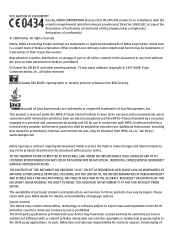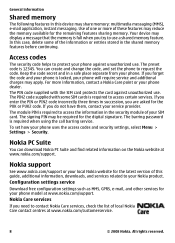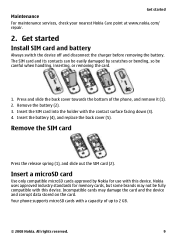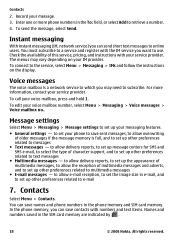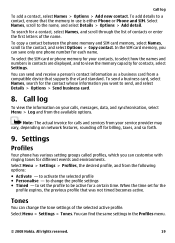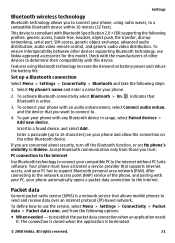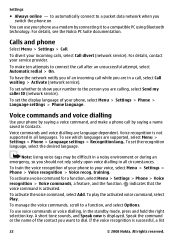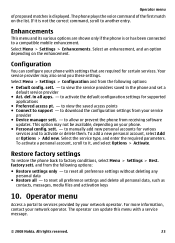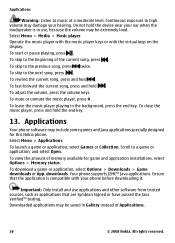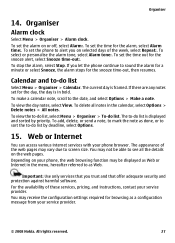Nokia 5130 Support Question
Find answers below for this question about Nokia 5130.Need a Nokia 5130 manual? We have 1 online manual for this item!
Question posted by Anonymous-87409 on December 5th, 2012
Can I Use Wi-fi On Nokia5130c-2
The person who posted this question about this Nokia product did not include a detailed explanation. Please use the "Request More Information" button to the right if more details would help you to answer this question.
Current Answers
Related Nokia 5130 Manual Pages
Similar Questions
How To Flash Dead Phone Of Nokia 5130 Xpressmusic Using Phoenix
(Posted by omm19yoel71 9 years ago)
Which Data Cable Use In Nokia X2-01 Mobile Phone For Cannected To. Pc
(Posted by bullronald 9 years ago)
Web Browsing Using Wi-fi
I am not able to start browsing on internet in my mobile NOKIA C5-03 even if the mobile is connected...
I am not able to start browsing on internet in my mobile NOKIA C5-03 even if the mobile is connected...
(Posted by satyakam79255 11 years ago)