Nokia 5130 Support Question
Find answers below for this question about Nokia 5130.Need a Nokia 5130 manual? We have 1 online manual for this item!
Question posted by 13Paul on July 4th, 2014
How To Save Contacts From Dead Nokia 5130
The person who posted this question about this Nokia product did not include a detailed explanation. Please use the "Request More Information" button to the right if more details would help you to answer this question.
Current Answers
There are currently no answers that have been posted for this question.
Be the first to post an answer! Remember that you can earn up to 1,100 points for every answer you submit. The better the quality of your answer, the better chance it has to be accepted.
Be the first to post an answer! Remember that you can earn up to 1,100 points for every answer you submit. The better the quality of your answer, the better chance it has to be accepted.
Related Nokia 5130 Manual Pages
User Guide - Page 4
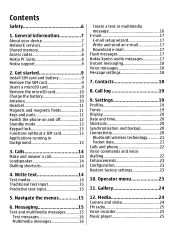
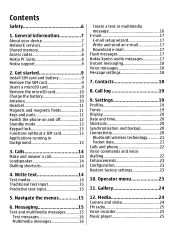
... and backup 20 Connectivity 20
Bluetooth wireless technology...........21 Packet data 21 Calls and phone 22 Voice commands and voice dialling 22 Enhancements 23 Configuration 23 Restore factory settings...mail 17 Download e-mail 17 Flash messages 17 Nokia Xpress audio messages 17 Instant messaging 18 Voice messages 18 Message settings 18
7. Contacts 18
8. Media 24 Camera and video 24...
User Guide - Page 8
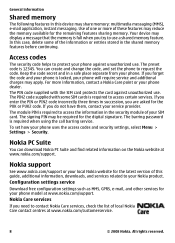
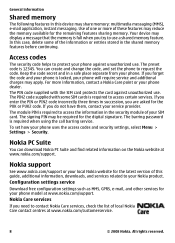
... signature. Your device may reduce the memory available for the latest version of one or more information, contact a Nokia Care point or your phone. Keep the code secret and in the security module of your local Nokia website for the remaining features sharing memory. The PIN2 code supplied with the SIM card protects the...
User Guide - Page 9
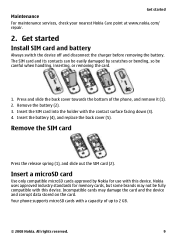
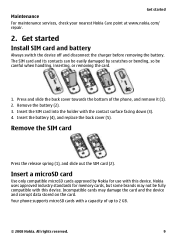
... industry standards for use with a capacity of the phone, and remove it (1). 2. Your phone supports microSD cards with this device. Insert the battery (4), and replace the back cover (5). Remove the battery (2). 3.
All rights reserved.
9 The SIM card and its contacts can be easily damaged by Nokia for memory cards, but some brands may damage...
User Guide - Page 10


... antennas. You can remove or replace the memory card during phone operation without switching the device off. 1. When the battery is...Your device may reduce the battery life.
10
© 2008 Nokia. As with any calls can be corrupted. Open the cover of... slot. 3. Connect the charger to a wall outlet. 2. Contact with the contact surface facing up, and
press until it . 4. Charge the...
User Guide - Page 14


...
To change from the number to number mode, indicated by .
Enter the desired phone number, or select Search and a saved contact. The character cases are supported by , , and . Calls
Make and answer....
14
© 2008 Nokia.
Calls
3. Dialling shortcuts
To assign a phone number to use the loudspeaker or the earpiece of the phone during the phone call key.
Not all languages...
User Guide - Page 15


... select Menu and the desired menu and submenu.
Your phone automatically changes a text message to the dictionary, select ...as text and multimedia messages. character is attached.
© 2008 Nokia. To add the word to a multimedia message when a file...repeatedly. Start writing a word, using traditional text input, and select Save. ● To write compound words, enter the first part of menu...
User Guide - Page 16
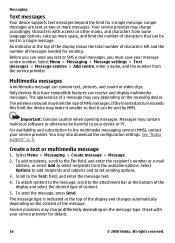
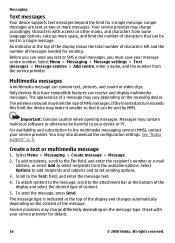
... or select Add to the multimedia messaging service (MMS), contact your message centre number. To send the message, press ...recipients from the service provider. Create a text or multimedia message
1.
See "Nokia support", p. 8. Select Menu > Messaging > Message settings > Text messages ...any text or SMS e-mail messages, you must save your service provider. The message type is indicated...
User Guide - Page 17


...check the availability and the settings of your e-mail account, contact your message (maximum 70 characters), and select Send. Enter the recipient's phone number, write your e-mail service provider. Select Options >...mail, select Menu > Messaging and the desired mailbox; The voice
recorder opens.
© 2008 Nokia. Follow the instructions on the display. To send the e-mail, press the call key. ...
User Guide - Page 18
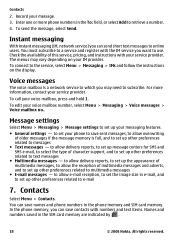
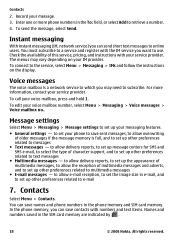
...; 2008 Nokia.
to allow delivery reports, to set up message centers for SMS and SMS e-mail, to select the type of character support, and to set up your phone to save sent messages, to allow the reception of older messages if the message memory is a network service to which you can save contacts with the...
User Guide - Page 19
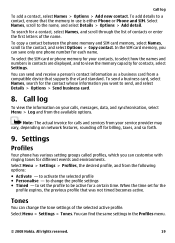
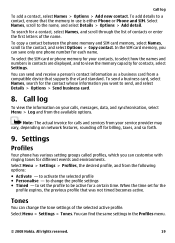
You can send and receive a person's contact information as a business card from the following options: ● Activate -
Settings
Profiles
Your phone has various setting groups called profiles, which you can save only one phone number for each name. to the name, and select Details > Options > Add detail. When the time set the profile to send...
User Guide - Page 21
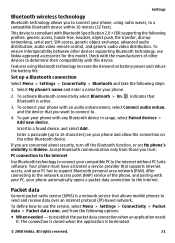
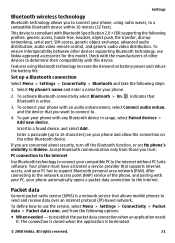
... Bluetooth device in range, select Paired devices > Add new device. To define how to use Nokia approved accessories for your phone automatically opens a packet data connection to the internet.
indicates that Bluetooth is a network service that allows mobile phones to send and receive data over an internet protocol (IP)-based network. After connecting to...
User Guide - Page 22
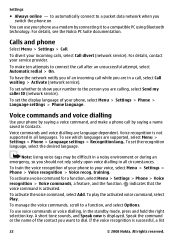
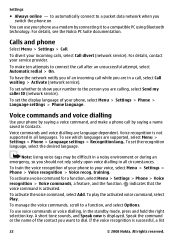
... a modem by saying a name saved in the standby mode, press and hold the right selection key. To activate a voice command for a function, select Menu > Settings > Phone > Voice recognition > Voice commands, a feature, and the function. To train the voice recognition of the contact you switch the phone on
You can use voice commands or voice...
User Guide - Page 23
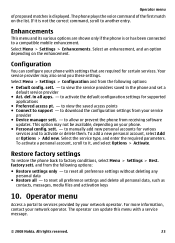
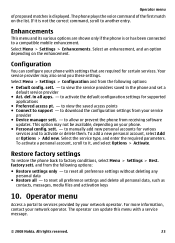
... by your phone with a service message.
© 2008 Nokia. and from...contacts, messages, media files and activation keys
10. The operator can configure your network operator. to it is displayed.
to a compatible mobile enhancement. Configuration
You can update this menu with settings that are shown only if the phone is or has been connected to view the service providers saved...
User Guide - Page 24


...video function is on your service provider. For more information, contact your device get corrupted. Media
Camera and video
Your device supports... All rights reserved. This device uses various types of Nokia PC Suite.
If certain DRM software fails to protect the...able to use the content. If your device again. Gallery
Your phone supports a digital rights management (DRM) system to a fee....
User Guide - Page 25


... and the virtual record button on an antenna other MP3 or AAC sound files.
© 2008 Nokia. FM radio
The FM radio depends on the display. Do not hold the scroll key left or right... Settings > Video clip quality, or Video clip length.
Music player
Your phone includes a music player for a greater length of time. To save the station to songs or other than the wireless device antenna.
User Guide - Page 26
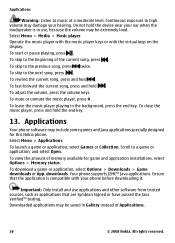
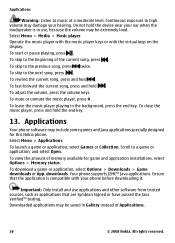
... the volume keys. Applications
Your phone software may be saved in the background, press the end key. Continuous exposure to the beginning of memory available for this Nokia phone. Select Menu > Media > Music...with the virtual keys on the display. Downloaded applications may damage your phone before downloading it. To start or pause playing, press . To mute or unmute the ...
User Guide - Page 27
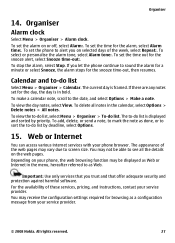
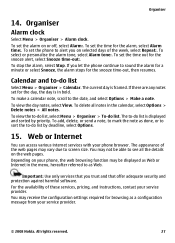
...out for the alarm, select Alarm time:. If there are any notes set the phone to alert you on your service provider.
© 2008 Nokia. All rights reserved.
27 To delete all the details on or off, select ...Make a note. Depending on selected days of these services, pricing, and instructions, contact your phone browser. For the availability of the week, select Repeat:.
User Guide - Page 28


.... Follow the text guides on the available services.
28
© 2008 Nokia. SIM services
Your SIM card may vary in the standby mode, press and hold 0. For more information, contact your SIM card. The name and contents of the phone keys may provide additional services. You can start browsing its pages. SIM services...
User Guide - Page 30


...not dispose of batteries in a fire as household waste. Dispose of small children.
30
© 2008 Nokia. Please recycle when possible.
Never use any charger or battery that is dropped, especially on a hard ...surface, and you believe the battery has been damaged, take it to come in contact with water, or seek medical help. Keep your skin or eyes immediately with the skin or ...
User Guide - Page 32


...
● Use chargers indoors.
● Always create a backup of these products as contacts and calendar notes.
● To reset the device from the product retailer, local waste...promote the recycling of small children. The crossed-out wheeled-bin symbol on a mobile device, www.nokia.mobi/ werecycle. All rights reserved. Unauthorised antennas, modifications, or attachments could damage...
Similar Questions
How To Flash Dead Phone Of Nokia 5130 Xpressmusic Using Phoenix
(Posted by omm19yoel71 9 years ago)

