Nokia 3710 fold Support Question
Find answers below for this question about Nokia 3710 fold.Need a Nokia 3710 fold manual? We have 1 online manual for this item!
Current Answers
There are currently no answers that have been posted for this question.
Be the first to post an answer! Remember that you can earn up to 1,100 points for every answer you submit. The better the quality of your answer, the better chance it has to be accepted.
Be the first to post an answer! Remember that you can earn up to 1,100 points for every answer you submit. The better the quality of your answer, the better chance it has to be accepted.
Related Nokia 3710 fold Manual Pages
Nokia 3710 fold User Guide in US English - Page 4


... device on when wireless phone use is not waterresistant.
SWITCH OFF IN RESTRICTED AREAS
Follow any restrictions. ACCESSORIES AND BATTERIES
Use only approved accessories and batteries.
Switch the device off in aircraft, near medical equipment, fuel, chemicals, or blasting areas. Do not connect incompatible products.
4
© 2009 Nokia. Always keep your hands...
Nokia 3710 fold User Guide in US English - Page 6
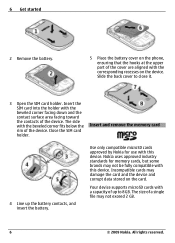
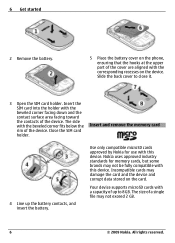
... supports microSD cards with a capacity of the device. Use only compatible microSD cards approved by Nokia for memory cards, but some brands may not be fully compatible with this device. All rights...of the device.
6 Get started
2 Remove the battery.
5 Place the battery cover on the phone, ensuring that the hooks at the upper part of the cover are aligned with the corresponding recesses...
Nokia 3710 fold User Guide in US English - Page 10


...To view or change the code, and set how your device dealer. The images in your phone. If you want to and from your device
fees in a safe place separate from your ...code, supplied with some
other important information about
restrict calls to restore the
10
© 2009 Nokia. Refer to protect your home network and when
(network service).
Your device may differ from your ...
Nokia 3710 fold User Guide in US English - Page 11
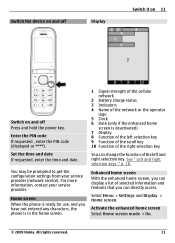
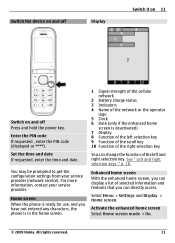
... Enter the PIN code If requested , enter the PIN code (displayed as ****). Home screen When the phone is ready for use, and you have not entered any characters, the phone is in the home screen.
1 Signal strength of the cellular network
2 Battery charge status 3 Indicators ... ," p. 18.
All rights reserved.
11 Activate the enhanced home screen Select Home screen mode > On.
© 2009 Nokia.
Nokia 3710 fold User Guide in US English - Page 12
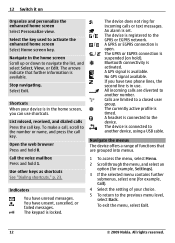
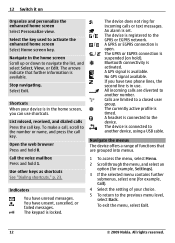
... dialed calls Press the call key.
A headset is timed. To exit the menu, select Exit.
12
© 2009 Nokia.
To make a call, scroll to another device, using a USB cable. Indicators
You have two phone lines, the second line is available. The device does not ring for example, Call).
4 Select the setting of...
Nokia 3710 fold User Guide in US English - Page 13


...To save the change, select Done > Yes. If requested, enter the lock code. See "Phone settings," p. 16.
If you need to make or receive any other features that require network coverage... activate the phone function by activating the flight profile.
Deactivate the flight profile Select any calls, including emergency calls, or use your device may be used .
© 2009 Nokia. Warning:...
Nokia 3710 fold User Guide in US English - Page 14


...
• Restore the original factory settings as explained in the user guide. To use the My Nokia service, it must sign up to use your product or you are unsure how your device should... function, see the user guide or see the documentation supplied with a mobile device, www.nokia.mobi/support, the Help application in the device, or the user guide.
To update your ...
Nokia 3710 fold User Guide in US English - Page 15


... the device back to start the installation. Reset all preference settings, and delete all preference settings without deleting any personal data. phone sw to download the Nokia Software Updater application, see www.nokia.com/softwareupdate, or in Latin America, www.nokialatinoamerica.com/nsu. Software updates over the air directly to the PC using...
Nokia 3710 fold User Guide in US English - Page 16


...card.
Set the device to selected phone numbers if supported by your device (network service). Network mode -
Select the behavior of the device when the fold is switched on . Access additional ... call forwarding cannot be included in the fixed dialling list.
16
© 2009 Nokia. The available options may be deactivated. Set the keypad to and outgoing calls from...
Nokia 3710 fold User Guide in US English - Page 17


...the security code whenever a new SIM card is inserted into the device, select Phone. PIN2 code request -
certificates or User certificates - module details, activate Module PIN..., UPIN code, PIN2 code, or barring password. Set the device to the home screen.
© 2009 Nokia. Some SIM cards do not allow the code request to be available depending on your service provider. This option...
Nokia 3710 fold User Guide in US English - Page 18


...shortcuts With personal shortcuts, you open or close the fold.
indicates that the voice command is not displayed, select Add. Fold animation -
Select the layout of your device
Home screen....
Set the language Select Language settings > Phone language and the language. Play an activated voice command Select Play.
18
© 2009 Nokia. Navigat. Main menu view -
Display an...
Nokia 3710 fold User Guide in US English - Page 19
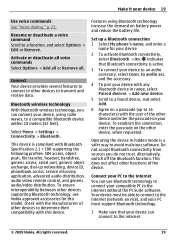
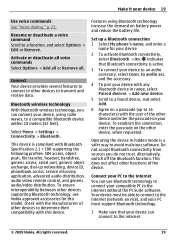
... to determine their compatibility with any Bluetooth device in hidden mode is a safer way to the internet.
© 2009 Nokia. and the accessory.
4 To pair your PC to the internet You can connect to avoid malicious software. Connect your...using Bluetooth technology increase the demand on a passcode (up a Bluetooth connection 1 Select My phone's name, and enter a
name for this device.
Nokia 3710 fold User Guide in US English - Page 20


...the device for information about the selected backup file. Connect to a PC that allows mobile devices to a compatible PC. Packet data General packet radio service (GPRS) is closed when ...network service that does not have Nokia software, and use your device.
2 Connect the USB storage to your phone and another device using Bluetooth connectivity. Use Nokia PC Suite on your device with...
Nokia 3710 fold User Guide in US English - Page 21


... and agree upon the delivery of these services may involve sending messages or making a phone call for which you may apply.
SIM messages are specific text messages that are saved...messages. Preferred access pt. - For more information, contact your device 21
details, see the Nokia PC Suite documentation.
You can update this menu only if it is supported by your service ...
Nokia 3710 fold User Guide in US English - Page 22


...access code), enter the country code, the area code without the leading 0, if necessary, and the phone number. To add a new personal account, select Add new or Options > Add new. Select the...the call Press the end key, or close the fold. Answer an incoming call Press the call key. Mute the ringing tone Select Silence.
22
© 2009 Nokia. Redial a number To open the dialed numbers ...
Nokia 3710 fold User Guide in US English - Page 23


...a number has already been assigned to the video call , press the end key.
Voice dialing Make a phone call by saying the name that is shown to the key, select Options > Change.
3 Enter a number...fold is displayed. Reject an incoming call Use the volume keys. When the fold is not the correct command, scroll to video call may be made while another entry.
© 2009 Nokia...
Nokia 3710 fold User Guide in US English - Page 25


... for making calls, if your phone number to the person you want to enter is located on a built-in dictionary to add a space.
© 2009 Nokia.
Traditional text input
Write a word....
Press and hold Options. The available characters depend on fold open - Insert common punctuation marks Press 1 repeatedly.
Select the phone line for one , wait until the desired character is ...
Nokia 3710 fold User Guide in US English - Page 44
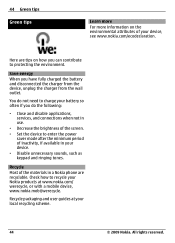
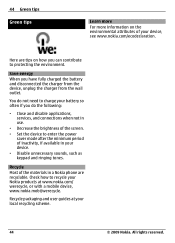
...Nokia phone are tips on the environmental attributes of the materials in your local recycling scheme.
44
© 2009 Nokia.... Recycle Most of your battery so often if you have fully charged the battery and disconnected the charger from the device, unplug the charger from the wall outlet. Recycle packaging and user guides at www.nokia.com/ werecycle, or with a mobile device, www.nokia...
Nokia 3710 fold User Guide in US English - Page 47


...with the manufacturer of radio transmitting equipment, including wireless phones, may be illegal.
chemical plants; They include areas...instruct you would be advised to turn off your body. Operating environment This device meets RF exposure guidelines... bag deployment area. If your Nokia products at www.nokia.com/werecycle, or www.nokia.mobi/werecycle. Check product environmental ...
Nokia 3710 fold User Guide in US English - Page 48


... ear is a radio transmitter and receiver. Your mobile device is also designed to an active profile.... You should never rely solely on the body is 1.28 W/kg and when properly ... 0.57 W/kg.
48
© 2009 Nokia. Check for use at www.nokia.com. That amount changes depending on .
...as possible. 48 Additional safety information
cellular phone. SAR values may vary depending on your...
Similar Questions
No Display In Mobile Phone
I have a Nokia mobile phone model 6070 the display is not working when I try to switch on it
I have a Nokia mobile phone model 6070 the display is not working when I try to switch on it
(Posted by Swagatdash1978 3 years ago)
Where Do I Buy A Nokia Fold 3710 Pink In Bangalore?
(Posted by bhagi7777 11 years ago)
How I Can Change Picture Resolution In Nokia C5 03 Mobile Phone
HOW I CAN CHANGE PICTURE RESOLUTION IN NOKIA C5-03 MOBILE PHONE
HOW I CAN CHANGE PICTURE RESOLUTION IN NOKIA C5-03 MOBILE PHONE
(Posted by josekp 12 years ago)
Nokia 3710 Fold Function
I want to know whether this type of phone are available in Malaysia? And can this handphone function...
I want to know whether this type of phone are available in Malaysia? And can this handphone function...
(Posted by azahali24 12 years ago)

