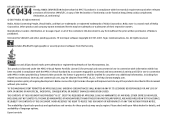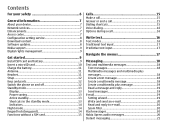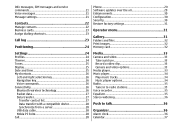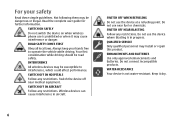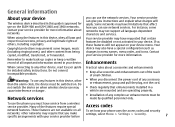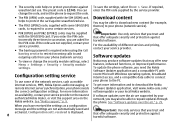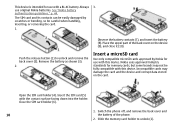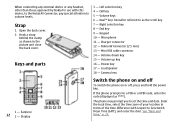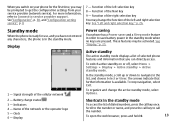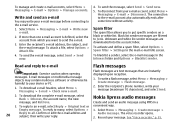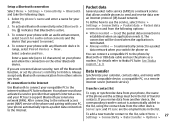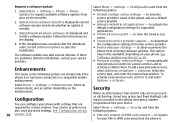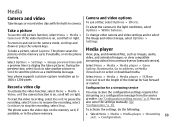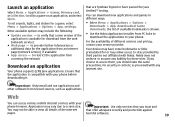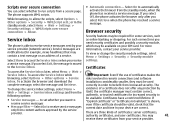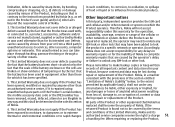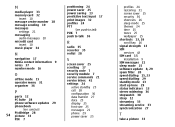Nokia 3500 classic Support Question
Find answers below for this question about Nokia 3500 classic.Need a Nokia 3500 classic manual? We have 2 online manuals for this item!
Question posted by gowthamdevdev7 on August 25th, 2013
Spam Filter
how to remove a number fron the black list?
Current Answers
Answer #1: Posted by tony9 on August 25th, 2013 3:07 AM
click to the link to se how you remove that someone to blacklist Go to Home page (or the conversation page if you are using simple user interface)
*.Tap the Contacts icon
*.Find your contact, select it
*.Tap the username
*.Choose "Add to blacklist" or "Remove fromblacklist".
If you are blacklisted, the person who blacklisted you is the only one able to remove you from blacklist.
Blacklist feature works for TextMe users only, to block a number send STOP to the sender. (send START to cancel
*.Tap the Contacts icon
*.Find your contact, select it
*.Tap the username
*.Choose "Add to blacklist" or "Remove fromblacklist".
If you are blacklisted, the person who blacklisted you is the only one able to remove you from blacklist.
Blacklist feature works for TextMe users only, to block a number send STOP to the sender. (send START to cancel
Answer #2: Posted by tony9 on August 25th, 2013 3:08 AM
click to the link to se how you remove that someone to blacklist Go to Home page (or the conversation page if you are using simple user interface)
*.Tap the Contacts icon
*.Find your contact, select it
*.Tap the username
*.Choose "Add to blacklist" or "Remove fromblacklist".
If you are blacklisted, the person who blacklisted you is the only one able to remove you from blacklist.
Blacklist feature works for TextMe users only, to block a number send STOP to the sender. (send START to cancel
*.Tap the Contacts icon
*.Find your contact, select it
*.Tap the username
*.Choose "Add to blacklist" or "Remove fromblacklist".
If you are blacklisted, the person who blacklisted you is the only one able to remove you from blacklist.
Blacklist feature works for TextMe users only, to block a number send STOP to the sender. (send START to cancel
Related Nokia 3500 classic Manual Pages
Similar Questions
How Can I Send Number In Black List On Nokia X201 Mobile
(Posted by weslepoorr 9 years ago)
How To Create Any Mobile Number In Black List In Nokia X2
(Posted by indydkopyd 10 years ago)
I Had Used My Bluetooth To Send Some Music And Videos Into My Phone Then After T
(Posted by Kkennethmuga 11 years ago)
My Nokia 3500 Classic Bluetooth Is Not On Help Me
Nokia 3500 classic blue tooth
Nokia 3500 classic blue tooth
(Posted by Smash273 11 years ago)
In Nokia 3500c Mobile Gmail Appication Was Not Opening
recently i have updated my nokia 3500c mobile software from that time in mobile gmail application wa...
recently i have updated my nokia 3500c mobile software from that time in mobile gmail application wa...
(Posted by kiranyadav588 12 years ago)