Nokia 3110 Support Question
Find answers below for this question about Nokia 3110 - Classic Cell Phone.Need a Nokia 3110 manual? We have 2 online manuals for this item!
Question posted by brajechougule on December 2nd, 2012
Nokia 3110c
nokia 3110c is insert Sim problem
Current Answers
There are currently no answers that have been posted for this question.
Be the first to post an answer! Remember that you can earn up to 1,100 points for every answer you submit. The better the quality of your answer, the better chance it has to be accepted.
Be the first to post an answer! Remember that you can earn up to 1,100 points for every answer you submit. The better the quality of your answer, the better chance it has to be accepted.
Related Nokia 3110 Manual Pages
User Guide - Page 2


..., and availability of the FCC rules. Consult the nearest service point and set up your phone. 9200417/Issue 4 DECLARATION OF CONFORMITY Hereby, NOKIA CORPORATION declares that this RM-237/RM-274 product is in compliance with your Nokia dealer for example, when using your telephone if such interference cannot be obtained from MPEG...
User Guide - Page 3
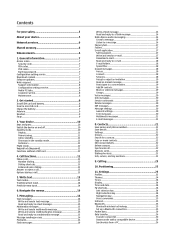
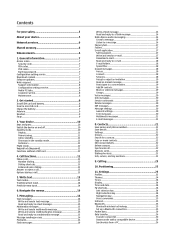
... 21
8. Contacts 21 Save names and phone numbers 21 Save details 21 Settings...22 ...flash message 16 Read and reply to a flash message 16 Nokia Xpress audio messaging 16 Create a message 16 Listen to a...memory 6
Enhancements 6
1. Navigate the menus 14
7. Get started 8 Install SIM card and battery 8 Insert a microSD card 8 Charge the battery 9 Antenna...9 Headset...9 Strap...9
3....
User Guide - Page 4
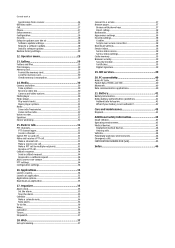
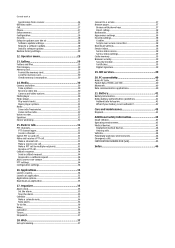
... an application 35 Application options 35 Download an application 35
17. PC connectivity 40 Nokia PC Suite 40 Packet data, HSCSD, and CSD 40 Bluetooth...40 Data communication applications...32 Equalizer...32 Stereo widening 32
15. SIM services 40
20. Contents
Synchronize from a server 26 USB data cable 27 Call...27 Phone...27 Enhancements 27 Configuration 28 Security...28...
User Guide - Page 7
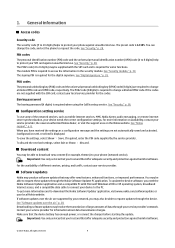
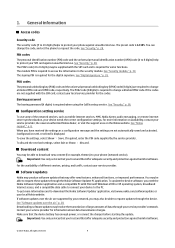
... the information in the security module. You may be supplied with the SIM card and is displayed. To update the device software, you have received the settings as mobile internet services, MMS, Nokia Xpress audio messaging, or remote internet server synchronization, your phone against harmful software. Downloading software updates may also be able to...
User Guide - Page 8
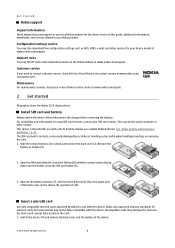
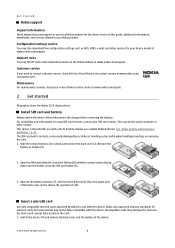
...SIM card vendor. Insert a microSD card
Use only compatible microSD cards approved by scratches or bending, so be careful when handling, inserting, or removing the card. 1. Nokia...SIM card services, contact your Nokia product. Open the SIM card holder (4). Place the upper part of the device.
© 2007 Nokia. All rights reserved.
8 Get started
All graphics show the Nokia 3110 classic phone...
User Guide - Page 10


Your device
Keys and parts
The Nokia 3110 classic phone is ready for a PIN or a UPIN code, enter the code (...and middle selection key 7 - Keypad 10 - Mini USB cable connector 14 - Volume up key 16 - Loudspeaker 18 - Camera lens (only Nokia 3110 classic)
Switch the device on and off , press and hold the power key. See "Configuration setting service," p. 7. Your device
2. Microphone 11...
User Guide - Page 19


..., in the IM main menu, select Options > Add contact > By mobile number, Enter ID manually, Search from serv., or Copy from a person...session with whom you receive a message from a specific contact in the phone memory, select Options > Save contact. If you want to chat, ... own private groups for an IM conversation.
© 2007 Nokia.
to a group, and select Join. to start a conversation...
User Guide - Page 23


... most recently sent messages, select Message recipients. Select the setting you miss the request, the phone automatically accepts or rejects it . To make the changes.
© 2007 Nokia. to your SIM card, if the numbers are included on your SIM card
(network service) • My numbers - Select Menu > Settings > Profiles, the desired profile, and...
User Guide - Page 24
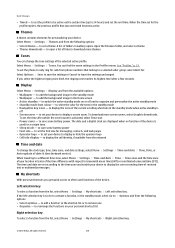
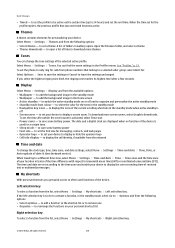
...Themes and from the list, select Menu > Settings > My shortcuts > Right selection key.
© 2007 Nokia. A list of received text or multimedia messages. Open the Themes folder, and select a theme. •...folders in the Home screen • Active standby - to display the cell identity, if available from phone numbers that was not timed becomes active. My shortcuts
With personal shortcuts ...
User Guide - Page 26
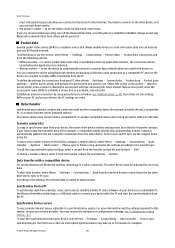
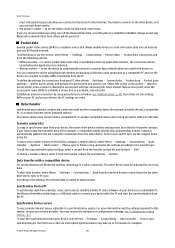
... Packet data
General packet radio service (GPRS) is a network service that allows mobile devices to the settings, the selected data is automatically added to the device for ...you can connect the device using the device without a SIM card. Synchronizing for the first time. to set My phone's visibility to complete.
© 2007 Nokia. Select Packet data access point, enter the access point...
User Guide - Page 27
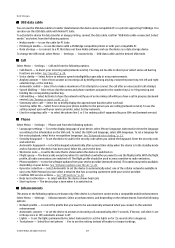
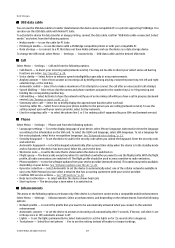
...to a compatible mobile enhancement. to ...phone > Yes to enhance speech intelligibility especially in progress (network
service). Select Active to use this setting instead of the cellular networks available in the standby mode and no function of your service provider. • Confirm SIM service actions - Call
Select Menu > Settings > Call and from the following options:
• Nokia...
User Guide - Page 30
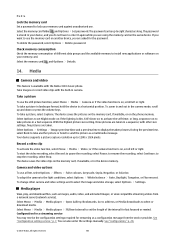
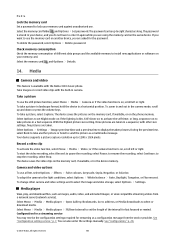
... memory to send the picture as images, audio, video, and animated images; with the Nokia 3110 classic phone. During the preview time, select Back to take a picture in landscape format, hold the... a sequence; To start the video recording, select Record; See "Configuration," p. 28.
© 2007 Nokia. To zoom in and out in a fast sequence. Select Menu > Media > Media player > FF/...
User Guide - Page 31


... exposure to music at a moderate level. Operate the music player with the Nokia 3110 classic phone.
Select Repeat to the favorite track list • Play via Bluetooth - to...level, use the graphical keys , , , or on the display. To play the desired track.
See "Nokia PC Suite," p. 40.
To pause the playing, select .
All rights reserved.
31 Select Menu > Media ...
User Guide - Page 37
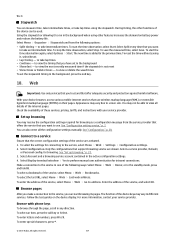
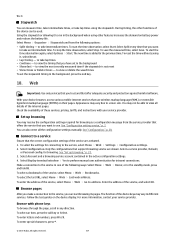
... last URL, select Menu > Web > Last web address. Browse with your device browser, access various mobile internet services that the correct configuration settings of the following options: • Split timing - To enter special characters, press *.
© 2007 Nokia. to the service, select Menu > Web > Settings > Configuration settings. 2. Connect to screen size. Select...
User Guide - Page 12
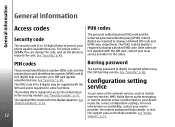
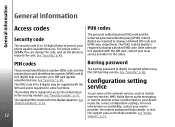
... digits) are not supplied with the SIM card and is required for some of the network services, such as mobile internet services, MMS, Nokia Xpress audio messaging,
The signing PIN ... change the code, and set the phone to 8 digits) may be supplied with the SIM card, contact your local service provider for the digital signature.
See "Nokia support," p. 13. General information
General...
User Guide - Page 13


... offer Support information
new features, enhanced functions, or improved
Check www.nokia-asia.com/3110/support or your local
performance. For the availability of different services, ... services
update the device software, you need the Nokia
related to request these updates Nokia website for example, themes) to your phone (network service). received is displayed.
General information...
User Guide - Page 38
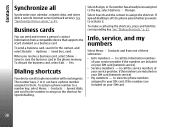
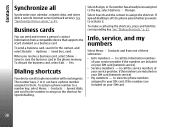
... whether you receive a business card, select Show > Save to assign the shortcut. Dialing shortcuts
Your device can have a phone number assigned to your SIM card, if the numbers are included on your SIM card (network service)
• My numbers -
To send a business card, search for Speed dialling.
Info, service, and my numbers
Select...
User Guide - Page 44


...receive data over an internet protocol (IP)-based network.
transfer contacts.
See "Nokia PC Suite," p. 68. If you trust. Settings > Connectivity > Packet data...SIM card. Packet data
Data transfer
General packet radio service (GPRS) is a network service that allows mobile devices to a packet data network when you receive data from the other device. to set My phone...
User Guide - Page 70


...are mounted and are estimates only and depend on your independence with a compatible mobile phone via Bluetooth wireless technology; A convenient neck strap keeps it handy when not in -car handsfree... control that the device is exposed, use - Nokia Wireless Plug-in Car Handsfree HF-33W
Hit the road and enjoy your fingertips. Nokia Bluetooth Headset BH-201
The modern, laser-engraved ...
User Guide - Page 77


...the ear is The exposure guidelines for mobile devices employ a
properly inserted in the ICNIRP
the display and ready...particles such as possible. Emergency calls
CERTIFICATION
Important: Wireless phones, including this , connections in all the necessary information as...or SAR. guaranteed.
Some networks may require that a valid SIM card is 0.96 W/kg.
77 The highest SAR value
under...
Similar Questions
Nokia 1221 Cell Phone
Does Nokia cell phone have a sim card , & if so how do you change it ? Thanks
Does Nokia cell phone have a sim card , & if so how do you change it ? Thanks
(Posted by biking20042003 8 years ago)
Would Like To Review An Owner Manual For A Nokia 6682rvi Cell Phone
My daughter has MS and is legally blind as well as balance problems and hand tremmors. We were think...
My daughter has MS and is legally blind as well as balance problems and hand tremmors. We were think...
(Posted by bnbbarry 10 years ago)
Calculator Application Not Working In Nokia 3110 Classic.
i am using Nokia 3110 Classic cell phone. My Nokia 3110 classic phone is working but calculator is n...
i am using Nokia 3110 Classic cell phone. My Nokia 3110 classic phone is working but calculator is n...
(Posted by mmeet0512 10 years ago)
My Cell Phone Switched Off Automatically. I Lost Phone Memory Data?
(Posted by snaresh129 11 years ago)

