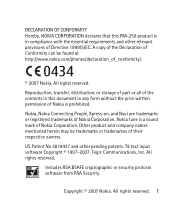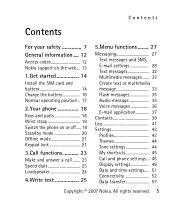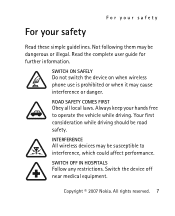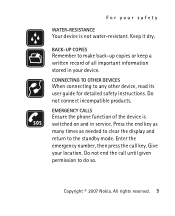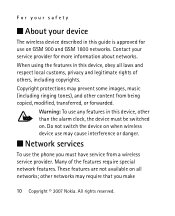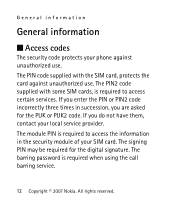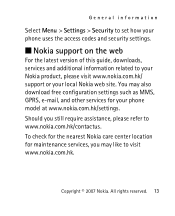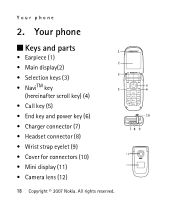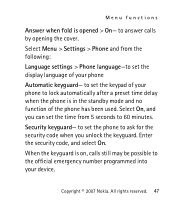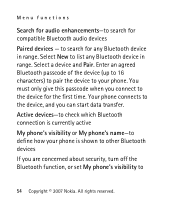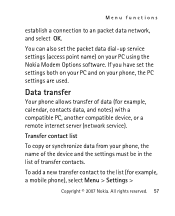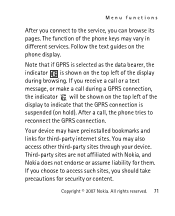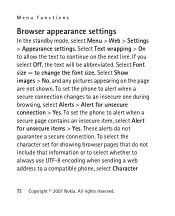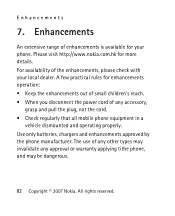Nokia 2760 Support Question
Find answers below for this question about Nokia 2760 - Cell Phone 11 MB.Need a Nokia 2760 manual? We have 1 online manual for this item!
Question posted by madalin710 on January 13th, 2012
Security Cod
Buna ziua!Am un Nokia 2760 si am bagat security cod si l-am uitat cum as putea sa fac ,sa rezolv problema ?Va rog frumos ajutati-ma!!
Current Answers
Related Nokia 2760 Manual Pages
Similar Questions
Changing Text
How do I change from lower case to upper case on nokia 2760 mobile phone?
How do I change from lower case to upper case on nokia 2760 mobile phone?
(Posted by broughjude 7 years ago)
Is My Nokia 2760 Flip Phone (2007) 4g Compatible?
Is my Nokia 2760 flip phone (2007) 4G compatible?
Is my Nokia 2760 flip phone (2007) 4G compatible?
(Posted by ginaottoboni 7 years ago)
Nokia 1221 Cell Phone
Does Nokia cell phone have a sim card , & if so how do you change it ? Thanks
Does Nokia cell phone have a sim card , & if so how do you change it ? Thanks
(Posted by biking20042003 8 years ago)
Security Code On Nokia Cell Phone.
Have used my Nokia cell phone for several months. All of a sudden it is asking for my security code....
Have used my Nokia cell phone for several months. All of a sudden it is asking for my security code....
(Posted by gailstrnad 12 years ago)
Moving Photos
I have a model 2760 Nokia phone. How do I move photos from images to my album?
I have a model 2760 Nokia phone. How do I move photos from images to my album?
(Posted by gonetofish 12 years ago)