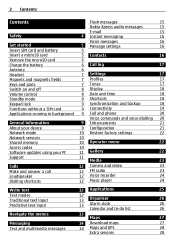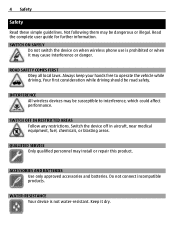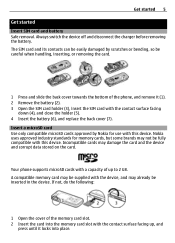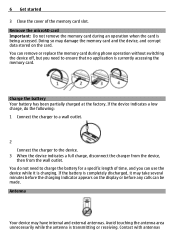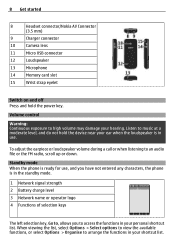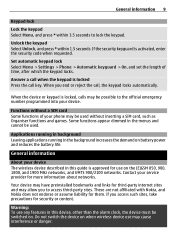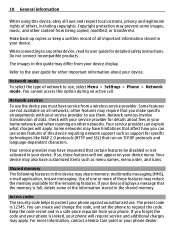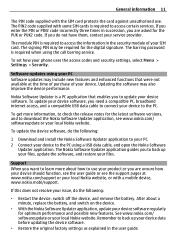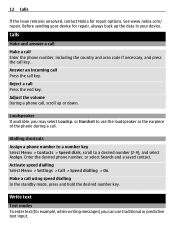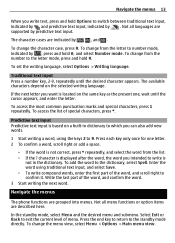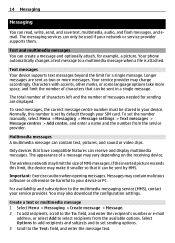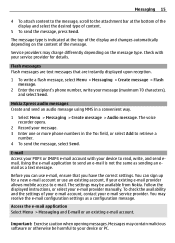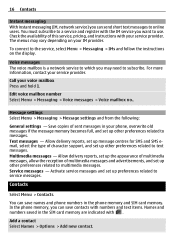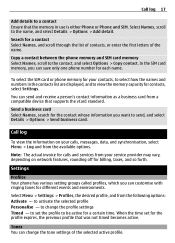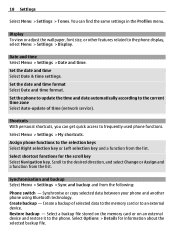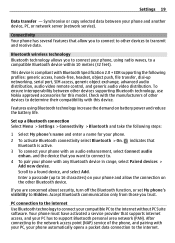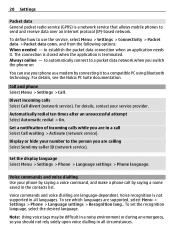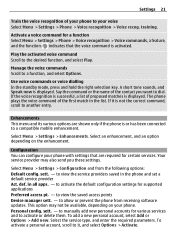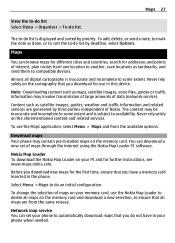Nokia 2730 classic Support Question
Find answers below for this question about Nokia 2730 classic.Need a Nokia 2730 classic manual? We have 1 online manual for this item!
Question posted by Sylvtisbury on January 19th, 2014
Suddenly My Phone Won't Let Me Send A Photo. This Has Never Happened In The Past
Current Answers
Answer #1: Posted by BusterDoogen on January 27th, 2014 2:55 PM
I hope this is helpful to you!
Please respond to my effort to provide you with the best possible solution by using the "Acceptable Solution" and/or the "Helpful" buttons when the answer has proven to be helpful. Please feel free to submit further info for your question, if a solution was not provided. I appreciate the opportunity to serve you!
Related Nokia 2730 classic Manual Pages
Similar Questions
I have a nokia 2730 which works with pcsuite. The nokia 215 does not. I cannot move my contacts to m...
How do I find my phone's (lumia 365) wps pin? I am trying to add a device (my phone) to my computer ...