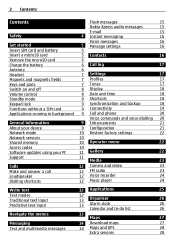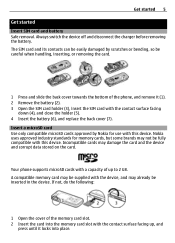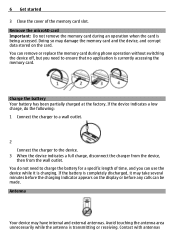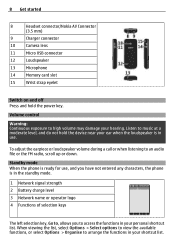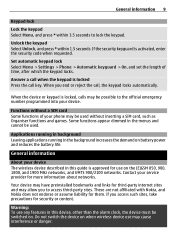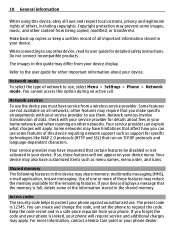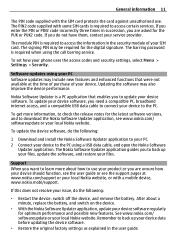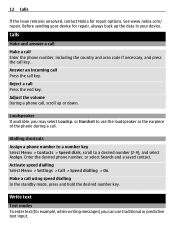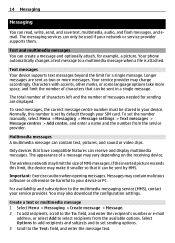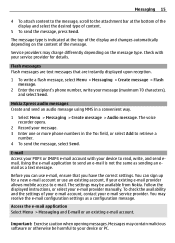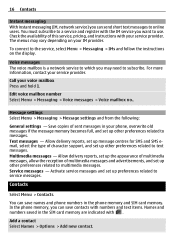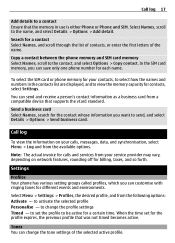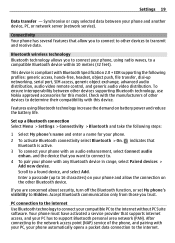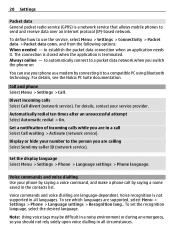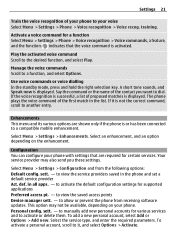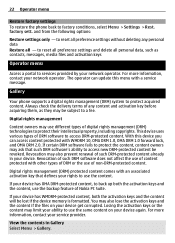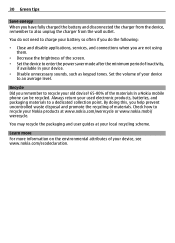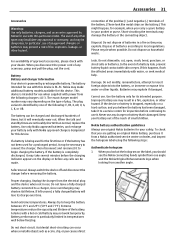Nokia 2730 classic Support Question
Find answers below for this question about Nokia 2730 classic.Need a Nokia 2730 classic manual? We have 1 online manual for this item!
Question posted by egurBu on November 7th, 2013
How To Retrieve Contacts From Nokia 2730 Classic
The person who posted this question about this Nokia product did not include a detailed explanation. Please use the "Request More Information" button to the right if more details would help you to answer this question.
Current Answers
Related Nokia 2730 classic Manual Pages
Similar Questions
Can I Connect Internet In My Pc Usin 2730 Classic 3g Phone With Its Bluetooth
connectivity
connectivity
(Posted by JAMEbibifo 10 years ago)
How Can I Retrieve Contacts From E50 With Damaged Screen
Screen will not open after droping phone
Screen will not open after droping phone
(Posted by cliveecollins 10 years ago)
What Is The Barring Password For Nokia 2730 Classic
I need the barring password for nokia 2730 classic
I need the barring password for nokia 2730 classic
(Posted by mumsy020750 11 years ago)
Can I Retrieve Deleted Texts For My Nokia 2730 Classic Mobile Phone
I did a factory restore and when i used my phone again all my text messages were gone. I have to get...
I did a factory restore and when i used my phone again all my text messages were gone. I have to get...
(Posted by mumsy020750 11 years ago)
Problem Of Mobile Phone
I have a problem with my mobile phone he wrote contact Serves
I have a problem with my mobile phone he wrote contact Serves
(Posted by compta2011 12 years ago)