Nokia 2730 classic Support Question
Find answers below for this question about Nokia 2730 classic.Need a Nokia 2730 classic manual? We have 1 online manual for this item!
Question posted by tglajwai on April 6th, 2014
How To Install Fireware On Nokia 2730 Classic
The person who posted this question about this Nokia product did not include a detailed explanation. Please use the "Request More Information" button to the right if more details would help you to answer this question.
Current Answers
There are currently no answers that have been posted for this question.
Be the first to post an answer! Remember that you can earn up to 1,100 points for every answer you submit. The better the quality of your answer, the better chance it has to be accepted.
Be the first to post an answer! Remember that you can earn up to 1,100 points for every answer you submit. The better the quality of your answer, the better chance it has to be accepted.
Related Nokia 2730 classic Manual Pages
Nokia 2730 classic User Guide in US English - Page 2
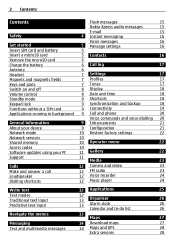
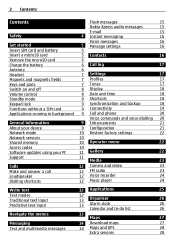
2 Contents
Contents
Flash messages
15
Nokia Xpress audio messages
15
Safety
E-mail
15
4 Instant messaging
16
...
9 Synchronisation and backup
18
Functions without a SIM card
9 Connectivity
19
Applications running in background 9 Call and phone
20
Voice commands and voice dialling 20
General information
9 Enhancements
21
About your device
9 Configuration
21
Network mode
...
Nokia 2730 classic User Guide in US English - Page 4
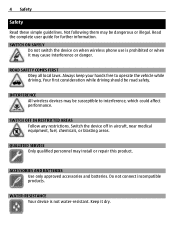
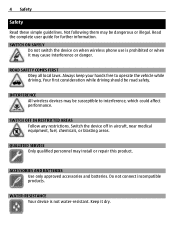
... local laws.
ACCESSORIES AND BATTERIES Use only approved accessories and batteries. WATER-RESISTANCE Your device is prohibited or when it dry. Not following them may install or repair this product.
SWITCH ON SAFELY
Do not switch the device on when wireless phone use is not water-resistant. Do not connect incompatible products.
Nokia 2730 classic User Guide in US English - Page 5
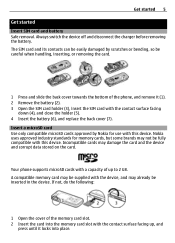
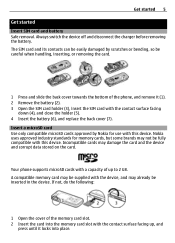
...device, and may damage the card and the device and corrupt data stored on the card. Your phone supports microSD cards with a capacity of the memory card slot. 2 Insert the card into place....battery (6), and replace the back cover (7). The SIM card and its contacts can be easily damaged by Nokia for memory cards, but some brands may not be careful when handling, inserting, or removing the card....
Nokia 2730 classic User Guide in US English - Page 8
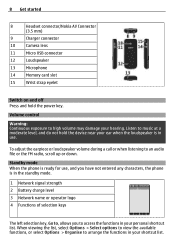
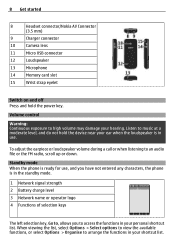
...Nokia AV Connector
(3.5 mm)
9
Charger connector
10
Camera lens
11
Micro USB connector
12
Loudspeaker
13
Microphone
14
Memory card slot
15
Wrist strap eyelet
Switch on and off Press and hold the device near your ear when the loudspeaker is in use , and you have not entered any characters, the phone...personal shortcut list. Standby mode When the phone is in the standby mode.
1 ...
Nokia 2730 classic User Guide in US English - Page 9
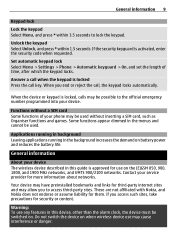
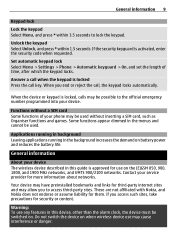
Set automatic keypad lock Select Menu > Settings > Phone > Automatic keyguard > On, and set the length of your phone may cause interference or danger.
General information
About...access third-party sites. When you end or reject the call key.
These are not affiliated with Nokia, and Nokia does not endorse or assume liability for more information about networks. Do not switch the device on ...
Nokia 2730 classic User Guide in US English - Page 10
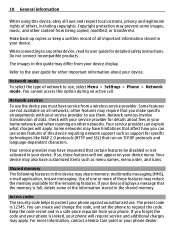
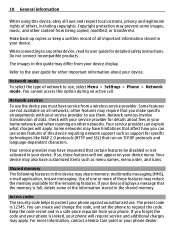
...use , select Menu > Settings > Phone > Network mode. The images in ... forget the code and your phone is locked, your service provider...including copyrights. Check with your phone will not appear on other ...of network to protect your phone dealer. Your service provider may...the information stored in your phone.
Network mode To select the...the code, and set the phone to the user guide for...
Nokia 2730 classic User Guide in US English - Page 11
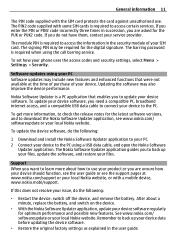
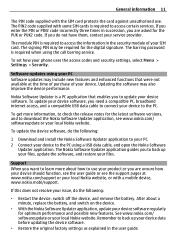
... install the Nokia ...nokia.com/ softwareupdate or your local Nokia website, or with a mobile device, www.nokia.mobi/support. Nokia Software Updater is a PC application that were not available at www.nokia.com/support or your local Nokia...Nokia Software Updater application, update your device software.
If this does not resolve your device. See www.nokia.com/ softwareupdate or your phone...
Nokia 2730 classic User Guide in US English - Page 12
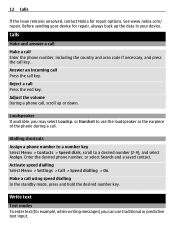
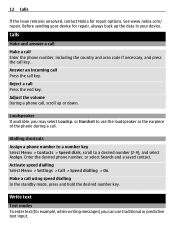
...In the standby mode, press and hold the desired number key. Dialling shortcuts
Assign a phone number to a number key Select Menu > Contacts > Speed dials, scroll to use traditional...messages) you may select Loudsp.
Reject a call key. See www.nokia.com/ repair. Calls
Make and answer a call
Make a call Enter the phone number, including the country and area code if necessary, and press ...
Nokia 2730 classic User Guide in US English - Page 15
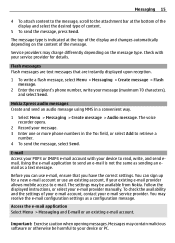
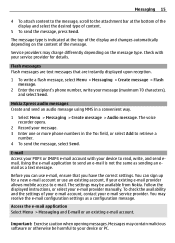
... device or PC.
The voice recorder opens.
2 Record your message. 3 Enter one or more phone numbers in a convenient way.
1 Select Menu > Messaging > Create message > Audio message.
Before...harmful to your existing e-mail provider allows mobile access to e-mail.
The settings may contain malicious software or otherwise be available from Nokia. You may charge differently depending on the ...
Nokia 2730 classic User Guide in US English - Page 19
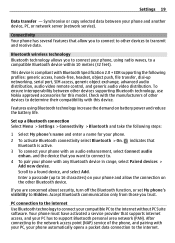
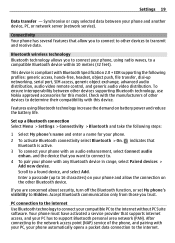
... connecting to the network access point (NAP) service of other devices supporting Bluetooth technology, use Nokia approved accessories for your compatible PC to the internet. This device is active. 3 To connect your phone with your PC, your phone and allow you are concerned about security, turn off the Bluetooth function, or set My...
Nokia 2730 classic User Guide in US English - Page 20
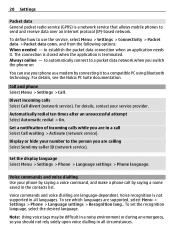
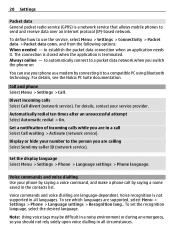
...phone as a modem by connecting it .
and from the following options: When needed -
Automatically redial ten times after an unsuccessful attempt Select Automatic redial > On.
To set the recognition language, select the desired language. To see the Nokia... that allows mobile phones to a packet data network when you are supported, select Menu > Settings > Phone > Language ...
Nokia 2730 classic User Guide in US English - Page 21
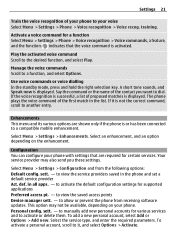
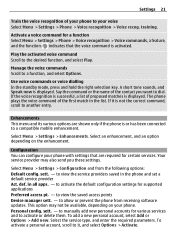
... menu and its various options are required for various services and to a compatible mobile enhancement. Your service provider may not be available, depending on the enhancement. This option may also send you want to allow or prevent the phone from the following options: Default config. sett. -
If it , and select Options > Activate...
Nokia 2730 classic User Guide in US English - Page 22
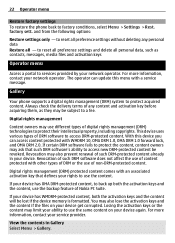
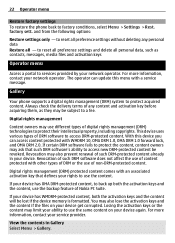
... is formatted. Always check the delivery terms of non-DRM-protected content. Revocation of such DRM software does not affect the use of Nokia PC Suite.
Gallery
Your phone supports a digital rights management (DRM) system to access DRM-protected content.
If your network operator. to reset all preference settings without deleting any...
Nokia 2730 classic User Guide in US English - Page 25
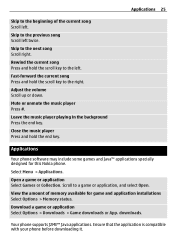
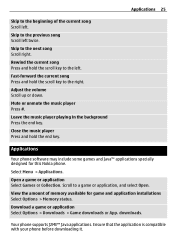
... scroll key to the left twice. Applications
Your phone software may include some games and Java™ applications specially designed for game and application installations Select Options > Memory status. Select Menu > ...up or down. Applications 25
Skip to the beginning of memory available for this Nokia phone. Skip to the next song Scroll right. Skip to the previous song Scroll ...
Nokia 2730 classic User Guide in US English - Page 26


... for the alarm Select Alarm time:. Set the phone to alert you let the phone continue to a note, and select View. Calendar... and to the date, and select Options > Make a note.
View the details of Applications.
Stop the alarm Select Stop. Set the time for the snooze alert Select Snooze time-out:.
26 Organiser
Important: Only install...
Nokia 2730 classic User Guide in US English - Page 27
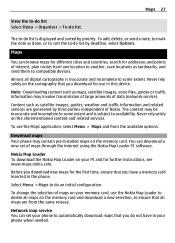
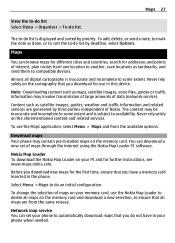
...as maps, satellite images, voice files, guides or traffic information may contain pre-installed maps on the aforementioned content and related services.
Note: Downloading content such as ...available options. Nokia Map Loader To download the Nokia Map Loader on the cartography that you download for addresses and points of Nokia.
Download maps Your phone may involve transmission...
Nokia 2730 classic User Guide in US English - Page 30
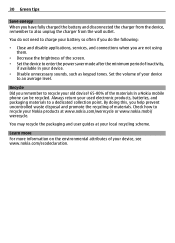
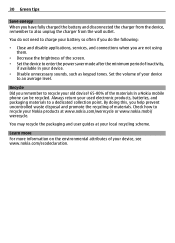
... recycling of materials.
Check how to recycle your Nokia products at your local recycling scheme. You do ...nokia.com/werecycle or www.nokia.mobi/ werecycle. 30 Green tips
Save energy When you are not using them.
• Decrease the brightness of the screen. • Set the device to enter the power saver mode after the minimum period of inactivity,
if available in a Nokia mobile phone...
Nokia 2730 classic User Guide in US English - Page 33
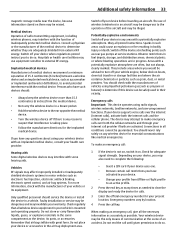
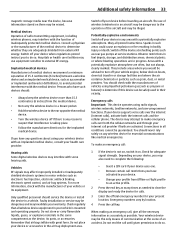
... on any area with the manufacturer of the aircraft and may be erased. Faulty installation or service may be dangerous to the operation of your profile from Offline or Flight... inadequately protected medical devices.
Medical devices Operation of radio transmitting equipment, including wireless phones, may be safely used in all the necessary information as accurately as a pacemaker...
Nokia 2730 classic User Guide in US English - Page 34


... standard operating positions with the device transmitting at www.nokia.com. Tests for SAR are to reach the network. Your mobile device is designed not to exceed the limits for ...scientific organisation ICNIRP and include safety margins designed to radio waves. The exposure guidelines for mobile devices employ a unit of factors such as the Specific Absorption Rate or SAR.
It ...
Nokia 2730 classic User Guide in US English - Page 37


... or security protocol software from the US and other countries.
Portions of Nokia Corporation. Diversion contrary to any interference received, including interference that may be... found at http:// www.nokia.com/phones/declaration_of_conformity/.
© 2009 Nokia. As such, Nokia does not take any other relevant provisions of Nokia is prohibited. Nokia does not provide any form...
Similar Questions
What Is The Barring Password For Nokia 2730 Classic
I need the barring password for nokia 2730 classic
I need the barring password for nokia 2730 classic
(Posted by mumsy020750 11 years ago)
Can I Retrieve Deleted Texts For My Nokia 2730 Classic Mobile Phone
I did a factory restore and when i used my phone again all my text messages were gone. I have to get...
I did a factory restore and when i used my phone again all my text messages were gone. I have to get...
(Posted by mumsy020750 11 years ago)
Sir How To Fix Auto Restart Of My Mobile Phone N5220/..?
(Posted by arostique20 11 years ago)
How I Can Change Picture Resolution In Nokia C5 03 Mobile Phone
HOW I CAN CHANGE PICTURE RESOLUTION IN NOKIA C5-03 MOBILE PHONE
HOW I CAN CHANGE PICTURE RESOLUTION IN NOKIA C5-03 MOBILE PHONE
(Posted by josekp 12 years ago)

