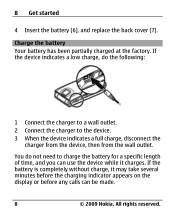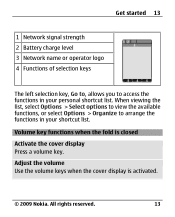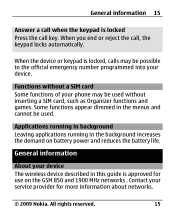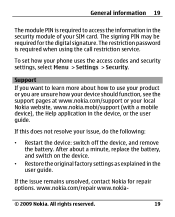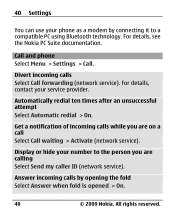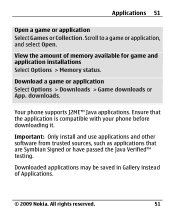Nokia 2720 fold Support Question
Find answers below for this question about Nokia 2720 fold.Need a Nokia 2720 fold manual? We have 1 online manual for this item!
Question posted by suvrochoudhury on August 31st, 2016
How To Open Nokia 225 Black Back Cover
Need to change SIM for my 2015 Nokia 225 dual SIM back cover. Can you pls suggest some video on this?
Current Answers
Answer #1: Posted by Troubleshooter101 on August 31st, 2016 10:49 AM
To do this, hold the phone in one hand and position the thumb and finger of the other hand to push against the top corners of the back cover. Use the thumb of your other hand to provide pressure on the back of the phone (near the Nokia name) to allow you to remove the cover .
Thanks
Please respond to my effort to provide you with the best possible solution by using the "Acceptable Solution" and/or the "Helpful" buttons when the answer has proven to be helpful. Please feel free to submit further info for your question, if a solution was not provided. I appreciate the opportunity to serve you!
Troublshooter101
Related Nokia 2720 fold Manual Pages
Similar Questions
My New Nokia 2720 Fold Screen Gone Blank White After 10min Use
(Posted by bne 2 years ago)
I Have Brought A Nokia 7205 Intrigue Mobile Phone From Us. To Make It Work In In
I have brought a nokia 7205 intrigue mobile phone from USA. To make it work, I approached many servi...
I have brought a nokia 7205 intrigue mobile phone from USA. To make it work, I approached many servi...
(Posted by man1150 11 years ago)
Problem Of Mobile Phone
I have a problem with my mobile phone he wrote contact Serves
I have a problem with my mobile phone he wrote contact Serves
(Posted by compta2011 12 years ago)