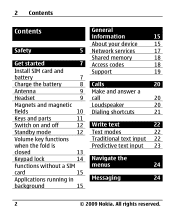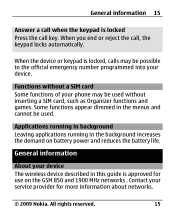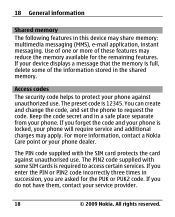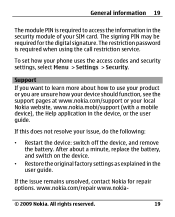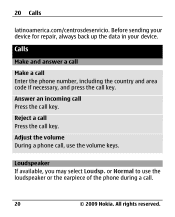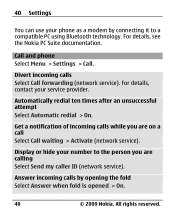Nokia 2720 fold Support Question
Find answers below for this question about Nokia 2720 fold.Need a Nokia 2720 fold manual? We have 1 online manual for this item!
Question posted by Anonymous-161974 on February 23rd, 2017
Contact Information
can i get an australian phone number i can contact for technical support
Current Answers
Related Nokia 2720 fold Manual Pages
Similar Questions
My New Nokia 2720 Fold Screen Gone Blank White After 10min Use
(Posted by bne 2 years ago)
Warranty/ Also Why Phone Number Doesn't Work
1st your phone number doesn't work. My main thing is I woke up the other morning and noticed my alar...
1st your phone number doesn't work. My main thing is I woke up the other morning and noticed my alar...
(Posted by jsmooth31988 9 years ago)
Problem Of Mobile Phone
I have a problem with my mobile phone he wrote contact Serves
I have a problem with my mobile phone he wrote contact Serves
(Posted by compta2011 12 years ago)