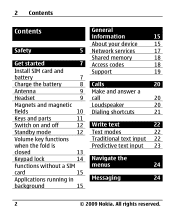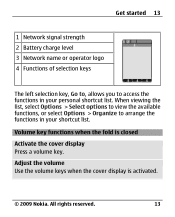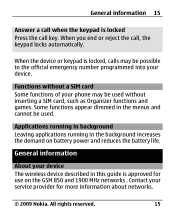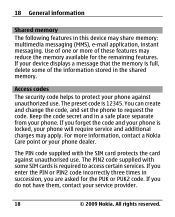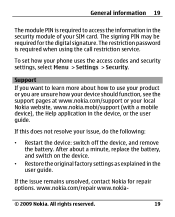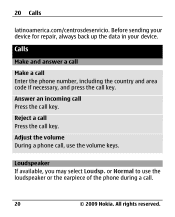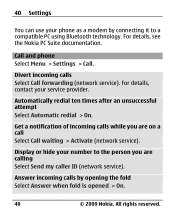Nokia 2720 fold Support Question
Find answers below for this question about Nokia 2720 fold.Need a Nokia 2720 fold manual? We have 1 online manual for this item!
Question posted by Jovaniedumigui on August 1st, 2018
Nokia2720(fito)
restrictrion code for nokia2720
Current Answers
Answer #1: Posted by Odin on August 1st, 2018 6:42 AM
Hope this is useful. Please don't forget to click the Accept This Answer button if you do accept it. My aim is to provide reliable helpful answers, not just a lot of them. See https://www.helpowl.com/profile/Odin.
Related Nokia 2720 fold Manual Pages
Similar Questions
My New Nokia 2720 Fold Screen Gone Blank White After 10min Use
(Posted by bne 2 years ago)
How I Can Change Picture Resolution In Nokia C5 03 Mobile Phone
HOW I CAN CHANGE PICTURE RESOLUTION IN NOKIA C5-03 MOBILE PHONE
HOW I CAN CHANGE PICTURE RESOLUTION IN NOKIA C5-03 MOBILE PHONE
(Posted by josekp 12 years ago)
Problem Of Mobile Phone
I have a problem with my mobile phone he wrote contact Serves
I have a problem with my mobile phone he wrote contact Serves
(Posted by compta2011 12 years ago)