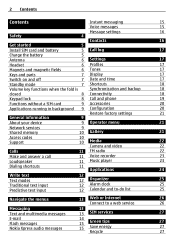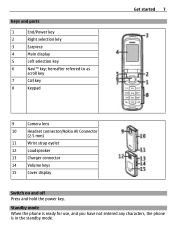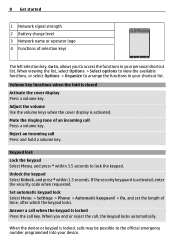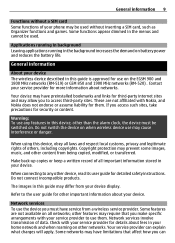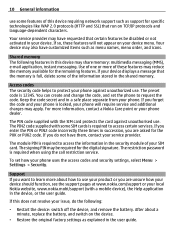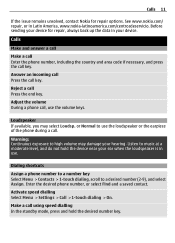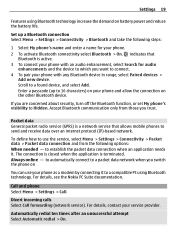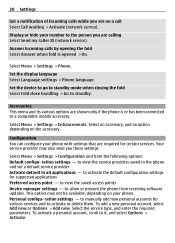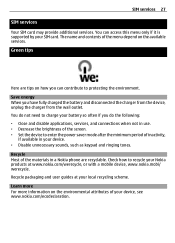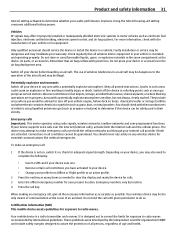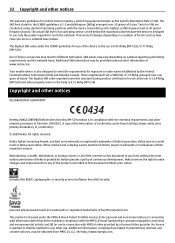Nokia 2720 Support Question
Find answers below for this question about Nokia 2720.Need a Nokia 2720 manual? We have 1 online manual for this item!
Question posted by Cjgansen on September 19th, 2021
00 Is On The Screen Covering The List. How Do I Get Rid Of It?
The person who posted this question about this Nokia product did not include a detailed explanation. Please use the "Request More Information" button to the right if more details would help you to answer this question.
Current Answers
Answer #1: Posted by techyagent on September 19th, 2021 7:53 PM
The micro ribbon wire may be damaged if its blank if the phone is old this may be the case opening and closing breaks the ribbon wire after time. If it is new return for replacement. also in menu, phone, display is where all adjustments are.
https://www.fixya.com/support/t12317123-front_screen_nokia_2720_just_blank_get
Thanks
Techygirl
Answer #2: Posted by SonuKumar on September 20th, 2021 12:40 AM
2- Keep holding on volume down and power keys together for a few seconds in your Nokia 2720 Flip. In some devices according to the Android version the combination can be the power key and the volume key up. 3- When the Nokia logo is displayed, release the buttons.
https://www.youtube.com/watch?v=zmFUex2Kjpc
Please respond to my effort to provide you with the best possible solution by using the "Acceptable Solution" and/or the "Helpful" buttons when the answer has proven to be helpful.
Regards,
Sonu
Your search handyman for all e-support needs!!
Related Nokia 2720 Manual Pages
Similar Questions
No Display In Mobile Phone
I have a Nokia mobile phone model 6070 the display is not working when I try to switch on it
I have a Nokia mobile phone model 6070 the display is not working when I try to switch on it
(Posted by Swagatdash1978 3 years ago)
Need Unlock Code For Nokia 2720a-2b Locked To T..mobile So That I Can Use It In
(Posted by gkaphirikwete 10 years ago)
How Can I Get A Charger For This Phone
i need a charger so i can use it
i need a charger so i can use it
(Posted by josefstarvish 11 years ago)
I Have Lost The Time And Date On The Cover Of Phone, Cannot Fix
(Posted by cloost 11 years ago)
Problem Of Mobile Phone
I have a problem with my mobile phone he wrote contact Serves
I have a problem with my mobile phone he wrote contact Serves
(Posted by compta2011 12 years ago)