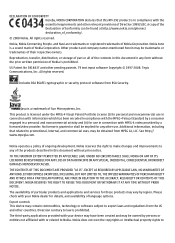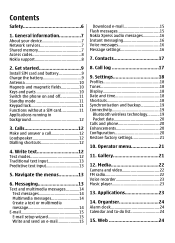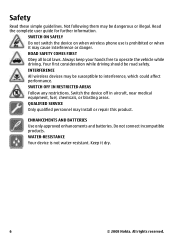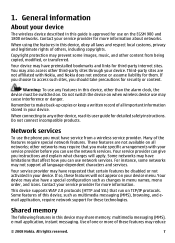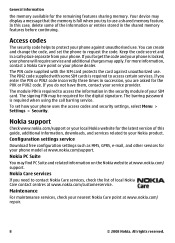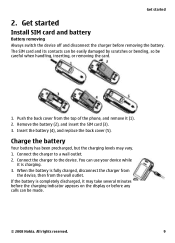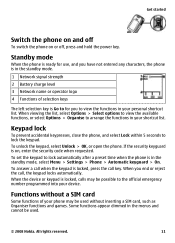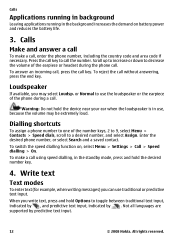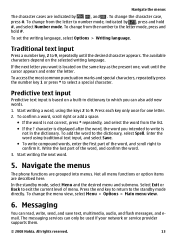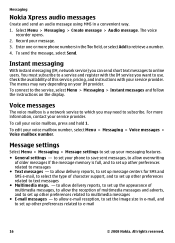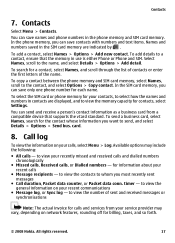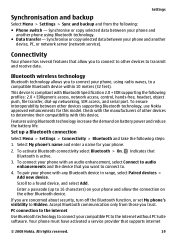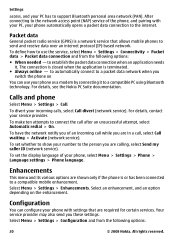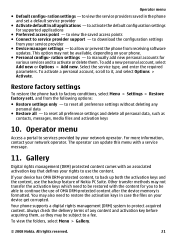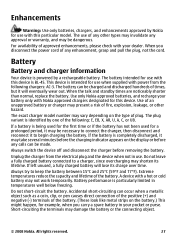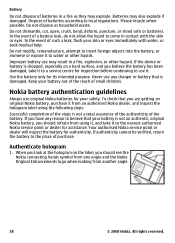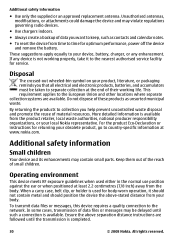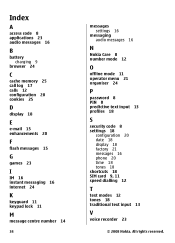Nokia 2680 Support Question
Find answers below for this question about Nokia 2680 - Slide Cell Phone.Need a Nokia 2680 manual? We have 1 online manual for this item!
Question posted by sajjadraja25 on May 28th, 2013
I Want My Nokia2680 Hard Rest.plz Tell Me Code This Code No Work
The person who posted this question about this Nokia product did not include a detailed explanation. Please use the "Request More Information" button to the right if more details would help you to answer this question.
Current Answers
Answer #1: Posted by TommyKervz on May 28th, 2013 6:03 AM
Greetings - On the link below are two hard reset methods you can try out -
Hope it helps
Related Nokia 2680 Manual Pages
Similar Questions
Nokia Cell Phone 2680s 2b
There are 2 round holes and 1 rectangular slot on the right side What are they for ? Can i buy a bac...
There are 2 round holes and 1 rectangular slot on the right side What are they for ? Can i buy a bac...
(Posted by jtlon 9 years ago)
Restoring Code For Nokia Slide 2680
i want to restor my phone nokia slide 2680.
i want to restor my phone nokia slide 2680.
(Posted by Anonymous-136924 9 years ago)
Security Keyguard Code Forgotten
i have 2680 and i forget the security keyguard code now i want some master key to unlock it and then...
i have 2680 and i forget the security keyguard code now i want some master key to unlock it and then...
(Posted by salmanch786 11 years ago)
Security Code On Nokia Cell Phone.
Have used my Nokia cell phone for several months. All of a sudden it is asking for my security code....
Have used my Nokia cell phone for several months. All of a sudden it is asking for my security code....
(Posted by gailstrnad 12 years ago)
Hi Wht Ur Make Themes Of The Execenllet Mobile Simple Plz Tell
hi wht ur make themes of the execenllet mobile simple plz tell
hi wht ur make themes of the execenllet mobile simple plz tell
(Posted by Anonymous-37906 12 years ago)