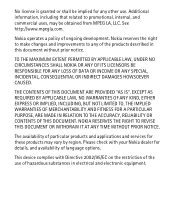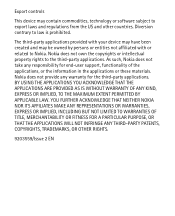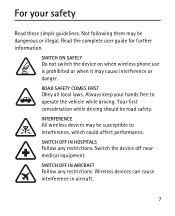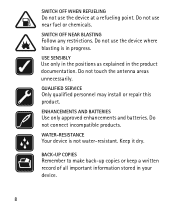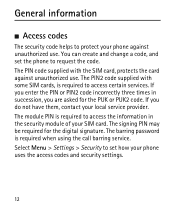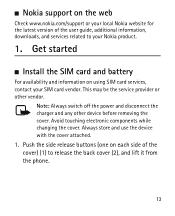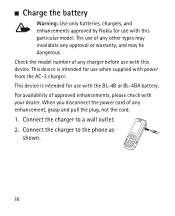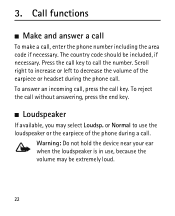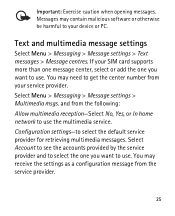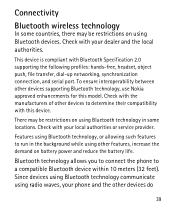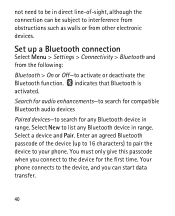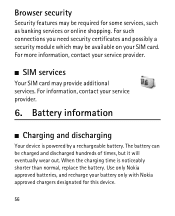Nokia 2630 Support Question
Find answers below for this question about Nokia 2630 - Cell Phone 11 MB.Need a Nokia 2630 manual? We have 1 online manual for this item!
Question posted by missthalz80 on January 25th, 2014
Need A Restriction Code For Nokia 2630, Imei:352046/02/952486/2
Hi there I need to get a restriction code to unlock my nokia 2630, imei: 352046/02/952486/2 code is 0560342
Current Answers
Answer #1: Posted by TommyKervz on January 26th, 2014 1:19 AM
Greetings. The article here presents the options you have in getting rid of the SIM restriction lock from your Nokia device.
Related Nokia 2630 Manual Pages
Similar Questions
Besoin De Code De Restriction Pour Nokia 2630
IMEI: 359305023470016
IMEI: 359305023470016
(Posted by generaldaishikan2020 1 year ago)
How Can I Find Security Code For Nokia 2630 Free
(Posted by Pennygra 9 years ago)
How To Unlock Nokia 2630 Security Code
(Posted by ahmedtara 10 years ago)
Cell Phone Nokia 6020 Asking For Enter Restriction Code
I Have Cell Phone Nokia 6020 But Not Starting And Asking For Enter Restriction Code . Plese Give Me ...
I Have Cell Phone Nokia 6020 But Not Starting And Asking For Enter Restriction Code . Plese Give Me ...
(Posted by gunjashrivastava25 10 years ago)
I Need Restriction Code For Nokia Model X2-01.1
i need restriction code for Nokia model x2-01.1
i need restriction code for Nokia model x2-01.1
(Posted by jabezjos 11 years ago)