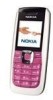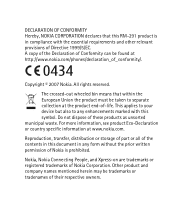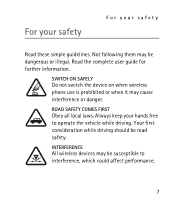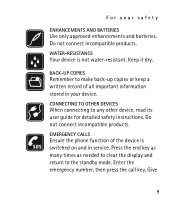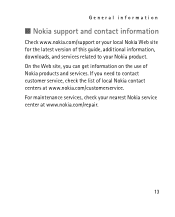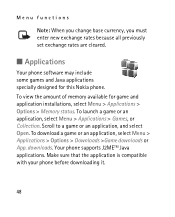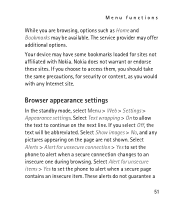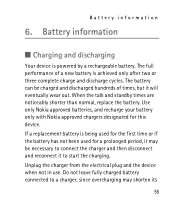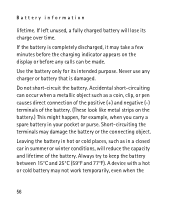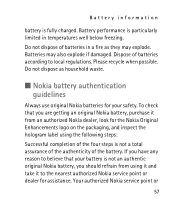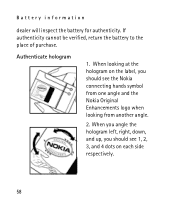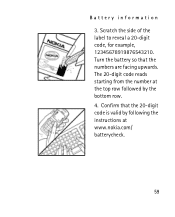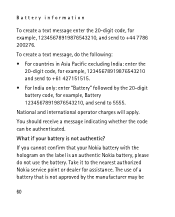Nokia 2626 Support Question
Find answers below for this question about Nokia 2626 - Cell Phone - GSM.Need a Nokia 2626 manual? We have 1 online manual for this item!
Question posted by harshwardhan211 on August 8th, 2012
Does Nokia 2626 Indian Version Works In Usa Texas??
does nokia 2626 india version works in USA texas??
Current Answers
Related Nokia 2626 Manual Pages
Similar Questions
Nokia 1221 Cell Phone
Does Nokia cell phone have a sim card , & if so how do you change it ? Thanks
Does Nokia cell phone have a sim card , & if so how do you change it ? Thanks
(Posted by biking20042003 8 years ago)
Nokia 2626 Keypad 2,5,8,0 Not Work And I Am Also Change The Keypad Ic . Give Any
(Posted by amit11502 9 years ago)
Nokia 2626 Contact Service Problem How Can Solve
nokia 2626 contact service solution how i can repair it ?
nokia 2626 contact service solution how i can repair it ?
(Posted by seaocean 10 years ago)
Radio Not Working
when i connent the headset gallery songs are playing but radio was not working
when i connent the headset gallery songs are playing but radio was not working
(Posted by Anonymous-70645 11 years ago)
Security Code On Nokia Cell Phone.
Have used my Nokia cell phone for several months. All of a sudden it is asking for my security code....
Have used my Nokia cell phone for several months. All of a sudden it is asking for my security code....
(Posted by gailstrnad 12 years ago)