Nokia 2330 Support Question
Find answers below for this question about Nokia 2330.Need a Nokia 2330 manual? We have 1 online manual for this item!
Current Answers
There are currently no answers that have been posted for this question.
Be the first to post an answer! Remember that you can earn up to 1,100 points for every answer you submit. The better the quality of your answer, the better chance it has to be accepted.
Be the first to post an answer! Remember that you can earn up to 1,100 points for every answer you submit. The better the quality of your answer, the better chance it has to be accepted.
Related Nokia 2330 Manual Pages
Nokia 2330 classic User Guide in US English and Spanish - Page 5
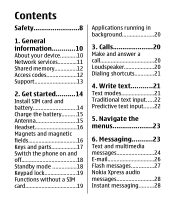
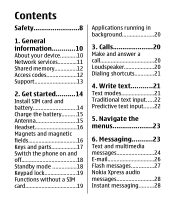
... Headset 16 Magnets and magnetic fields 16 Keys and parts 17 Switch the phone on and off 18 Standby mode 18 Keypad lock 19 Functions without a...Write text...........21 Text modes 21 Traditional text input.....22 Predictive text input.......22
5. Messaging...........23 Text and multimedia messages 24 E-mail 26 Flash messages 27 Nokia Xpress audio messages 28 Instant messaging..........28...
Nokia 2330 classic User Guide in US English and Spanish - Page 6


... Battery and charger information 48 Call log 31
9. Media 41 Camera and video...........41 FM radio 42 Voice recorder 43 Music player 43
13. Voice messages 29 Message settings 29
7. Web or Internet 46 Connect to -do list 46
15. Applications......44
14. Settings 32 Profiles 32 Tones 33 Display 33 Date...
Nokia 2330 classic User Guide in US English and Spanish - Page 8
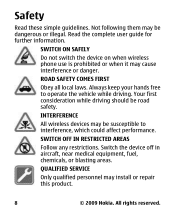
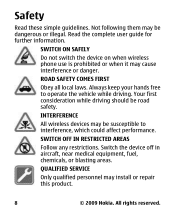
SWITCH ON SAFELY
Do not switch the device on when wireless phone use is prohibited or when it may be susceptible to operate the vehicle while driving.
INTERFERENCE
All wireless devices may cause interference or danger.
Not ...
Nokia 2330 classic User Guide in US English and Spanish - Page 12


... for the remaining features sharing memory. Access codes
The security code helps to protect your phone dealer.
12
© 2009 Nokia. In this device may share memory: multimedia messaging (MMS), e-mail application, instant messaging. Your device may display a message that run on TCP/IP protocols.
If you try to request the code. Use of...
Nokia 2330 classic User Guide in US English and Spanish - Page 13
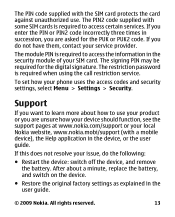
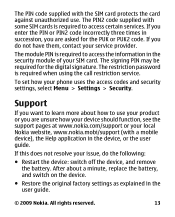
...device.
● Restore the original factory settings as explained in the security module of your phone uses the access codes and security settings, select Menu > Settings > Security. If you...signature. The module PIN is required to access certain services.
The PIN2 code supplied with a mobile device), the Help application in succession, you do the following:
● Restart the device: ...
Nokia 2330 classic User Guide in US English and Spanish - Page 21


...assign a phone number to one of the number keys, 2 to 9, select Menu > Contacts > 1-touch dialing, scroll to switch between traditional text input, indicated by , and predictive text input, ...predictive text input. To change from the number to number mode, indicated by . All rights reserved.
21 Write text
Text modes
To enter text (for example, when writing messages) you write text, press...
Nokia 2330 classic User Guide in US English and Spanish - Page 23


... read, write, send, and save text, multimedia, audio, and flash messages, and e-mail . Start writing the next word.
5.
Enter the word using traditional text input, and select Save. ● To write compound words, enter the first part of the word, and confirm the word. 3. Navigate the menus
The phone functions are described here. Select...
Nokia 2330 classic User Guide in US English and Spanish - Page 24


...service provider. Your phone automatically changes a text message to send.
An indicator at the top of the display shows the total number of characters left and the number of characters that can send messages, you must save your message center number.
Multimedia messages
A multimedia message can create a message and optionally attach, for a single message. Longer messages are sent as...
Nokia 2330 classic User Guide in US English and Spanish - Page 26
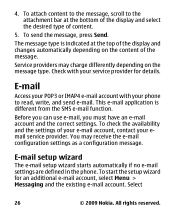
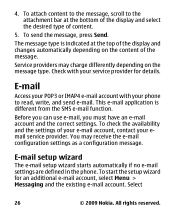
... can use e-mail, you must have an e-mail account and the correct settings.
4. To attach content to the message, scroll to the attachment bar at the top of your e-mail account, contact your phone to read, write, and send e-mail.
E-mail setup wizard
The e-mail setup wizard starts automatically if no e-mail...
Nokia 2330 classic User Guide in US English and Spanish - Page 28
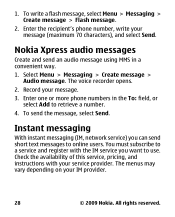
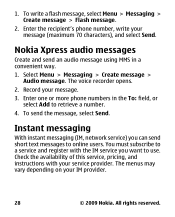
... recipient's phone number, write your IM provider.
28
© 2009 Nokia.
Nokia Xpress audio messages
Create and send an audio message using MMS in the To: field, or select Add to use. All rights reserved. 1. Check the availability of this service, pricing, and instructions with the IM service you can send short text messages to...
Nokia 2330 classic User Guide in US English and Spanish - Page 29


... instructions on the display. to allow overwriting of older messages if the message memory is a network service to which you may need to messages
● Text messages - All rights reserved.
29 For more information, contact your phone to save sent messages, to allow delivery reports, to set up message centers for SMS and SMS e-mail, to set your...
Nokia 2330 classic User Guide in US English and Spanish - Page 30


... preferences related to e-mail
7.
to allow the reception of multimedia messages and adverts, and to set up other preferences related to text messages ● Multimedia msgs. - In the phone memory, you can save contacts with numbers and text items. Names and numbers saved in the phone memory and SIM card memory. type of character support, and...
Nokia 2330 classic User Guide in US English and Spanish - Page 31
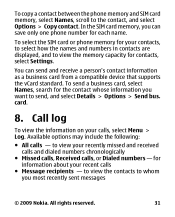
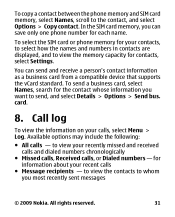
... card from a compatible device that supports the vCard standard. To select the SIM card or phone memory for contacts, select Settings. Available options may include the following:
● All calls ...information you most recently sent messages
© 2009 Nokia.
card.
8. to the contact, and select Options > Copy contact. To copy a contact between the phone memory and SIM card memory,...
Nokia 2330 classic User Guide in US English and Spanish - Page 32


...phone has various setting groups called profiles, which you can customize with ringing tones for a certain
time. to activate the selected profile ● Customize - timer - to change the profile settings ● Timed - to view the number of sent and received messages... desired profile, and from your recent communications
● Message log, or Sync log - ● Call timers,...
Nokia 2330 classic User Guide in US English and Spanish - Page 37
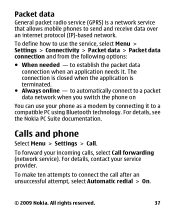
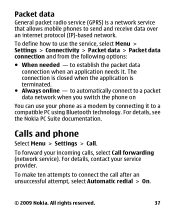
... service (GPRS) is terminated.
● Always online - to a compatible PC using Bluetooth technology.
The connection is closed when the application is a network service that allows mobile phones to send and receive data over an internet protocol (IP)-based network.
to automatically connect to a packet data network when you switch the...
Nokia 2330 classic User Guide in US English and Spanish - Page 38


... > Enhancements. Configuration
You can configure your number to the person you are in a call, select Call waiting > Activate (network service).
To set whether to a compatible mobile accessory. To have the network notify you of your phone, select Menu > Settings > Phone > Language settings > Phone language. Select an accessory, and an option depending on the accessory.
Nokia 2330 classic User Guide in US English and Spanish - Page 40
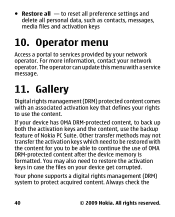
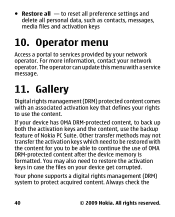
...be able to use the content. Always check the
40
© 2009 Nokia. Your phone supports a digital rights management (DRM) system to services provided by your network operator. ... Restore all personal data, such as contacts, messages, media files and activation keys
10. All rights reserved. The operator can update this menu with a service message.
11. to back up both the activation keys...
Nokia 2330 classic User Guide in US English and Spanish - Page 43


...loudspeaker is active.
To listen to songs or other MP3 or AAC sound files. Music player
Your phone includes a music player for listening to the latest recording, select Options > Play last recorded.
Continuous... selection key.
To send the last recording using a multimedia message, select Options > Send last recorded. All rights reserved.
43 Do not hold the device near your hearing.
Nokia 2330 classic User Guide in US English and Spanish - Page 47


...message from your service provider.
16.
For more information, contact your service provider.
or in the standby mode, press and hold 0. Connect to a web service
To make a connection to the service, select Menu > Web > Home; The function of the phone... by your service provider. All rights reserved.
47 Follow the text guides on the available services.
© 2009 Nokia. The name...
Nokia 2330 classic User Guide in US English and Spanish - Page 64
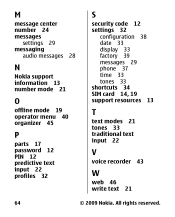
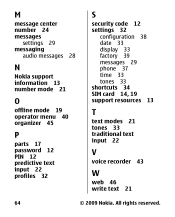
... number mode 21
O
offline mode 19 operator menu 40 organizer 45
P
parts 17 password 12 PIN 12 predictive text input 22 profiles 32
S
security code 12 settings 32
configuration 38 date 33 display 33 factory 39 messages 29 phone 37 time 33 tones 33 shortcuts 34 SIM card 14, 19 support resources 13...
Similar Questions
No Display In Mobile Phone
I have a Nokia mobile phone model 6070 the display is not working when I try to switch on it
I have a Nokia mobile phone model 6070 the display is not working when I try to switch on it
(Posted by Swagatdash1978 3 years ago)
How Can I Create Security Code In Nokia 2330c-2 Mobile Phone
(Posted by hywopas 9 years ago)
Phone Shuts Off
Letter G in frame is on screen and the message envelope icon is "breathing" (decreasing and increasi...
Letter G in frame is on screen and the message envelope icon is "breathing" (decreasing and increasi...
(Posted by palkovari 11 years ago)
How I Can Change Picture Resolution In Nokia C5 03 Mobile Phone
HOW I CAN CHANGE PICTURE RESOLUTION IN NOKIA C5-03 MOBILE PHONE
HOW I CAN CHANGE PICTURE RESOLUTION IN NOKIA C5-03 MOBILE PHONE
(Posted by josekp 12 years ago)

