Nokia 2320 classic Support Question
Find answers below for this question about Nokia 2320 classic.Need a Nokia 2320 classic manual? We have 1 online manual for this item!
Question posted by peggfrapp on September 4th, 2017
Withings Activite Pop Watch
I want to set up a second withings activite pop watch that nokia has taken over and cannot make it work.
Current Answers
There are currently no answers that have been posted for this question.
Be the first to post an answer! Remember that you can earn up to 1,100 points for every answer you submit. The better the quality of your answer, the better chance it has to be accepted.
Be the first to post an answer! Remember that you can earn up to 1,100 points for every answer you submit. The better the quality of your answer, the better chance it has to be accepted.
Related Nokia 2320 classic Manual Pages
Nokia 2320 User Guide in US English and in Spanish - Page 3
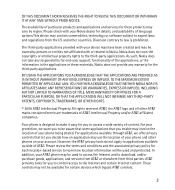
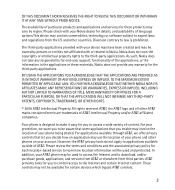
...-party applications. As such, Nokia does not take any warranty for these materials. Your phone is prohibited. For applications available through AT&T, we want you to be aware that some...or these products may be owned by region. YOU FURTHER ACKNOWLEDGE THAT NEITHER NOKIA NOR ITS AFFILIATES MAKE ANY REPRESENTATIONS OR WARRANTIES, EXPRESS OR IMPLIED, INCLUDING BUT NOT LIMITED TO WARRANTIES...
Nokia 2320 User Guide in US English and in Spanish - Page 5


... 5. Enter text ...15 7. Messaging...17 8. Call functions...13 4. Recent Calls...22 9. Games & Apps 24 12. Settings ...34 15. MEdia Mall...24 11. Get started...9 2. MEdia Net ...23 10. Address Book 31 14. Contents
Contents
SAFETY ...6 1. Your device ...11 3. Mobile Email ...15 6. My Stuff...26 13. Battery and charger information 41 Index ...51
5
Nokia 2320 User Guide in US English and in Spanish - Page 6
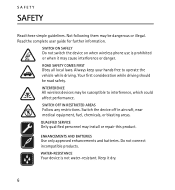
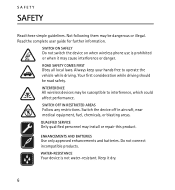
.... SAFETY
SAFETY
Read these simple guidelines. Not following them may cause interference or danger.
SWITCH ON SAFELY
Do not switch the device on when wireless phone use is not water-resistant. ROAD SAFETY COMES FIRST
Obey all local laws.
Read the complete user guide for further information. Always keep your hands...
Nokia 2320 User Guide in US English and in Spanish - Page 8


... how you forget the code and your phone is required to access certain
8 Use of one or more information, contact a Nokia Care point or your phone against unauthorized use . Keep the code ...features be disabled or not activated in your phone. Your service provider can create and change the code, and set the phone to protect your phone dealer. The PIN2 code supplied with your service...
Nokia 2320 User Guide in US English and in Spanish - Page 9


...: Use only batteries, chargers, and accessories approved by Nokia for use with your phone uses the access codes and security settings, select Menu > Settings > Security.
■ Accessories, batteries, and chargers
... not the cord.
1. The signing PIN may be required for use original Nokia batteries. The restrictions password is intended for the digital signature. Get started
&#...
Nokia 2320 User Guide in US English and in Spanish - Page 10
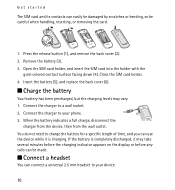
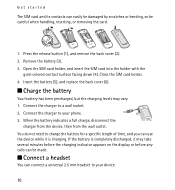
... the SIM card holder, and insert the SIM card into the holder with the
gold-colored contact surface facing down (4). Connect the charger to your phone. 3. Press the release button (1), and remove the back cover (2). 2. Insert the battery (5), and replace the back cover (6).
■ Charge the battery
Your battery has been...
Nokia 2320 User Guide in US English and in Spanish - Page 12


... lock or unlock the keypad. Without a SIM card, some functions appear dimmed in "Phone settings" on page 38.
■ Functions without a SIM card
Several functions of your device... keyguard is intended for example, the data transfer with a time delay, select Menu > Settings > Phone settings > Automatic keyguard. Security keyguard
The security keyguard requires a 5 to 10 digit code to...
Nokia 2320 User Guide in US English and in Spanish - Page 13
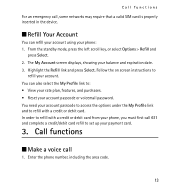
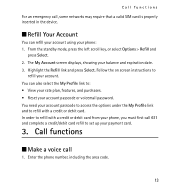
... account using your phone: 1. Call functions
■ Make a voice call , some networks may require that a valid SIM card is properly inserted in the device.
■ Refill Your Account
You can also select the My Profile link to refill with a credit or debit card. Follow the on screen instructions to set up your account...
Nokia 2320 User Guide in US English and in Spanish - Page 14


...of dialed numbers, press the call attempt, press the end key. Navigate the menus
The phone offers you have saved in "Call settings" on page 33. To access the list of the following ways: • Press a... speed-dialing key, then the call key. • If Speed dialing is set to On, press and hold a speed-dialing key until the call key.
To access the menu, select...
Nokia 2320 User Guide in US English and in Spanish - Page 15
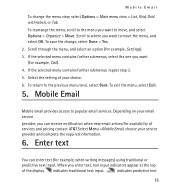
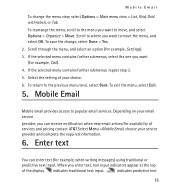
... selected menu contains further submenus, repeat step 3. 5. Depending on your email service
provider, you want (for example, Settings). 3. Enter text
You can receive notification when new email arrives.For availability of services and pricing contact AT&T.Select Menu >Mobile Email, choose your choice. 6. If the selected menu contains further submenus, select the one...
Nokia 2320 User Guide in US English and in Spanish - Page 16


...selected Word sugg. indicates predictive text input with a single keypress. Start writing a word using the phone keypad and a built-in dictionary. The entered letters are underlined. To enter compound words, enter... Select character, and select Insert. Enter the next part of the word; Tip: To quickly set predictive text input on or off or switch to predict the word you enter a few letters,...
Nokia 2320 User Guide in US English and in Spanish - Page 20
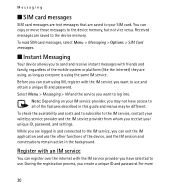
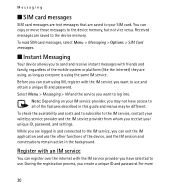
...messages that are saved to your unique ID, password, and settings.
To check the availability and costs and to subscribe to ...service provider from whom you have access to all of the mobile system or platform (like the internet) they are using,... IM service. Before you want to the device memory, but not vice versa. During the registration process, you want to the device memory.
...
Nokia 2320 User Guide in US English and in Spanish - Page 22
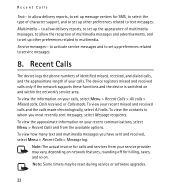
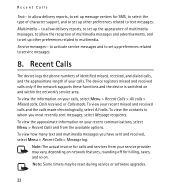
...The device logs the phone numbers of identified missed, received, and dialed calls, and the approximate length of multimedia messages and advertisements, and to set up other preferences ..., or Calls made chronologically, select All calls. Service messages- to activate service messages and to set up other preferences related to whom you have sent and received, select Menu > Recent Calls ...
Nokia 2320 User Guide in US English and in Spanish - Page 23
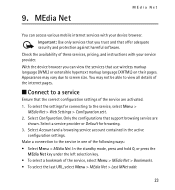
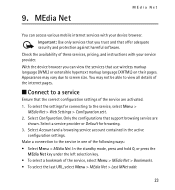
...Net > Last MNet addr.
23 Important: Use only services that you can access various mobile internet services with your device browser. You may vary due to a service
Ensure that...of the following ways: • Select Menu > MEdia Net. Make a connection to the service, select Menu >
MEdia Net > Web Settings > Configuration sett. 2. Select Account and a browsing service account contained...
Nokia 2320 User Guide in US English and in Spanish - Page 26


... in the folder, select Open. Select Menu > My Stuff > Tones & Gr. Scroll to the file you want to the folder you want . The files stored in organizing daily tasks. Always check the delivery terms of the phone. For
the available options, select Options. 3. Scroll to view, and select Open. This menu also includes...
Nokia 2320 User Guide in US English and in Spanish - Page 27


... the normal position near to the recording and select Options > Send.
■ Tools
Your Nokia mobile phone has many useful features for organizing your ear. 3. Select Menu > My Stuff > Multimedia... recording as a multimedia message, scroll to your everyday life. Use this to record notes or phone numbers to the latest recording, select Options > Play last recorded. 5. To listen to enter ...
Nokia 2320 User Guide in US English and in Spanish - Page 28


... is switched off if there is set a snooze time-out, select Snooze time-out and the time you want . If you on and starts sounding the alarm tone. Do not select Yes when wireless phone use may cause interference or danger. The alarm clock works even when the phone is turned off , the device switches...
Nokia 2320 User Guide in US English and in Spanish - Page 37
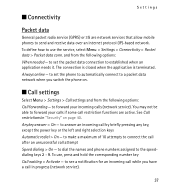
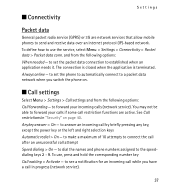
...or 3G are network services that allow mobile phones to forward your calls if some call restriction functions are active. to set the phone to automatically connect to established when ... call in "Security" on .
■ Call settings
Select Menu > Settings > Call settings and from the following options:
Call forwarding - to make a maximum of 10 attempts to forward your incoming ...
Nokia 2320 User Guide in US English and in Spanish - Page 38
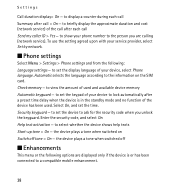
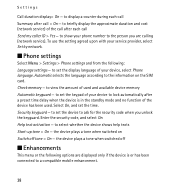
... device has been used and available device memory Automatic keyguard - to a compatible mobile enhancement.
38 to set the time. Check memory - To use the setting agreed upon with your device, select Phone language. the device plays a tone when switched on the SIM card. Settings
Call duration display> On - Enter the security code, and select On...
Nokia 2320 User Guide in US English and in Spanish - Page 53


... 37 contacts 33 date 35 display 35 enhancements 38 messages 21 my shortcuts 36 phone 38 profiles 34 restore factory settings 41 security 40 themes 34 time 35 tones 35 wallpaper 35 shortcuts 36 SIM card... installation 9 speed dial list 33 speed dialing 14 standby mode 36 stopwatch 31
Index
T
themes 34 time settings 35 timer 30 to-do list 29 tones 35 Tones & Graphics 26 tools 27
U
unlock keypad 12
...
Similar Questions
No Display In Mobile Phone
I have a Nokia mobile phone model 6070 the display is not working when I try to switch on it
I have a Nokia mobile phone model 6070 the display is not working when I try to switch on it
(Posted by Swagatdash1978 3 years ago)
How I Can Change Picture Resolution In Nokia C5 03 Mobile Phone
HOW I CAN CHANGE PICTURE RESOLUTION IN NOKIA C5-03 MOBILE PHONE
HOW I CAN CHANGE PICTURE RESOLUTION IN NOKIA C5-03 MOBILE PHONE
(Posted by josekp 12 years ago)
How Do I Change From Vibrate To Ring Mode On A Nokia 2320 Gophone?
(Posted by jdbeers 12 years ago)
How Do You Get A 2320 Battery Cover Off The Phone? I Have Read The Manual.
(Posted by Anonymous-27709 13 years ago)
I Have Two Nokia Model 2320 Phones.why Cant I Switch Smart Chips?
My one phone got wet so I pulled the sim card out and put it in my other phone. Now it says "smart c...
My one phone got wet so I pulled the sim card out and put it in my other phone. Now it says "smart c...
(Posted by troydw68 13 years ago)

