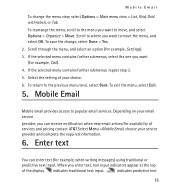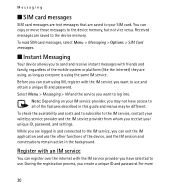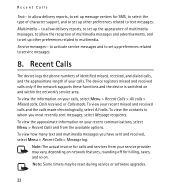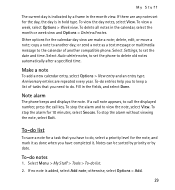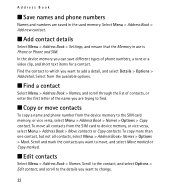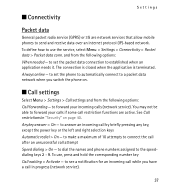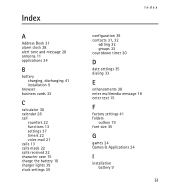Nokia 2320 classic Support Question
Find answers below for this question about Nokia 2320 classic.Need a Nokia 2320 classic manual? We have 1 online manual for this item!
Question posted by bakerfive1 on January 31st, 2013
Saving Received Messages
Sometimes i get a message and don't have time to respond to it right then. Since i have already read it, there is no way for me to access it later(by finding the unopened letter insignia) without having to scroll through all the messages to find it. Plus, i may forget which messages i read and didn't yet respond to. That can be bad, depending on the day and how many texts i have received. I was hoping there might be a way to mark the message(without having to save it to a 'read later' folder of my own creating) so i can easily acess it later in the day? I have read the manual and it only shows a way to save sent messages, which i have no use for. Help, please! Sincerely, L.
Current Answers
Answer #1: Posted by MercedesAMG on January 31st, 2013 11:24 AM
Im afraid for these phones there is no clear cut way. The best you can do is save a message your about to sent as a draft. For the message thread format you will have to get a smartphone.
Please respond to my effort to provide you with the best possible solution by using the "Acceptable Solution" and/or the "Helpful" buttons when the answer has proven to be helpful. Please feel free to submit further info for your question, if a solution was not provided. I appreciate the opportunity to serve you!
Related Nokia 2320 classic Manual Pages
Similar Questions
I Have Brought A Nokia 7205 Intrigue Mobile Phone From Us. To Make It Work In In
I have brought a nokia 7205 intrigue mobile phone from USA. To make it work, I approached many servi...
I have brought a nokia 7205 intrigue mobile phone from USA. To make it work, I approached many servi...
(Posted by man1150 11 years ago)
How Do I Change From Vibrate To Ring Mode On A Nokia 2320 Gophone?
(Posted by jdbeers 12 years ago)
Problem Of Mobile Phone
I have a problem with my mobile phone he wrote contact Serves
I have a problem with my mobile phone he wrote contact Serves
(Posted by compta2011 12 years ago)
How Do You Get A 2320 Battery Cover Off The Phone? I Have Read The Manual.
(Posted by Anonymous-27709 13 years ago)
I Have Two Nokia Model 2320 Phones.why Cant I Switch Smart Chips?
My one phone got wet so I pulled the sim card out and put it in my other phone. Now it says "smart c...
My one phone got wet so I pulled the sim card out and put it in my other phone. Now it says "smart c...
(Posted by troydw68 13 years ago)