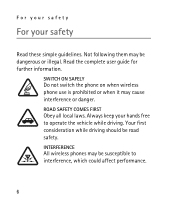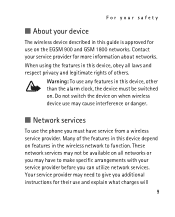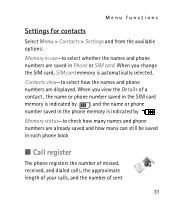Nokia 2310 Support Question
Find answers below for this question about Nokia 2310 - Cell Phone - GSM.Need a Nokia 2310 manual? We have 1 online manual for this item!
Question posted by rasananda083 on April 15th, 2013
Reset Security Setting Nokia2310
The person who posted this question about this Nokia product did not include a detailed explanation. Please use the "Request More Information" button to the right if more details would help you to answer this question.
Current Answers
Related Nokia 2310 Manual Pages
Similar Questions
I Accidentally Pressed Black Screen Display Settings Of My Nokia 2310 Rm189
I still have my Nokia 2310 rm189 as backup phone recently while selecting display setting options I ...
I still have my Nokia 2310 rm189 as backup phone recently while selecting display setting options I ...
(Posted by fransa2 2 years ago)
Whats Is A Codes To Reset Security Code Of Nokia C1-01?
(Posted by ericcutti 10 years ago)
My Phone Is Locked Pls Help Me
i have forgoten the security code i used on my nokia 2310 phone.the phone is locked and i cannot use...
i have forgoten the security code i used on my nokia 2310 phone.the phone is locked and i cannot use...
(Posted by SaskatoanPeprah 10 years ago)