Nokia 2300 Support Question
Find answers below for this question about Nokia 2300 - Cell Phone - GSM.Need a Nokia 2300 manual? We have 1 online manual for this item!
Question posted by mzpr on September 30th, 2014
How To Remove Operator Logo Nokia 2300
The person who posted this question about this Nokia product did not include a detailed explanation. Please use the "Request More Information" button to the right if more details would help you to answer this question.
Current Answers
There are currently no answers that have been posted for this question.
Be the first to post an answer! Remember that you can earn up to 1,100 points for every answer you submit. The better the quality of your answer, the better chance it has to be accepted.
Be the first to post an answer! Remember that you can earn up to 1,100 points for every answer you submit. The better the quality of your answer, the better chance it has to be accepted.
Related Nokia 2300 Manual Pages
User Guide - Page 2
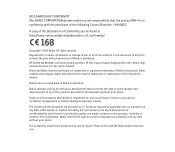
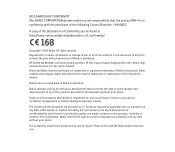
... http://www.nokia.com/phones/declaration_of_conformity/. US Patent No 5818437 and other pending patents. Nokia and Nokia Connecting People are provided "as required by region. Nokia reserves the ... this document without the prior written permission of Nokia is ". All rights reserved. Nokia tune is in relation to you.
Nokia operates a policy of this document.
Please check with...
User Guide - Page 3


... ...12 Inserting a SIM card and battery ...13 Charging the battery ...14 Switching the phone on or off ...15 Display in the sales package ...10 Access codes ...10
1. Call functions ...a call ...18 Making a call using the phone book 18 Making a conference call ...18 Redialling...19 Speed dialling...19 Answering a call...20 In-call operations...20 Listening to voice messages...20 Locking the keypad...
User Guide - Page 8


...© 2004 Nokia. A number of all important data. Do not connect incompatible products.
EMERGENCY CALLS
Ensure the phone is not water-resistant. Enter the phone number, including ...the area code, then press Call. These are called Network Services. To answer a call , press End. Dualband is switched on the EGSM 900 and GSM...
User Guide - Page 13


... (network service).
■ Inserting a SIM card and battery
• Keep all miniature SIM cards out of the reach of the phone with your finger (4), and open and remove the back cover (2).
2. Copyright © 2004 Nokia. Lift the battery from any accessory.
1. Press the back cover release button (1), and open the flip cover (5). 5.
-
Before...
User Guide - Page 14


... from the charger to lock. 6. Connect the lead from the AC outlet and the phone. Copyright © 2004 Nokia. 4. Close the SIM card holder (7) and press it is facing downward (6).
5. Connect...removed. All rights reserved.
14 Insert the SIM card, ensuring that the bevelled corner is on the upper right side and that the golden contact is switched on the display.
• The phone...
User Guide - Page 15
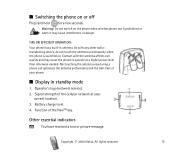
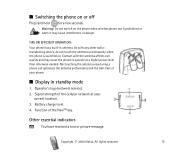
... or danger. Function of your
current location. 3.
Operator's logo (network service). 2.
TIPS ON EFFICIENT OPERATION: Your phone has a built-in standby mode
1. Contact with any other radiotransmitting device, do not touch the antenna unnecessarily when the phone is prohibited or when it may cause the phone to operate at your phone.
■ Display in antenna. Signal strength of...
User Guide - Page 16


... back cover release button (1), and open and remove the back cover (2).
2.
The alarm clock is locked. Insert the keymat in the new front cover (4). Take off the power and disconnect the phone from the charger or any other device. All rights reserved.
16 Copyright © 2004 Nokia. The keypad is on.
■ Changing...
User Guide - Page 20


...to your voice mailbox, see Voice mailbox number on the phone call, some of the following operations can be performed
during a call by pressing
and then ...Nokia. For more information and for the voice mailbox number, contact your voice mailbox, press and hold in Call settings on page 44.
Locking the keypad
The keypad lock prevents keys from being pressed accidentally. In-call operations...
User Guide - Page 29


... you to write a message of an ordinary message defined by your phone to the message centre number programmed into your service provider. These numbers are numbered.
Note that the message has been sent by your phone.
This is up to access. The Nokia 2300 allows you want to several times the limit of a length...
User Guide - Page 32
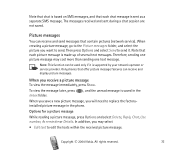
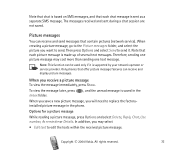
...send it is supported by your network operator or service provider. To view the message later, press Inbox folder.
, and the unread message is saved in the phone. Picture messages
You can be used...Nokia. Note that chat is based on SMS messages, and that each chat message is sent as a separate SMS message. Note that each picture message is made up of several text messages.
Only phones...
User Guide - Page 34


...operations fail during the process, a report listing the number of failures, successes and names that can view or edit the preset messages ('templates') that were not found (those names which no longer exist in your phone...Add contact to add a name to the distribution list. • Remove contact to send. Copyright © 2004 Nokia.
You can edit and store the smileys such as ":-)", and ...
User Guide - Page 37


... corner of the name you require.
1.
■ Contacts (Menu 2)
You can save names and phone numbers in the phone's memory (internal phone book) and in the internal or SIM phone book.
• Delete to remove names and phone numbers from the selected phone book one by one (One by selecting Delete all when Memory in use is...
User Guide - Page 43
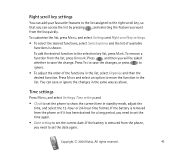
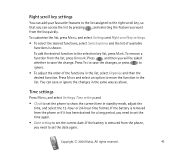
... Time settings and
• Clock to set the correct date. Copyright © 2004 Nokia. To remove a
function from the phone or if it has been drained for a long period, you will be asked
whether ...the changes, or press
to
ignore.
• To adjust the order of available functions is removed from the phone, you want from the list quickly. To customise the list, press Menu, and select ...
User Guide - Page 45
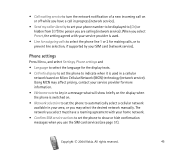
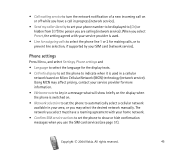
... provider is used.
• Line for outgoing calls to select the phone line 1 or 2 for the display texts.
• Cell info display to set the phone to show briefly on the display when the phone is switched on.
• Network selection to set the phone to automatically select a cellular network available in your area, or...
User Guide - Page 49
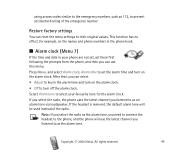
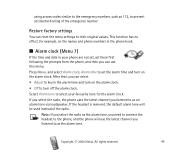
...turn off the alarm clock. If the headset is removed, the default alarm tone will use this menu.
If you select the radio, the phone uses the latest channel you can reset the menu settings... need to connect the headset to the phone, and the phone will be used instead of the emergency number. All rights reserved.
49 Copyright © 2004 Nokia.
Press Menu, and select Alarm clock,...
User Guide - Page 58


...phone manufacturer and recharge your battery only with a hot or cold battery may damage the battery or the connecting object. Temperature extremes can be charged and discharged hundreds of times but it is noticeably shorter than a week, since overcharging may shorten its intended purpose. When the operating...the terminals may
Copyright © 2004 Nokia. Always try to a charger for ...
User Guide - Page 60


...; 2004 Nokia. Care and Maintenance
Your phone is not working properly, take it to your phone, battery,...phone in hot areas. When it . • Do not drop, knock or shake the phone. Paint can break internal circuit boards. • Do not use or store the phone...the phone in cold areas. Rough handling can clog...assist you to clean the phone. • Do not paint the phone. The personnel there will...
User Guide - Page 61


... while driving a vehicle.
Copyright © 2004 Nokia. Important Safety Information
■ Traffic Safety
Do not use it, or when it may cause interference or danger. Always secure the phone in any special regulations in force in its normal operating positions. Remember road safety always comes first!
■ Operating environment
Remember to the ear with...
User Guide - Page 62


...could be maintained between a handheld wireless phone and a pacemaker to avoid potential interference...phones may interfere with the pacemaker. Switch off your phone
immediately. Copyright © 2004 Nokia. Persons with pacemakers: • Should always keep the phone... have any radio transmitting equipment, including cellular phones, may interfere with the independent research by and...
User Guide - Page 67


... or repair, repair by the fact that require unlocking or locking of an operator SIM-lock, Nokia will not cover painted covers or other warranties and liabilities, whether oral, written...in part of the Product.
2. Nokia Corporation, Nokia Mobile Phones ("Nokia") warrants that the battery was short-circuited or seals of the battery enclosure or cells were broken or show evidence of tampering...
Similar Questions
Nokia 2300 All Ringtone Name List
(Posted by Anonymous-169546 2 years ago)
Nokia 2300 Service Provider
How can i get to use my phone since its saying i contact service provider?
How can i get to use my phone since its saying i contact service provider?
(Posted by bernardwambua43 6 years ago)
How To Reset The Operator Logo In Nokia 2300 ?
How to reset the operator logo in Nokia 2300 ?
How to reset the operator logo in Nokia 2300 ?
(Posted by ekawale 12 years ago)

