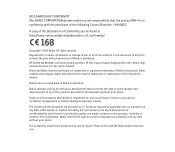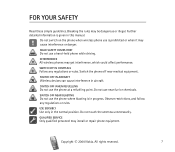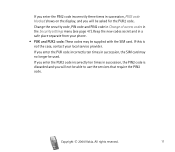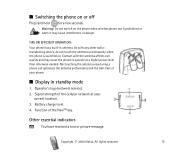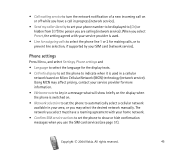Nokia 2300 Support Question
Find answers below for this question about Nokia 2300 - Cell Phone - GSM.Need a Nokia 2300 manual? We have 1 online manual for this item!
Question posted by heminthes on October 25th, 2014
How Do I Reinstall My Certificates For My Nokia Asha 230?
The person who posted this question about this Nokia product did not include a detailed explanation. Please use the "Request More Information" button to the right if more details would help you to answer this question.
Current Answers
Related Nokia 2300 Manual Pages
Similar Questions
Nokia 1221 Cell Phone
Does Nokia cell phone have a sim card , & if so how do you change it ? Thanks
Does Nokia cell phone have a sim card , & if so how do you change it ? Thanks
(Posted by biking20042003 8 years ago)
I Have Forgot My Phone Security Code And Now I Wish To Activate It.
i have forgot my phone security code and now i wish to activate it.
i have forgot my phone security code and now i wish to activate it.
(Posted by hnatasha18 9 years ago)
Cell Is Switch Off Due To Software
solution for cell is switch off due to software
solution for cell is switch off due to software
(Posted by kelaskarnilesh 11 years ago)
Once Again, The Screen Of The Phone Does Not Work. Its Stuck On White Window. I
know that i works because when i press buttons it makes noises. I took it to the T-mobile store and ...
know that i works because when i press buttons it makes noises. I took it to the T-mobile store and ...
(Posted by karkis11 12 years ago)