Nokia 2135 Support Question
Find answers below for this question about Nokia 2135.Need a Nokia 2135 manual? We have 1 online manual for this item!
Question posted by stephenlacy on January 4th, 2012
How Do You Send And Receive Pictures
The person who posted this question about this Nokia product did not include a detailed explanation. Please use the "Request More Information" button to the right if more details would help you to answer this question.
Current Answers
There are currently no answers that have been posted for this question.
Be the first to post an answer! Remember that you can earn up to 1,100 points for every answer you submit. The better the quality of your answer, the better chance it has to be accepted.
Be the first to post an answer! Remember that you can earn up to 1,100 points for every answer you submit. The better the quality of your answer, the better chance it has to be accepted.
Related Nokia 2135 Manual Pages
Nokia 2135 User Guide in English - Page 3
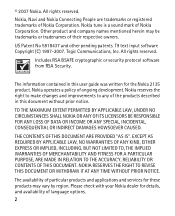
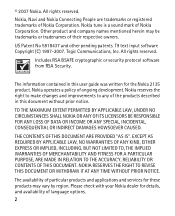
... INDIRECT DAMAGES HOWSOEVER CAUSED. THE CONTENTS OF THIS DOCUMENT ARE PROVIDED "AS IS".
The availability of particular products and applications and services for the Nokia 2135 product. Tegic Communications, Inc.
US Patent No 5818437 and other pending patents. Nokia reserves the right to make changes and improvements to any of their...
Nokia 2135 User Guide in English - Page 4
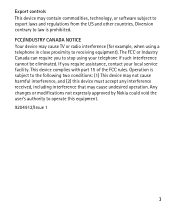
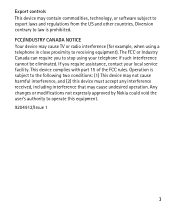
... Canada can require you require assistance, contact your telephone if such interference cannot be eliminated. If you to operate this device must accept any interference received, including interference that may cause undesired operation. Any changes or modifications not expressly approved by Nokia could void the user's authority to stop using a telephone...
Nokia 2135 User Guide in English - Page 7
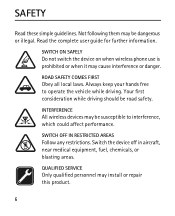
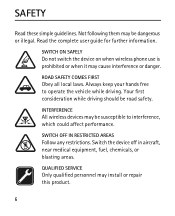
... be dangerous or illegal.
QUALIFIED SERVICE Only qualified personnel may cause interference or danger. SWITCH ON SAFELY Do not switch the device on when wireless phone use is prohibited or when it may install or repair this product.
6
Your first consideration while driving should be susceptible to operate the vehicle while...
Nokia 2135 User Guide in English - Page 14
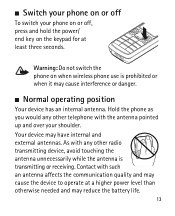
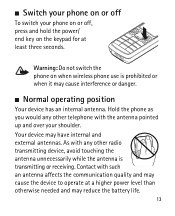
...the device to operate at least three seconds. ■ Switch your phone on or off
To switch your shoulder. Hold the phone as you would any other telephone with any other radio transmitting device... pointed up and over your phone on or off, press and hold the power/ end key on when wireless phone use is transmitting or receiving. Warning: Do not switch the phone on the keypad for at ...
Nokia 2135 User Guide in English - Page 17
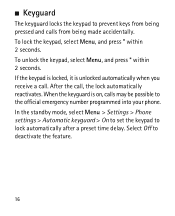
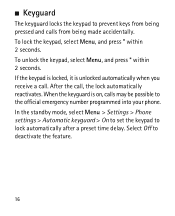
...call . When the keyguard is unlocked automatically when you receive a call , the lock automatically reactivates. To lock the keypad, select Menu, and press * within 2 seconds. In the standby mode, select Menu > Settings > Phone settings > Automatic keyguard > On to set the ...automatically after a preset time delay. Select Off to the official emergency number programmed into your phone.
Nokia 2135 User Guide in English - Page 22


...phone contacts, select Memory status.
■ Messages
The message services can only be used when they are supported by your message sending settings, select Menu > Messages > Text messages > Message settings > Sending...first character of the contact name, and highlight the contact you to determine how your phone numbers are viewed, and the memory status of the following:
21 Select Details > Options ...
Nokia 2135 User Guide in English - Page 23
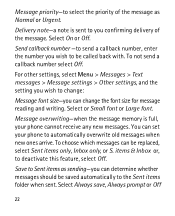
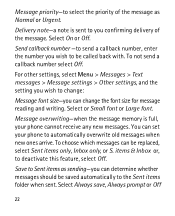
...the number you confirming delivery of the message as sending-you can be called back with.
Delivery note-a note is full, your phone to be replaced, select Sent items only, Inbox... > Text messages > Message settings > Other settings, and the setting you can set your phone cannot receive any new messages. Save to Sent items as Normal or Urgent. Message overwriting-when the message...
Nokia 2135 User Guide in English - Page 24


... that must be saved to voice messages. To send the message, in Outbox messages to .
23
Select Menu > Messages > Text messages > Create message.
2. For more details about voice messages, contact your wireless provider will supply a a voice mailbox number that must be activated by your phone. Select On, On prompt, or Off. Create...
Nokia 2135 User Guide in English - Page 25
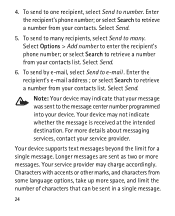
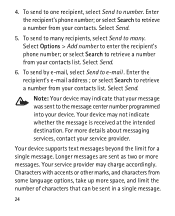
...'s phone number; or select Search to the message center number programmed into your contacts list. Enter the recipient's e-mail address ;
Select Send.
5. To send to many recipients, select Send to...contacts. Your service provider may not indicate whether the message is received at the intended destination. Select Send.
6. or select Search to retrieve a number from your device...
Nokia 2135 User Guide in English - Page 26
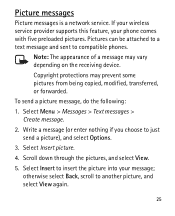
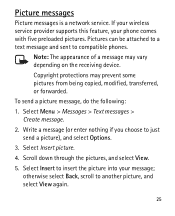
... protections may vary depending on the receiving device. Write a message (or enter nothing if you choose to compatible phones. Pictures can be attached to a text message and sent to just send a picture), and select Options.
3. Select Insert picture.
4. Select Insert to another picture, and select View again.
25 Picture messages
Picture messages is a network service.
Select Menu...
Nokia 2135 User Guide in English - Page 27


... icon appears. 1. Enter the phone number for your reply, and select Send.
Picture images can only be received in the inbox.
26 Inbox, Sent items, and Drafts folders
All incoming messages are in the standby display mode as a reminder. 2. To send the picture message, select Send to > Send to number, Send to many, or Send to dismiss
the notification. Select...
Nokia 2135 User Guide in English - Page 28
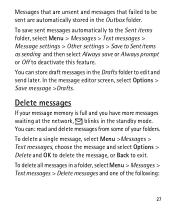
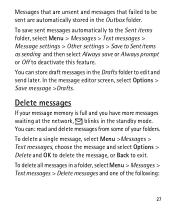
... to the Sent items folder, select Menu > Messages > Text messages > Message settings > Other settings > Save to Sent items as sending and then select Always save or Always prompt or Off to exit.
To delete a single message, select Menu >Messages > Text messages,... the Outbox folder. Messages that are unsent and messages that failed to edit and send later. Delete messages
If your folders.
Nokia 2135 User Guide in English - Page 29


...; All read messages. When the number of all messages. The network must support these functions, and the phone must be switched on and inside the network service area.
28 • All-choose Inbox, Outbox, Sent...■ Call log
The Call log stores information about the last 20 missed, received, or dialed calls. It also adds the total duration of calls exceeds the maximum, the most recent...
Nokia 2135 User Guide in English - Page 30
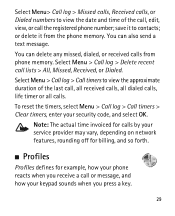
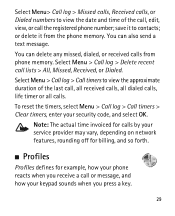
...; You can also send a text message.
Select Menu> Call log > Missed calls, Received calls, or Dialed numbers to view the date and time of the last call or message, and how your keypad sounds when you receive a call , all received calls, all dialed calls, life timer or all calls. save it from phone memory. Select...
Nokia 2135 User Guide in English - Page 35
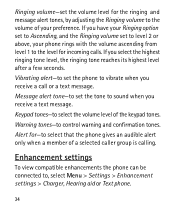
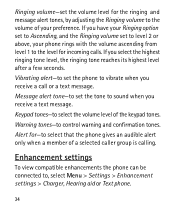
...you have your Ringing option set to Ascending, and the Ringing volume set the phone to sound when you select the highest ringing tone level, the ringing tone reaches its highest ...level after a few seconds. If you receive a call or a text message.
Vibrating alert-to set to select that the phone gives an audible alert only when a member of a selected caller...
Nokia 2135 User Guide in English - Page 37
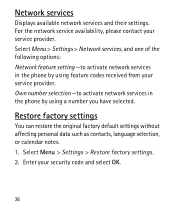
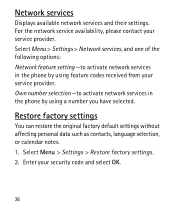
... your service provider. Select Menu > Settings > Network services, and one of the following options: Network feature setting -to activate network services in the phone by using feature codes received from your service provider. Select Menu > Settings > Restore factory settings. 2. For the network service availability, please contact your security code and select OK...
Nokia 2135 User Guide in English - Page 44
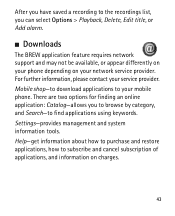
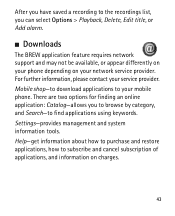
... download applications to your service provider. For further information, please contact your mobile phone. Help-get information about how to purchase and restore applications, how to subscribe and cancel subscription of applications, and information on your phone depending on charges.
43 Settings-provides management and system information tools. After you have saved a recording...
Nokia 2135 User Guide in English - Page 53


If any enhancement. Paint can clog the moving parts and prevent proper operation.
• Use only the supplied or an approved replacement antenna. Note: Before sending your device, battery, charger, or any device is not working properly, take it to keep , such as contacts and calendar notes.
52
Unauthorized antennas, modifications, ...
Nokia 2135 User Guide in English - Page 59
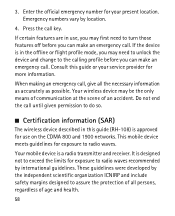
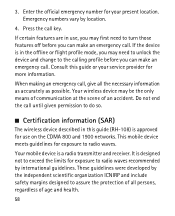
... to radio waves. Do not end the call , give all persons, regardless of an accident. This mobile device meets guidelines for your service provider for more information. Enter the official emergency number for exposure to turn... this guide or your present location. It is a radio transmitter and receiver. Emergency numbers vary by international guidelines. Press the call .
Nokia 2135 User Guide in English - Page 65
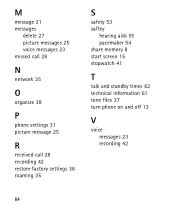
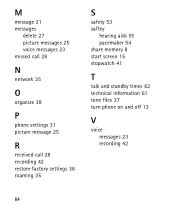
... 25 voice messages 23 missed call 28
N
network 35
O
organize 38
P
phone settings 31 picture message 25
R
received call 28 recording 42 restore factory settings 36 roaming 35
S
safety 53 saftey
hearing aids 55 pacemaker 54 share memory 8 start screen 15 stopwatch 41
T
...
Similar Questions
How To Send And Receive Pictures On My Us Unlocked Nokia C1-02 Phone
(Posted by INth 9 years ago)
I Cant Send Or Receive Picture Messeges On My Nokia C101
(Posted by djjdavis 10 years ago)
I Am Trying To Send A Picture From My Mobile To My Virgin E Mail Ac
(Posted by jeffreygrubb 11 years ago)
Contacts Or Phone Book
when i add a contact to my phone, and that contact calls me the number appears but the name of that ...
when i add a contact to my phone, and that contact calls me the number appears but the name of that ...
(Posted by Anonymous-37783 12 years ago)

