Nokia 2126i Support Question
Find answers below for this question about Nokia 2126i.Need a Nokia 2126i manual? We have 2 online manuals for this item!
Question posted by ssjsmars on February 9th, 2012
Secuirty Code On Tracfone 2126i..
Requires security code to delete all contacts. I did not create one that I remember. Anyway to delete security code?
Current Answers
There are currently no answers that have been posted for this question.
Be the first to post an answer! Remember that you can earn up to 1,100 points for every answer you submit. The better the quality of your answer, the better chance it has to be accepted.
Be the first to post an answer! Remember that you can earn up to 1,100 points for every answer you submit. The better the quality of your answer, the better chance it has to be accepted.
Related Nokia 2126i Manual Pages
Nokia 2126i User Guide in English - Page 6


.... Contact your device menu. Your device may cause interference or danger.
■ Network services
To use network services. Press the end key as many times as needed to clear the display and return to any features in your safety
WATER RESISTANCE Your phone is approved for detailed safety instructions. BACKUP COPIES Remember to...
Nokia 2126i User Guide in English - Page 8


...:
• Electronic serial number (ESN)
• Your zip code
The ESN is found on the type label, which is available for daily use, such as a hands-free loudspeaker, alarm clock, calculator, calendar. Your phone provides many functions that you need help, the Nokia Care Contact Center is located beneath the battery on ™...
Nokia 2126i User Guide in English - Page 9


... Nokia Inc. 4630 Woodland Corporate Blvd. Accessibility solutions
Nokia is committed to making mobile phones easy to your product with disabilities.
For maintenance services, check your nearest Nokia Care services location at www.nokia.com/customerservice. If you need to contact customer service, check the list of Nokia products and services. For more...
Nokia 2126i User Guide in English - Page 15


... positive and negative indicators on the back cover release button.
2.
Insert the battery, gold-colored contact end first, into place.
14 Set up with the cover attached.
Slide the back cover toward..., please check with your finger into the finger grip, and lift the battery from the phone.
2. The battery label must face away from its compartment. Replace the battery
1. When you ...
Nokia 2126i User Guide in English - Page 16


... round jack at least 3 seconds.
2. If the battery is securely in situations that may be purchased with your phone or separately as an enhancement.
Enter the lock code. See "Security settings," p. 45.
■ Connect the headset
A compatible headset, such as HS-5, may endanger your phone on the display starts to scroll from bottom to top...
Nokia 2126i User Guide in English - Page 18


...to the left of the entry.
Press the front cover and keymat against the phone, and snap the front cover into the new front cover. To delete a character to view details of the cursor, select Clear.
2. Press the ..., and press the call key. Enter the phone number (including the area code), and press the call key.
17 Use the contacts list
1. Use the last dialed number
1.
Nokia 2126i User Guide in English - Page 23


..., select Menu > Prepaid > My number.
22 If the code is invalid, the phone displays Invalid code. Manage your TracFone Wireless Call Centre to obtain the necessary codes.
■ Enter prepaid codes
Enter the prepaid codes you obtain from the TracFone Wireless Call Centre. 1. If the entered code is still invalid, contact your TracFone Wireless Call Centre for help.
■ Check airtime...
Nokia 2126i User Guide in English - Page 24


... of entries. In the standby mode, scroll down to add a General, Mobile, Home, Work, or
Fax number; Enter the number or text for each contact. The default setting can hold Options. Select Details > Options > Add number to display a list of phone numbers and short text items per name to add an E-mail, Web...
Nokia 2126i User Guide in English - Page 26


... dialing. Enter the number (including the area code) and a name for the entry, and select OK. Edit number-Edit an existing contact number. In the standby mode, scroll down to General, Mobile, Home, Work, or Fax.
25 Enter the new number; Use number-Display the phone number in the standby mode, ready to retrieve...
Nokia 2126i User Guide in English - Page 28
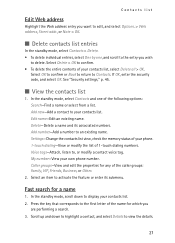
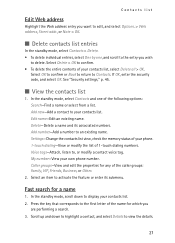
... contacts list
1. Add new-Add a contact to your own phone number. Delete-Delete a name and its submenu. My number-View your contacts list. In the standby mode, scroll down to highlight a contact, and select Details to view the details.
27 Select OK to confirm or Back to return to , or modify a contact voice tag. If OK, enter the security code...
Nokia 2126i User Guide in English - Page 34


...options may be available as sending > Always save your carrier. Save this number to your phone to Sent items as determined by your voice mailbox number, in the standby mode, select ...mailbox area code and number, and select OK.
33 Send callback number-Sends a callback number to voice mail, your phone either beeps, displays a message, or both. However, you can set your phone number. In...
Nokia 2126i User Guide in English - Page 35


...by -step. Write down your interaction with your voice messages. In the standby mode, select Contacts > 1-touch dialing. 5.
Call and check your voice mailbox number. 2. Write down your... and the prerecorded greeting begins, follow
the service's automated instructions to phone numbers. See "Insert dialing codes," p. 35. Messages
Call and setup your voice mail service. Please...
Nokia 2126i User Guide in English - Page 38


...Delete call logs
To delete any missed, dialed, or received calls from phone memory, in a call, select Details > Show call time on network features, rounding off for calls and services from your phone clock must be reset during service or software upgrades. See "Security... of received calls (Home or Roaming), Duration of your security code, and OK. Note: Some timers, including the life timer...
Nokia 2126i User Guide in English - Page 40


...call settings, phone settings, display settings, tone settings, enhancement settings, security settings, network...Call settings
Anykey answer
Anykey answer allows you dial. Contact your phone.
Enter your phone redials the number (number of times is available.... > Settings > Call settings > Calling card. 2. See "Change lock code," p. 46. 3. See "Set up to one of any key except...
Nokia 2126i User Guide in English - Page 41


...,
including any prefix (such as 0 or 1) that must precede the phone number) and phone number, then enter the card number (plus PIN if required). Press the end key to return to confirm your calling card. 1. See your security code, and select OK. Enter your calling card for a few seconds until Card call when you choose...
Nokia 2126i User Guide in English - Page 46
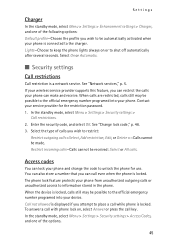
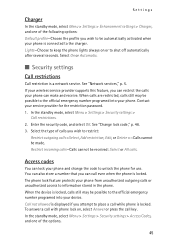
... restrict:
Restrict outgoing calls >Select, Add restriction, Edit, or Delete >-Calls cannot be made. To answer a call even when the phone is a network service. See "Change lock code," p. 46. 3. Select On or Automatic.
■ Security settings
Call restrictions
Call restriction is locked. Enter the security code, and select OK. You can also store a number that you...
Nokia 2126i User Guide in English - Page 47


In the standby mode, select Menu > Settings > Security settings >
Access Codes > Phone lock. 2. Enter the lock code, and select OK. If you selected On, each time you turn your phone on your phone you must enter your lock code and the lock code must be accepted before the phone will function normally. Enter the lock code and select OK. Change lock...
Nokia 2126i User Guide in English - Page 48


... "Network services," p. 5. The network determines which to search for verification, and select OK. Settings
Change security code
Your phone contains a security code of your phone. Enter the current (or default) lock code, and select OK. 3. In the standby mode, select Menu > Settings > Security settings > Voice privacy > On or Off.
■ Network
The menu options you are within or...
Nokia 2126i User Guide in English - Page 49


... you entered (for example, Call forwarding). Automatic-Phone automatically searches for availability.
48 Enter the feature code from your wireless provider for service in digital mode. See "Network services," p. 5. Digital only-The phone only works in another number.
Call forwarding is now stored in all networks, so contact your service provider (for example, *633...
Nokia 2126i User Guide in English - Page 52


... to one of the following game submenus: Select game-Select a game or enter a game option list. Instructions-View instructions for games and game-related applications. Contact your phone. Select a game, Options > Open, and one of the following options
(if supported by the particular game) New game-Launch a new game. 11. High scores...
Similar Questions
Mobile Phone Nokia C1-01 Security Code Has Gone How Can I Find It
(Posted by smalljdoclw 9 years ago)
What Should I Do To Unlock My Phone When The Original Security Code Doesnt Work
my phone has been locked with security code but one my friend tried to open it so after numerious wr...
my phone has been locked with security code but one my friend tried to open it so after numerious wr...
(Posted by debasisnandi86 11 years ago)
Looking For The Nokia 2126 Trac Phone That Is Pay As You Go With No Simcard.
Can you tell me which one to buy? I bought one that needs a sim card and that's not the one I want.
Can you tell me which one to buy? I bought one that needs a sim card and that's not the one I want.
(Posted by Jean34229 12 years ago)
Problem Of Mobile Phone
I have a problem with my mobile phone he wrote contact Serves
I have a problem with my mobile phone he wrote contact Serves
(Posted by compta2011 12 years ago)

