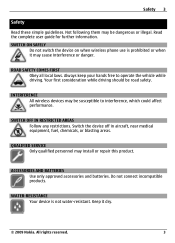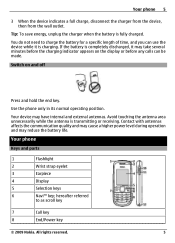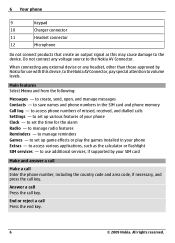Nokia 1661 Support Question
Find answers below for this question about Nokia 1661.Need a Nokia 1661 manual? We have 1 online manual for this item!
Question posted by ptierm on June 9th, 2014
Voice-mail Display On Nokia 1661
Current Answers
Answer #1: Posted by TechSupport101 on June 9th, 2014 11:46 PM
1. You are to press and hold the "1" key and follow the prompting to setup VM
2. Your voicemail notifications should come the same way text messages comes in.
3. Your device's manual which should come in handy is available here http://www.helpowl.com/manuals/Nokia/1661/61263
Related Nokia 1661 Manual Pages
Similar Questions
I have a Nokia mobile phone model 6070 the display is not working when I try to switch on it
I am in France, and have received a voice mail message but when I try to retrieve it, a voice asks f...
i was woundering how to set up the voice mail on the nokia 1661