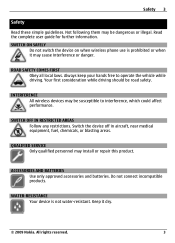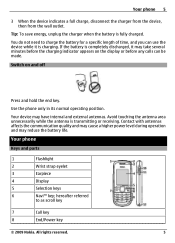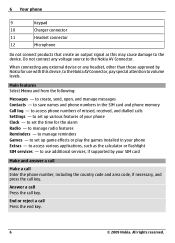Nokia 1661 Support Question
Find answers below for this question about Nokia 1661.Need a Nokia 1661 manual? We have 1 online manual for this item!
Question posted by Anonymous-93196 on January 8th, 2013
How To Enter Messege Centre In Nokia 1616-2
m not able to enter messege centre no. in my nokia 1616-2, can anyone tell me how to do it
Current Answers
Related Nokia 1661 Manual Pages
Similar Questions
Unlock T Mobile Nokia 1661
Hi, could you please provide me with procedure to allow the above mentioned telephone using other ca...
Hi, could you please provide me with procedure to allow the above mentioned telephone using other ca...
(Posted by emilioganora 8 years ago)
Need A Code To Unlock My Nokia 1616-2
connot use other sim cause of a securety code that i cannot remember. please help me to decode my no...
connot use other sim cause of a securety code that i cannot remember. please help me to decode my no...
(Posted by rowenasantos33 11 years ago)
How I Can Change Picture Resolution In Nokia C5 03 Mobile Phone
HOW I CAN CHANGE PICTURE RESOLUTION IN NOKIA C5-03 MOBILE PHONE
HOW I CAN CHANGE PICTURE RESOLUTION IN NOKIA C5-03 MOBILE PHONE
(Posted by josekp 12 years ago)
Unlock Code For Nokia 1616-2
need a unlock code for nokia 1616-2 rh-125 imei 355368048355905 , locked to vodafone, australia. pls...
need a unlock code for nokia 1616-2 rh-125 imei 355368048355905 , locked to vodafone, australia. pls...
(Posted by fatalduo 12 years ago)
Problem Of Mobile Phone
I have a problem with my mobile phone he wrote contact Serves
I have a problem with my mobile phone he wrote contact Serves
(Posted by compta2011 12 years ago)