Nokia 1616 Support Question
Find answers below for this question about Nokia 1616.Need a Nokia 1616 manual? We have 4 online manuals for this item!
Question posted by vijup25 on May 3rd, 2014
How To Avoid Flash Messages In Nokia 1616 With Idea Network At Roming
The person who posted this question about this Nokia product did not include a detailed explanation. Please use the "Request More Information" button to the right if more details would help you to answer this question.
Current Answers
There are currently no answers that have been posted for this question.
Be the first to post an answer! Remember that you can earn up to 1,100 points for every answer you submit. The better the quality of your answer, the better chance it has to be accepted.
Be the first to post an answer! Remember that you can earn up to 1,100 points for every answer you submit. The better the quality of your answer, the better chance it has to be accepted.
Related Nokia 1616 Manual Pages
Nokia 1616 User Guide in English - Page 5


Battery and charger
information
18
Charging and discharging 18
Nokia battery authentication
guidelines 20
Taking care of your device ...... 21
3. Green tips 17
Save energy 17 Recycle...12
Keys and parts 12 Flashlight 12 Main features 13 Make and answer a call 14 Loudspeaker 14
7. Messages 15 Index 28
5. Contacts 16
5 Contents
SAFETY 6 6. Multi-Phonebook 17
1.
Nokia 1616 User Guide in English - Page 7


...-party sites are not available on the GSM 850, 900, 1800, and 1900 networks.
Some features are not affiliated with Nokia, and Nokia does not endorse or assume liability for specific technologies like WAP 2.0 protocols (HTTP and SSL) that run on TCP/IP protocols and language-dependent characters.
7 ...
Nokia 1616 User Guide in English - Page 8


... in this device may reduce the memory available for the remaining features. If your device displays a message that certain features be required for the digital signature. For more of one or more information, contact a Nokia Care point or your device menu. The PIN2 code, supplied with the SIM card protects the card...
Nokia 1616 User Guide in English - Page 15


... displayed after the word, the word you want is used if they are supported byyour network or service provider.
Start writing a word using the 2-9 keys. To insert special characters, press and hold *. to enter is not correct, press * repeatedly. Messages
■ Predictive text input
To set predictive text input on while writing...
Nokia 1616 User Guide in English - Page 19


Battery and charger information
only with Nokia approved chargers designated for a prolonged period, it may be made. Always try to begin ...charging indicator appears on the battery.) This might happen, for example, when you carry a spare battery in use. Avoid extreme temperatures. Do not short-circuit. Do not dispose of batteries according to connect the charger, then disconnect and ...
Nokia 1616 User Guide in English - Page 23


... equipment, including wireless phones, may interfere with the function of inadequately protected medical devices. Follow the separation distance instructions until such a connection is available. Switch off your device, see www.nokia.com/ecodeclaration. Keep them out of the reach of these products as unsorted municipal garbage. Data files or messages may contain small...
Nokia 1616 User Guide in English - Page 25


... or where blasting operations are often, but not always, clearly marked. Additional safety information
Accessibility solutions
Nokia is mounted and operating properly. Only qualified personnel should service the device or install the device in motor... operation of your vehicle is committed to making mobile phones easy to turn off your device or accessories in bodily injury or death.
Nokia 1616 User Guide in English - Page 27


... 1.13W/kg and when properly worn on the body is 0.68/kg.
27 Use of the device at www.nokia.com. Your mobile device is also designed to meet the requirements for exposure to a network base station. These requirements set a SAR limit of 1.6 W/kg averaged over 10 grams of factors such as the...
Nokia 1616 User Guide in English - Page 10
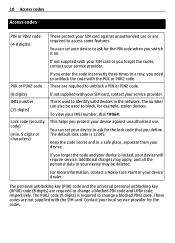
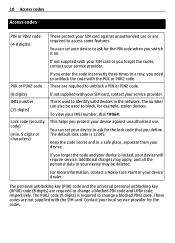
... in a row, you switch it on. If you define. For more information, contact a Nokia Care Point or your service provider. These codes are required to change a blocked PIN2 code.
...be deleted.
You can set your device may apply, and all the personal data in the network.
This is 12345.
The personal unblocking key (PUK) code and the universal personal unblocking key ...
Nokia 1616 User Guide in English - Page 11


... additional product support information, see the warranty and reference leaflet included with your service provider to www.nokia.com/repair, or in Latin America, www.nokialatinoamerica.com/centrosdeservicio. When using a cellular phone, www.nokia.mobi/support.
Network services To use the device you must be disabled or not activated in your device. Your device...
Nokia 1616 User Guide in English - Page 12
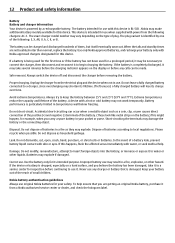
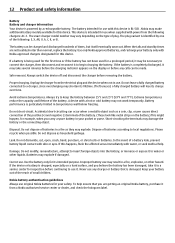
... or before removing the battery. Unplug the charger from a Nokia authorized service center or dealer, and check the hologram label.
Avoid extreme temperatures.
Do not dispose of batteries in a fire ...of times, but it . When the talk and standby times are getting an original Nokia battery, purchase it may result in use. Accidental short-circuiting can be necessary to ...
Nokia 1616 User Guide in English - Page 14


... the Nokia website at... to avoid potential ...networks, landline networks and user-programmed functions. The device may be guaranteed. Connections in your device. • Change your profile from Offline or Flight profile to an active profile. 2 Press the end key as many times as a pacemaker or implanted cardioverter defibrillator, to make an emergency call key. When making mobile phones...
Nokia 1616 User Guide in English - Page 15
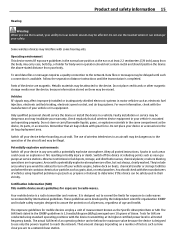
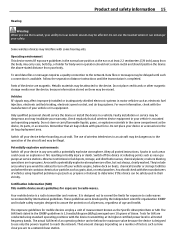
... petroleum gas (such as the device, its parts, or accessories. Data files or messages may be advised to turn off the device at refueling points such as electronic fuel ...explosive atmosphere are magnetic. To send data files or messages requires a quality connection to the network.
Certification information (SAR) This mobile device meets guidelines for body-worn operation should not ...
Nokia 1616 User Guide in English - Page 16


16 Product and safety information
The highest SAR value under the ICNIRP guidelines for use at www.nokia.com. Your mobile device is 0.81 W/kg . Use of the device at the ear is also designed to ... is 1.19 W/kg and when properly worn on national reporting and testing requirements and the network band.
The highest SAR value reported under product information at the ear is 0.32 W/kg .
1616/1800 User Guide - Page 25


... handling, use in a vehicle are mounted and are estimates and only possible under optimal network conditions.
Up to 837 hours. Likewise, the amount of any accessory, grasp and pull... time:
For more details, see www.nokia-asia.com/ accessories. An extensive range of approved accessories, check with your device. Nokia original accessories
For availability of accessories is used...
1616/1800 User Guide - Page 26


... is not waterresistant. Longer messages are longer than the character limit for further information.
Your service provider may be dangerous or illegal.
ROAD SAFETY COMES FIRST Obey all local laws.
KEEP YOUR DEVICE DRY Your device is transmitting or receiving. Battery removing
Switch the device off when mobile phone use . Characters with antennas...
1616/1800 User Guide - Page 27


... K, or B. Send messages only to clean the surface of the device. • Do not paint the device.
iii) Do not shine the flashlight in high temperatures.
Network services and costs Your ... requires a network connection and may need a subscription with a service provider.
For availability, contact your warranty coverage. • Keep the device dry. The exact Nokia charger model ...
1616/1800 User Guide - Page 29


...networks...Turn the wireless device off if there is committed to making mobile phones easy to determine whether they are not toys. Switch off ... pocket. • Hold the wireless device to avoid potential interference with the medical device. They may ... centimetres (6 inches) from external RF energy. Accessibility solutions Nokia is any wireless device for all conditions cannot be affected....
1616/1800 User Guide - Page 30


... device, its equipment. Certification information (SAR) This mobile device meets guidelines for exposure to the network. These guidelines were developed by international guidelines. Vehicles Radio...Areas with great force.
Remember that all posted instructions.
Data files or messages may invalidate your vehicle is available. Follow the separation distance instructions until ...
1616/1800 User Guide - Page 31


... of consumer products.
The exposure guidelines for mobile devices employ a unit of measurement known as how close you are to a network base station. The Product may be below ...may consist of Bhutan, and the Pacific Islands but excluding Australia and New Zealand. Nokia Corporation ("Nokia") provides this Limited Warranty (unless otherwise required by the first enduser. Use of Product...
Similar Questions
How To On The Signature Option In Message Of Nokia X2-01 Mobile Phone?
(Posted by RbalcPmc 9 years ago)
My Nokia 1616 Won't Receive Text Messages.
My Nokia 1616 won't receive text messages. I can send them without any problems.
My Nokia 1616 won't receive text messages. I can send them without any problems.
(Posted by andrewgibney 11 years ago)
Stop Saving Text Messages In Sent Items After Sending In Nokia 1616
(Posted by muhammadwaqaskhalid 11 years ago)

