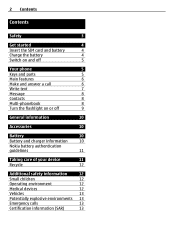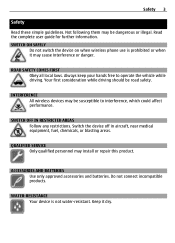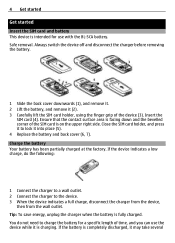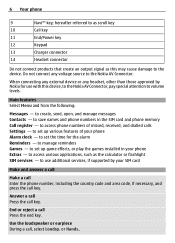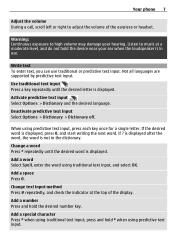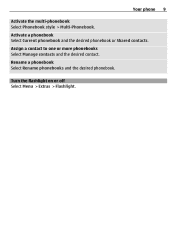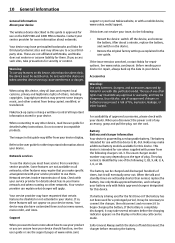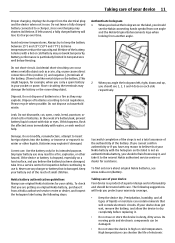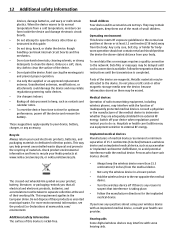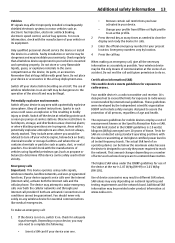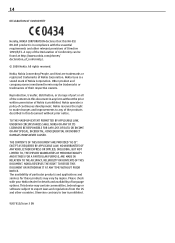Nokia 1209 Support Question
Find answers below for this question about Nokia 1209.Need a Nokia 1209 manual? We have 1 online manual for this item!
Question posted by qualitystandard2007 on August 1st, 2012
Speed Dial
How to enter numbers in speed dial, how to delete speed dial numbers & replace with new numbers
Current Answers
Related Nokia 1209 Manual Pages
Similar Questions
How To Make A Speed Dial By Entering Only Numerical Figire
(Posted by dattnirmal 11 years ago)
How I Can Change Picture Resolution In Nokia C5 03 Mobile Phone
HOW I CAN CHANGE PICTURE RESOLUTION IN NOKIA C5-03 MOBILE PHONE
HOW I CAN CHANGE PICTURE RESOLUTION IN NOKIA C5-03 MOBILE PHONE
(Posted by josekp 12 years ago)
How To Stop My All Incoming Call From My Nokia 1209 Mobile Phone
(Posted by kamalakanta 12 years ago)
Problem Of Mobile Phone
I have a problem with my mobile phone he wrote contact Serves
I have a problem with my mobile phone he wrote contact Serves
(Posted by compta2011 12 years ago)