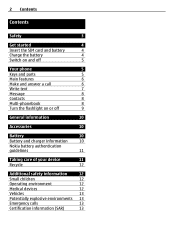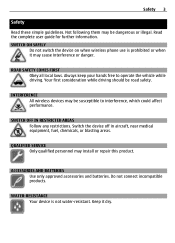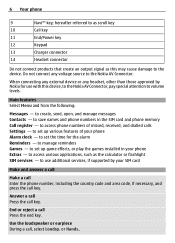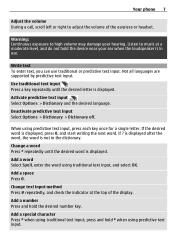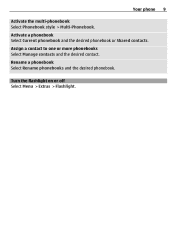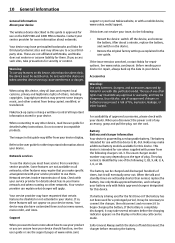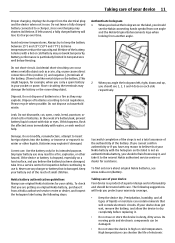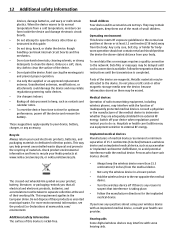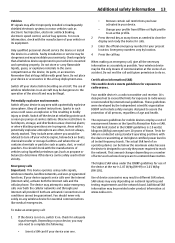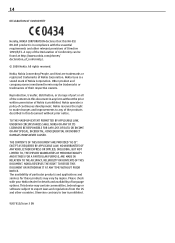Nokia 1209 Support Question
Find answers below for this question about Nokia 1209.Need a Nokia 1209 manual? We have 1 online manual for this item!
Current Answers
Related Nokia 1209 Manual Pages
Similar Questions
No Display In Mobile Phone
I have a Nokia mobile phone model 6070 the display is not working when I try to switch on it
I have a Nokia mobile phone model 6070 the display is not working when I try to switch on it
(Posted by Swagatdash1978 3 years ago)
Mic Issuevin Nokia 1209
my nokia 1209 type:- Rh 105 is having mic circuit issue on board please schametic diagram of it
my nokia 1209 type:- Rh 105 is having mic circuit issue on board please schametic diagram of it
(Posted by vaibhavbhosale414 7 years ago)
I Have Brought A Nokia 7205 Intrigue Mobile Phone From Us. To Make It Work In In
I have brought a nokia 7205 intrigue mobile phone from USA. To make it work, I approached many servi...
I have brought a nokia 7205 intrigue mobile phone from USA. To make it work, I approached many servi...
(Posted by man1150 11 years ago)
How To Stop My All Incoming Call From My Nokia 1209 Mobile Phone
(Posted by kamalakanta 12 years ago)