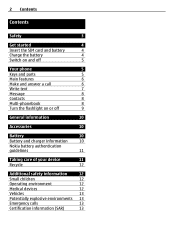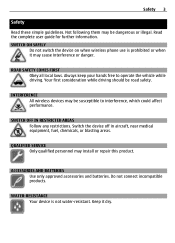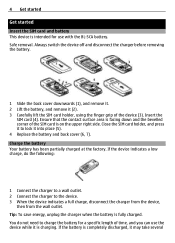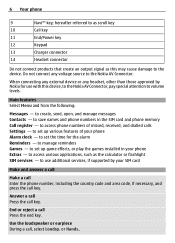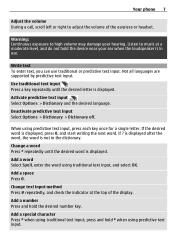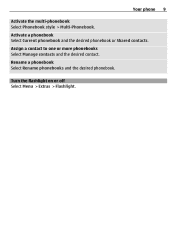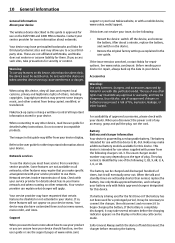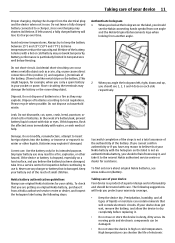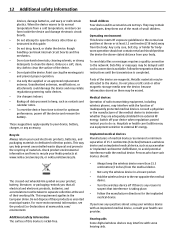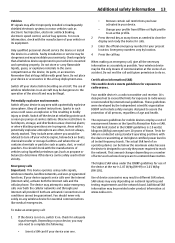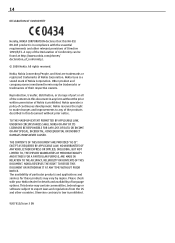Nokia 1209 Support Question
Find answers below for this question about Nokia 1209.Need a Nokia 1209 manual? We have 1 online manual for this item!
Question posted by jawaharguru on June 1st, 2014
My Nokia 1209 Got Locked, How To Unlock?
Current Answers
Answer #1: Posted by BusterDoogen on June 1st, 2014 7:08 AM
** Hard Reset Will Erase All User Data From Your Nokia 1209.
So Keep In Mind To Back Up Your Important Data Before Hard Reset.
To Format Your Nokia 1209 Go To Menu--Setting-Factory Setting- Press Code 12345 Or 0000.
*** Please Fully Charge Your Phone Battery before Reset Because Any Power Failure May Damage Mobile Permanently.
I hope this is helpful to you!
Please respond to my effort to provide you with the best possible solution by using the "Acceptable Solution" and/or the "Helpful" buttons when the answer has proven to be helpful. Please feel free to submit further info for your question, if a solution was not provided. I appreciate the opportunity to serve you!
Related Nokia 1209 Manual Pages
Similar Questions
my nokia 1209 keypad lock security code forgot. my cell serial no. please help. thank you
I have brought a nokia 7205 intrigue mobile phone from USA. To make it work, I approached many servi...
I have a problem with my mobile phone he wrote contact Serves