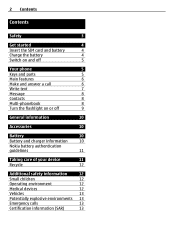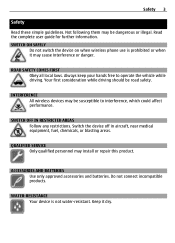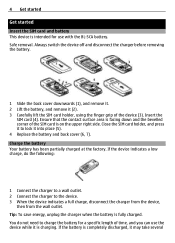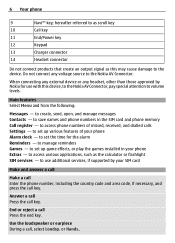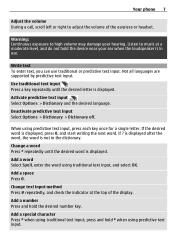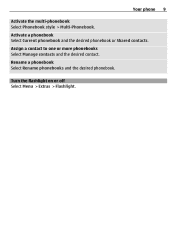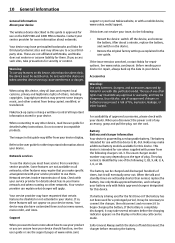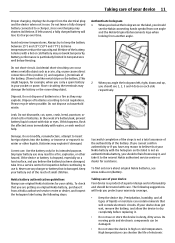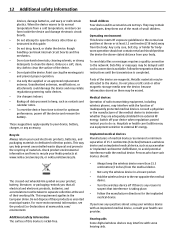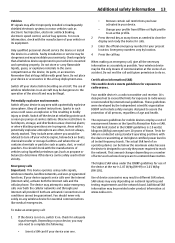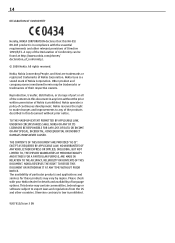Nokia 1200 Support Question
Find answers below for this question about Nokia 1200 - Cell Phone 4 MB.Need a Nokia 1200 manual? We have 1 online manual for this item!
Question posted by mohammadjoharifard on February 11th, 2013
Nokia 1200 Reset Factory
i forgot my security code, how could i reset factory my phone.
Current Answers
Related Nokia 1200 Manual Pages
Similar Questions
Security Code Of Mobile Phone How To Open Modle 1200
(Posted by jadel 9 years ago)
How To Reset Security Code Nokia 1200 By Using Manual
(Posted by AbigailBru 9 years ago)
How To Restore Nokia 1200 If I Forgot My Security Code?
how can i restore my nokia 1200 if i forgot my security code?
how can i restore my nokia 1200 if i forgot my security code?
(Posted by joemerenriquez14 10 years ago)
My Nokia 6275 Not Reset Because I Am Forgot Security Code
(Posted by shaddu92 12 years ago)