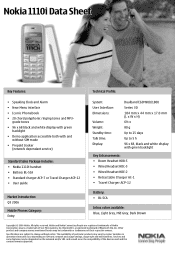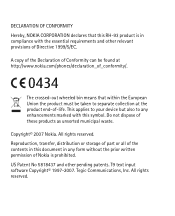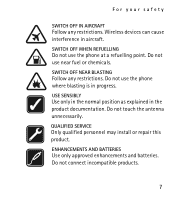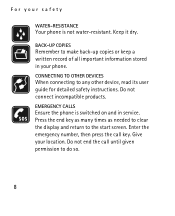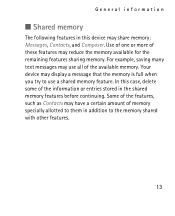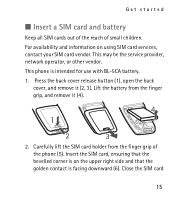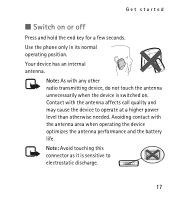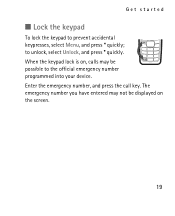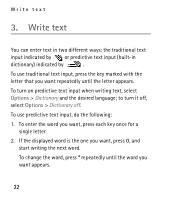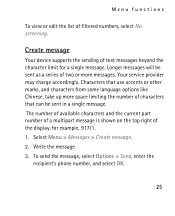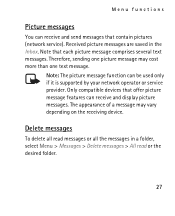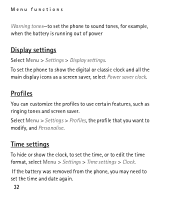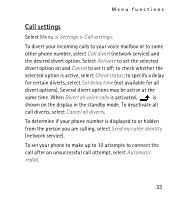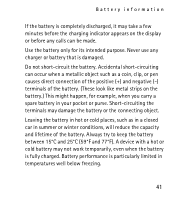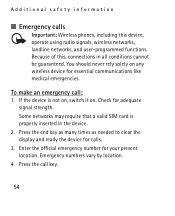Nokia 1110i Support Question
Find answers below for this question about Nokia 1110i.Need a Nokia 1110i manual? We have 2 online manuals for this item!
Question posted by nagarjunabilla on January 8th, 2014
Display Probleum
nokia 1110 shows display boxes solution
Current Answers
Answer #1: Posted by TommyKervz on January 8th, 2014 10:03 PM
Greetings. Either the firmware has been corrupted (requiring a reflash) or there is a mechanical failure along the screen machanism. Some screens uses connectors which sometimes comes loose and needs to be connected back again. Some reset method that may help with a firmware glitch here.
Related Nokia 1110i Manual Pages
Similar Questions
My Sim Card Rejected In Nokia Phone 1110i What Do Do ??
(Posted by laurarabbit17 2 years ago)
No Display In Mobile Phone
I have a Nokia mobile phone model 6070 the display is not working when I try to switch on it
I have a Nokia mobile phone model 6070 the display is not working when I try to switch on it
(Posted by Swagatdash1978 3 years ago)
See The Nokia C1-01 Mobile Phone Brightness Setteing And Show How Can I Founded
brightness setteing option
brightness setteing option
(Posted by gpsoucablu 9 years ago)
Add New Language
How do i add new language ie Tamil to send sms, to my nokia 1110i
How do i add new language ie Tamil to send sms, to my nokia 1110i
(Posted by msmyaseen 11 years ago)
How Do I Check If My Nokia 1110i Has A Network Lock?
Bought in Sweden 5 yrs ago.
Bought in Sweden 5 yrs ago.
(Posted by matsnilsson 11 years ago)