Nokia 1110i Support Question
Find answers below for this question about Nokia 1110i.Need a Nokia 1110i manual? We have 2 online manuals for this item!
Question posted by msmyaseen on December 1st, 2012
Add New Language
How do i add new language ie Tamil to send sms, to my nokia 1110i
Current Answers
There are currently no answers that have been posted for this question.
Be the first to post an answer! Remember that you can earn up to 1,100 points for every answer you submit. The better the quality of your answer, the better chance it has to be accepted.
Be the first to post an answer! Remember that you can earn up to 1,100 points for every answer you submit. The better the quality of your answer, the better chance it has to be accepted.
Related Nokia 1110i Manual Pages
Brochure - Page 1
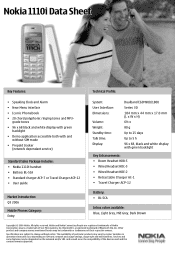
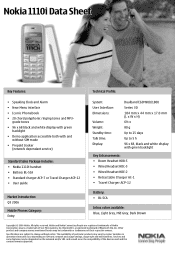
... includes: ƒ Nokia 1110i handset ƒ Battery BL-5CA ƒ Standard charger ACP-7 or Travel Charger ACP-12 ƒ User guide
Market Introduction: Q3 2006
Mobile Phones Category: Entry
System:...devices used and the content formats supported. Nokia 1110i Data Sheet
Key Features:
Technical Profile:
ƒ Speaking Clock and Alarm ƒ New Menu interface ƒ Iconic Phonebook ƒ...
User Manual - Page 2
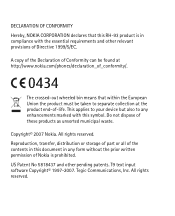
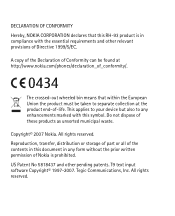
... the essential requirements and other pending patents.
DECLARATION OF CONFORMITY
Hereby, NOKIA CORPORATION declares that within the European Union the product must be found...; 1997-2007. Copyright© 2007 Nokia.
All rights reserved. This applies to your device but also to separate collection at http://www.nokia.com/phones/declaration_of_conformity/.
0434
The crossed-out wheeled ...
User Manual - Page 6


... them may be road safety. Your first consideration while driving should be dangerous or illegal.
INTERFERENCE
All wireless phones may cause interference or danger.
SWITCH OFF IN HOSPITALS
Follow any restrictions. Switch the phone off near medical equipment.
6 Always keep your safety
Read these simple guidelines. For your safety
For your hands...
User Manual - Page 7
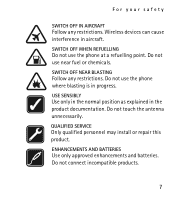
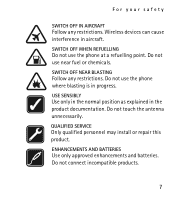
... the product documentation.
SWITCH OFF NEAR BLASTING
Follow any restrictions. Do not touch the antenna unnecessarily. Do not connect incompatible products.
7 Do not use the phone at a refuelling point. USE SENSIBLY
Use only in the normal position as explained in aircraft.
Do not use the...
User Manual - Page 8
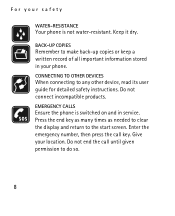
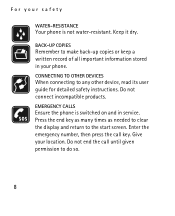
... to make back-up copies or keep a written record of all important information stored in service. Give your safety
WATER-RESISTANCE
Your phone is switched on and in your phone. Do not end the call key. For your location.
CONNECTING TO OTHER DEVICES
When connecting to the start screen.
BACK-UP COPIES...
User Manual - Page 9
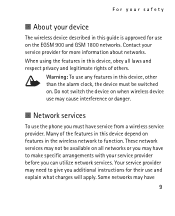
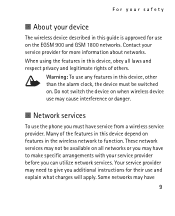
...; About your device
The wireless device described in this guide is approved for their use and explain what charges will apply. Warning: To use the phone you must be available on . Your service provider may have to function. Do not switch the device on when wireless device use may cause interference...
User Manual - Page 10
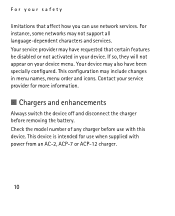
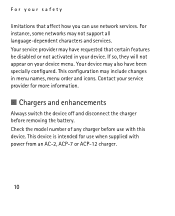
... battery. If so, they will not appear on your device menu. Contact your service provider for use network services. Your device may not support all language-dependent characters and services. Your service provider may include changes in your device. This device is intended for more information.
■ Chargers and enhancements
Always...
User Manual - Page 16


Insert the battery (8, 9).
■ Charge the battery
1. Disconnect the charger from the phone and the wall outlet.
16 Connect the charger to a wall outlet. 2. The
battery indicator bar starts scrolling. If Not charging is fully charged,..., wait for a while, disconnect the charger, plug it into place. If charging still fails, contact your dealer. 3. Connect the charger to the phone.
User Manual - Page 17
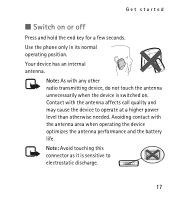
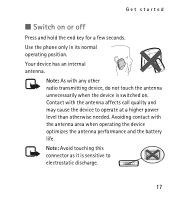
... a few seconds. Contact with the antenna affects call quality and may cause the device to electrostatic discharge.
17 Get started
■ Switch on . Use the phone only in its normal operating position. Note: As with the antenna area when operating the device optimizes the antenna performance and the battery life. Avoiding...
User Manual - Page 18
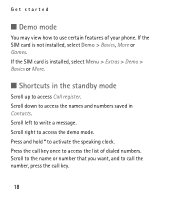
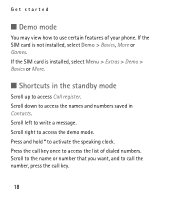
... or Games. Scroll to the name or number that you want, and to access Call register. Press and hold * to access the list of your phone. Press the call key.
18 Scroll down to use certain features of dialed numbers. Get started
■ Demo mode
You may view how to access...
User Manual - Page 20
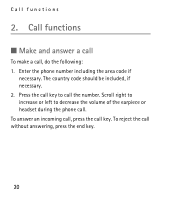
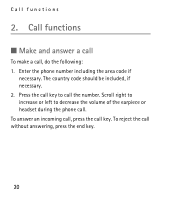
.... Scroll right to increase or left to call the number. Press the call key to decrease the volume of the earpiece or headset during the phone call key. The country code should be included, if necessary. 2. Call functions
■ Make and answer a call
To make a call without answering, press the end...
User Manual - Page 22
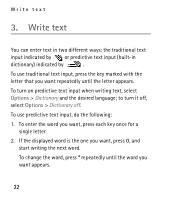
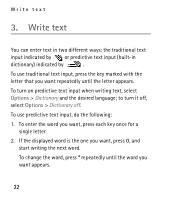
... appears.
22
To turn it off, select Options > Dictionary off. to turn on predictive text input when writing text, select Options > Dictionary and the desired language;
If the displayed word is the one you want , press 0, and start writing the next word.
To change the word, press * repeatedly until the letter...
User Manual - Page 23


...when writing text, press # repeatedly and check the indicator at the top of the display. • To add a number, press and hold the desired number key. • To get a list of special characters when... using predictive text input, press and hold *.
23 To add the word to the dictionary, select Spell, enter the word (using traditional text input), and select...
User Manual - Page 25
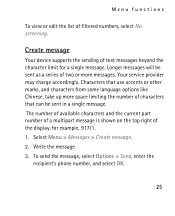
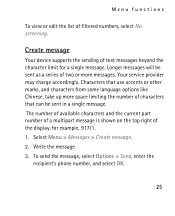
... limit for example, 917/1. 1. Characters that can be sent in a single message. To send the message, select Options > Send, enter the
recipient's phone number, and select OK.
25
Write the message. 3. Longer messages will be sent as ...that use accents or other marks, and characters from some language options like Chinese, take up more messages. Create message
Your device supports the...
User Manual - Page 26


... sent.
26
Drafts and sent items
In the Drafts menu, you can view the copies of new messages
as well as an icon
are shown on the display in Menu > Messages > Inbox. Menu functions
Note: When sending messages, your service provider. This is an indication that the message has been received at...
User Manual - Page 28


... name that you want. You can also use the following options in the Contacts menu: Add contact-to save names and phone numbers in the phone memory and in the SIM card memory. Search for a name and phone number
Scroll down in the standby mode, and enter the first letters of the name. Menu...
User Manual - Page 34


... from the following settings: Prepaid tracker (network service)-to view information of a new incoming call while you of prepaid credit In-call timer-to turn the call in progress, select Call waiting service (network service).
Language setting
To select the language for billing, taxes, and so forth.
Menu functions
To let the network...
User Manual - Page 37


... +, -, x, or /. 3. To change the sign of the entered number, press *. 2. Scroll up or down to insert a decimal point. Select Menu > Extras > Calculator. 1. to let the phone alarm again in 10 minutes.
■ Extras
Calculator
Note: This calculator has limited accuracy and is reached, select Quit to stop the alarm or Postp...
User Manual - Page 38


... note or rest. Select Menu > Extras > Converter. To access your own ringing tones, enter the notes.
For example, press 4 for notes e and b).
38 You can add your own conversions with My conversions. When doing a conversion, you may scroll up or down to make the note sharp (not available for note f. Composer...
User Manual - Page 40


... batteries, and recharge your battery only with Nokia approved chargers designated for a prolonged period, it may be charged and discharged hundreds of a new battery is being used for the first time or if the battery has not been used for this device. Unplug the charger from the electrical ...
Similar Questions
My Sim Card Rejected In Nokia Phone 1110i What Do Do ??
(Posted by laurarabbit17 2 years ago)
No Display In Mobile Phone
I have a Nokia mobile phone model 6070 the display is not working when I try to switch on it
I have a Nokia mobile phone model 6070 the display is not working when I try to switch on it
(Posted by Swagatdash1978 3 years ago)
How Do I Check If My Nokia 1110i Has A Network Lock?
Bought in Sweden 5 yrs ago.
Bought in Sweden 5 yrs ago.
(Posted by matsnilsson 11 years ago)
How I Can Change Picture Resolution In Nokia C5 03 Mobile Phone
HOW I CAN CHANGE PICTURE RESOLUTION IN NOKIA C5-03 MOBILE PHONE
HOW I CAN CHANGE PICTURE RESOLUTION IN NOKIA C5-03 MOBILE PHONE
(Posted by josekp 12 years ago)

