Nokia 100i Support Question
Find answers below for this question about Nokia 100i - IP VPN - Gateway.Need a Nokia 100i manual? We have 1 online manual for this item!
Question posted by bestmobil1981 on March 15th, 2013
Sim Not Valid
nokia 1oo simnot valid solution or traks plz tell me
Current Answers
There are currently no answers that have been posted for this question.
Be the first to post an answer! Remember that you can earn up to 1,100 points for every answer you submit. The better the quality of your answer, the better chance it has to be accepted.
Be the first to post an answer! Remember that you can earn up to 1,100 points for every answer you submit. The better the quality of your answer, the better chance it has to be accepted.
Related Nokia 100i Manual Pages
Installation Guide - Page 6


...Flash Memory PC Cards 40 Installing an Encryption Accelerator Card 42 Installing a Network Interface Card 45 Installing a Network Interface Card by Using Nokia VPN Manager 46 Installing a NIC on the Nokia 100i Gateway 49 Installing a Four-port 10/100 Ethernet NIC 54 Installing a Fiber... of Conformity 66 Compliance Statements 67 FCC Notice (US 68
Index 71
6
Nokia 100i Installation Guide
Installation Guide - Page 9


...9 Installation and maintenance should be performed by experienced technicians or Nokia-approved service providers. Conventions This Guide Uses ! Chapter 5, "Troubleshooting," discusses problems you might encounter
and proposes solutions to
install, monitor, and replace network interface cards (NICs). ! About this Guide
This guide describes the installation and use of the 100i gateway !
Installation Guide - Page 14


Release Notes in an ASCII-text file on the installation CD.
14
Nokia 100i Installation Guide Nokia IP VPN Gateway Command-Line Summary v6.3 is a reference for the command-line interface (CLI) for this guide, documentation for Nokia IP VPN gateways.
! Nokia IP VPN Gateway Configuration Guide v6.3 describes how to this product includes the following:
! Related Documentation
In addition ...
Installation Guide - Page 15


...
This guide describes the Nokia 100i gateway and the requirements for enterprise businesses. The following topics are covered: !
Memory
The Nokia 100i gateway supports from 256 MB to further enhance IPSec VPN performance. Nokia 100i Installation Guide
15 Site Requirements
About the Nokia 100i Gateway
The Nokia 100i gateway is designed for using the gateway. Preparing the Installation...
Installation Guide - Page 16
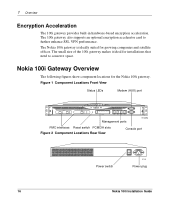
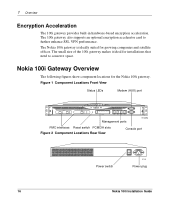
...Locations Rear View
Console port
Power switch
00249
Power plug
16
Nokia 100i Installation Guide The Nokia 100i gateway is ideally suited for the Nokia 100i gateway. The small size of the 100i gateway makes it ideal for installations that need to further enhance SSL VPN performance.
The 100i gateway also supports an optional encryption accelerator card to conserve space.
1 Overview...
Installation Guide - Page 19
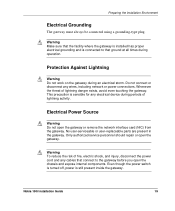
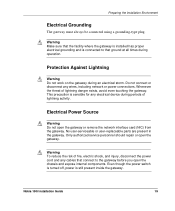
... using a grounding-type plug. Nokia 100i Installation Guide
19 No user-serviceable or user-replaceable parts are present in the gateway. Warning Make sure that ground at all times during an electrical storm.
Electrical Power Source
Warning Do not open the gateway or remove the network interface card (NIC) from the gateway. Even though the power...
Installation Guide - Page 23
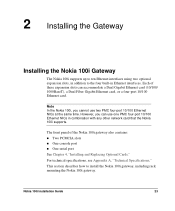
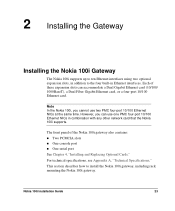
... technical specifications, see Appendix A, "Technical Specifications," This section describes how to the four built-in combination with any other network card that the Nokia 100i supports.
Each of the Nokia 100i gateway also contains: !
Note In the Nokia 100i, you can accommodate a Dual Gigabit Ethernet card (10/100/ 1000BaseT), a Dual Fiber Gigabit Ethernet card, or a four-port 10...
Installation Guide - Page 28


...cable that was delivered with the gateway by the gateway. Baud rate-9600 ! Flow control-none
28
Nokia 100i Installation Guide
The following terminal settings are required to supply the information that you are used differently by using with terminal emulation software for Console and AUX Connections" on the network.
3 Performing the Initial Configuration
Connecting...
Installation Guide - Page 30


...RTS
Output
8
CTS
Input
9
not used
30
Nokia 100i Installation Guide
for example, as a modem connection for RS232compliant equipment you have a terminal emulator configured with your gateway; Console Pin Assignments
Use the built-in "Connecting ...on page 31.
Turn on the network. 3 Performing the Initial Configuration
5. Figure 5 Pin Assignments for console and serial connections. ...
Installation Guide - Page 33
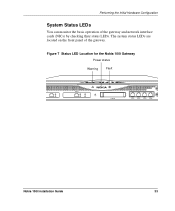
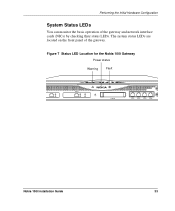
Figure 7 Status LED Location for the Nokia 100i Gateway Power status
Warning
Fault
Nokia 100i Installation Guide
33 Performing the Initial Hardware Configuration
System Status LEDs
You can monitor the basic operation of the gateway. The system status LEDs are located on the front panel of the gateway and network interface cards (NICs) by checking their status LEDs.
Installation Guide - Page 34
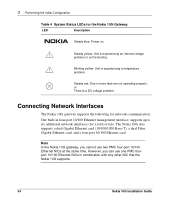
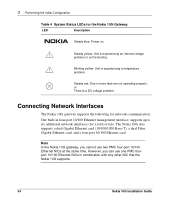
...Ethernet card.
Steady red: One or more fans are not operating properly. Note In the Nokia 100i gateway, you can use two PMC four-port 10/100 Ethernet NICs at the same time. ... yellow: Unit is experiencing an internal voltage
problem or unit is booting.
! Connecting Network Interfaces
The Nokia 100i gateway supports the following for a total of ten). However, you cannot use one PMC ...
Installation Guide - Page 35


...
Caution Cables that use Nokia-approved accessories. Nokia 100i Installation Guide
35 These ports do not provide the same performance as Ethernet cards in the "Nokia Contact Information" on page 55. For sales or reseller information, contact a Nokia service provider listed in the PMC slots.
Figure 8 shows the layout of the gateway.
Connecting Network Interfaces
For more...
Installation Guide - Page 36


You can connect one network interface to the network to use as the Nokia 100i gateway interface.
You configure this point, although you connect the network interfaces, continue with Performing the Initial Gateway Configuration in the Nokia IP VPN Gateway Configuration Guide. Use a straight-through RJ-45 cable to connect to a host. As data is transmitted, the activity LEDs on remote ...
Installation Guide - Page 39
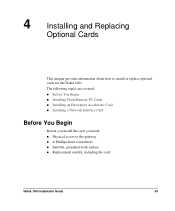
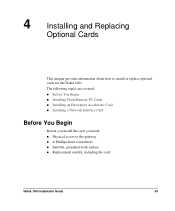
... chapter provides information about how to the gateway ! Before You Begin ! Installing a Network Interface Card
Before You Begin
Before you install the card, you need: ! Installing Flash Memory PC Cards ! Physical access to install or replace optional cards for the Nokia 100i. Replacement unit kit, including the card
Nokia 100i Installation Guide
39 The following topics...
Installation Guide - Page 40
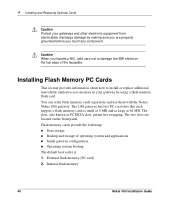
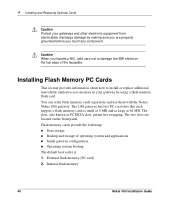
... take care not to install or replace additional nonvolatile random access memory in your gateways and other electronic equipment from electrostatic discharge damage by using a flash memory flash card...the front panel. Data storage ! Internal flash memory
40
Nokia 100i Installation Guide
External flash memory (PC card) 2. The 100i gateway has two PC-card slots that each support a flash ...
Installation Guide - Page 42
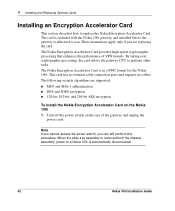
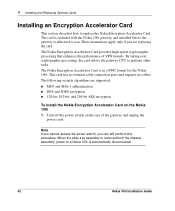
... 3DES encryption ! 128-bit, 192-bit, and 256-bit AES encryption
To install the Nokia Encryption Accelerator Card on the rear of VPN tunnels. The card is included with the Nokia 100i gateway and installed before the gateway is automatically disconnected.
42
Nokia 100i Installation Guide MD5 and SHA-1 authentication ! Note If you cannot access the power switch...
Installation Guide - Page 46


... software before you physically install or remove the card. The Gateway Properties window opens.
46
Nokia 100i Installation Guide Adding or removing the NIC card by using VPN Manager !
Installing a Network Interface Card by Using Nokia VPN Manager
To add or remove a NIC by using VPN Manager 1. 4 Installing and Replacing Optional Cards
This section describes how to add...
Installation Guide - Page 54
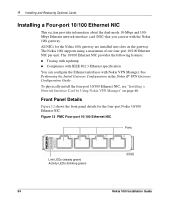
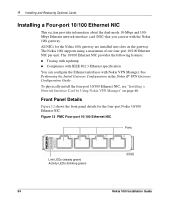
...(NIC) that you can configure the Ethernet interfaces with Nokia VPN Manager. Tracing with the Nokia 100i gateway. To physically install the four-port 10/100 Ethernet NIC, see "Installing a Network Interface Card by Using Nokia VPN Manager" on the gateway. See Performing the Initial Gateway Configuration in the Nokia IP VPN Gateway Configuration Guide. Figure 12 PMC Four-port 10/100 Ethernet...
Installation Guide - Page 55
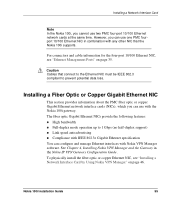
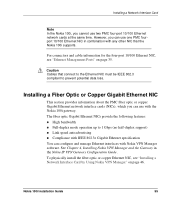
... Ethernet network interface cards (NICs), which you can use one PMC fourport 10/100 Ethernet NIC in the Nokia IP VPN Gateway Configuration Guide. To physically install the fiber optic or copper Ethernet NIC, see "Ethernet Management Ports" on page 46.
Caution Cables that the Nokia 100i supports. See Chapter 4, Installing Nokia VPN Manager and the Gateway in combination with Nokia VPN...
Installation Guide - Page 56


... LEDs (green or yellow) Activity LEDs (yellow)
GIG E
LINK ACT
LINK ACT
1
2
00386.2
Ports
For the PMC format cards, the link LED on the gateway illuminate.
56
Nokia 100i Installation Guide Figure 13 PMC Dual-Port Fiber Optic Gigabit Ethernet NIC
Port 1 (P1)
Port 2 (P2)
GIGE
00239b
Link LED (green) Activity LED (yellow...
Similar Questions
My Nokia6790s-1 Rogers I Can't Input Sim It Says Sim Not Valid How To Solve Th
(Posted by Anonymous-169465 2 years ago)
No Valid User Certificate Found On Phone Or Sim
(Posted by onibras 10 years ago)
Puk Code For Nokia
I want to know sim unlock code or PUK Code for Nokia C5-03.
I want to know sim unlock code or PUK Code for Nokia C5-03.
(Posted by yinsann 10 years ago)
Nokia E5-00 Sim Card Not Valid
I have a nokia E5-00 but do not take the sim card because the offender from London and I live in Afg...
I have a nokia E5-00 but do not take the sim card because the offender from London and I live in Afg...
(Posted by shuaib50 11 years ago)

