2011 Nissan Rogue Support Question
Find answers below for this question about 2011 Nissan Rogue.Need a 2011 Nissan Rogue manual? We have 1 online manual for this item!
Question posted by tracienicholson on February 16th, 2014
I Keep Getting 'key Not Detected' Warning, Even When Using Manual Key.
The batteries in the keyfobs were low, so I have been using the manual key. But I still get "key not detected" warning message. I have replaced the battery in the keyfob, but the fob still doesn't work.
Current Answers
There are currently no answers that have been posted for this question.
Be the first to post an answer! Remember that you can earn up to 1,100 points for every answer you submit. The better the quality of your answer, the better chance it has to be accepted.
Be the first to post an answer! Remember that you can earn up to 1,100 points for every answer you submit. The better the quality of your answer, the better chance it has to be accepted.
Related Manual Pages
Owner's Manual - Page 60
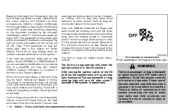
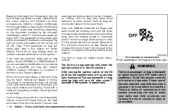
.... Front air bags do not provide restraint to the ON position, the supplemental air bag warning light illuminates. The front air bags inflate quickly in this Owner's Manual. After turning the ignition switch to the lower body.
Proper use of the front occupants. If you may inflate in the ON position. When a front...
Owner's Manual - Page 65
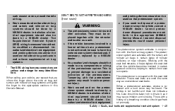
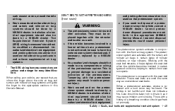
...used the same way as a unit. WARNING... the appropriate NISSAN Service Manual. Unauthorized electrical test equipment...replaced together with the seat belt retractor. When selling your vehicle, we request that you need to inhale it, as seat covers, around the side air bag. . Installation of electrical equipment should get...should not be used on the pretensioner system. . Work around and on...
Owner's Manual - Page 82


... for tire replacement and/ or system resetting. CAUTION
. See "VEHICLE INFORMATION DISPLAY" later in the "1. spare tire as soon as possible for the front passenger will turn off after the ignition switch is not a substitute for precautions on the vehicle information display...Intelligent Key detection warning (if so equipped) Low fuel warning Low washer fluid warning (if so...
Owner's Manual - Page 88


... low level. No key inside the vehicle: The warning appears when the door is closed with a new one. (See "BATTERY REPLACEMENT" in the "3. Intelligent Key system fault warning (if so equipped)
6. Contact a NISSAN dealer for more information, see "INTELLIGENT KEY SYSTEM" in the "3. Add washer fluid as necessary. (See "WINDOW WASHER FLUID" in the "3. Intelligent Key detection warning...
Owner's Manual - Page 123
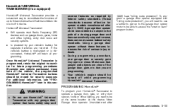
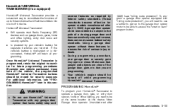
...standards. (These standards became effective for opener models manufactured after
Instruments and controls 2-55
WARNING
. PROGRAMMING HomeLink®
To program your HomeLink® Transceiver to operate a garage ..., your vehicle's battery. To program a garage door opener equipped with any garage door opener that people and objects are required. Do not use a ladder to get up to three ...
Owner's Manual - Page 134


... illuminate when pushing the buttons, the keyfob battery may affect aircraft navigation and communication systems. Do not operate the keyfob while on an air- For information concerning the purchase and use to unlock the vehicle.
For information regarding the erasing procedure, please contact a NISSAN dealer. When the key is not within the operational range.
The...
Owner's Manual - Page 138
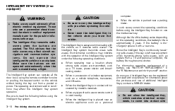
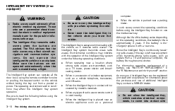
... conditions. . In such cases, correct the operating conditions before use. If the battery is always communicating with one . The Intelligent Key is discharged, replace it with a new one vehicle. When operating near a parking meter.
. When the Intelligent Key is approximately 2 years.
Do not allow the Intelligent Key, which transmits strong radio waves, such as a personal
The...
Owner's Manual - Page 139
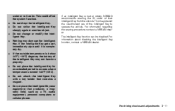
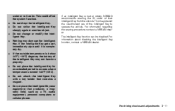
... system function...Do not drop the Intelligent Key. Do not attach the Intelligent Key with a key holder that Intelligent Key from the vehicle. If the Intelligent Key gets wet, immediately wipe until it is below 148F (−108C) degrees, the battery of that contains a magnet. Do not place the Intelligent Key near equipment that produces a magnetic field, such...
Owner's Manual - Page 143
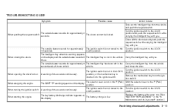
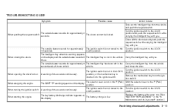
... buzzer sounds 3 The Intelligent Key is low. When stopping the engine When turning the ignition switch When starting the engine
The SHIFT "P" warning appears on The battery charge is not in the P (Park) Shift the selector lever to the LOCK position. Carry the Intelligent Key from the ignition switch. The Intelligent Key detection warning appears on the display...
Owner's Manual - Page 144


The Intelligent Key detection warning appears When pushing the ignition switch The Intelligent Key is not in the vehicle. on the display.
3-16 Pre-driving checks and adjustments
Symptom
Possible cause
Action to take Carry the Intelligent Key.
Owner's Manual - Page 145
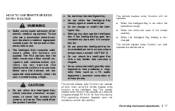
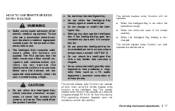
... locks using the remote keyless entry function of approximately 33 ft (10 m) from the vehicle. (The operating distance depends upon the conditions around the vehicle.)
Pre-driving checks and adjustments 3-17 Do not place the Intelligent Key near equipment that the radio waves may damage the Intelligent Key. WARNING
. CAUTION
.
When the Intelligent Key battery is...
Owner's Manual - Page 155


... the side, remove the sun visor from the center mount and swing it reduces rear view clarity.
1. Pre-driving checks and adjustments 3-27 Manual anti-glare type
SIC2872
WARNING
Use the night position only when necessary, because it to the desired position.
To block out glare from the headlights of the inside mirror...
Owner's Manual - Page 161


... a key shown only on the screen.
The glass screen on the display. To clean the display, use a rough cloth, alcohol, benzine, thinner or any liquid such as water or car fragrance on the liquid crystal display may break if it will discharge the battery, and the engine will be "grayed out" or muted. WARNING...
Owner's Manual - Page 179


... transmitter to receiver. The signals may not work properly. Wait more than 10 minutes with ...building for the first time or the battery has been replaced, the satellite radio may cancel each ... influences may be heard. The strength of their low frequency, can affect satellite radio performance. AM signals...reception even if the FM station is used for the satellite radio to receive all...
Owner's Manual - Page 215
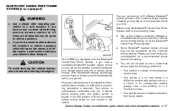
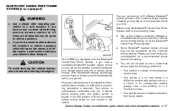
...equipped)
WARNING
. If you find yourself unable to devote full attention to vehicle operation while talking on the phone, pull off the road to a safe location and stop your vehicle before using the ...You will not be able to vehicle operation. SAA3436
CAUTION
To avoid draining the vehicle battery, use a phone while driving, exercise extreme caution at a time. Once your cellular phone ...
Owner's Manual - Page 237
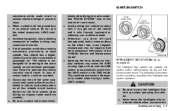
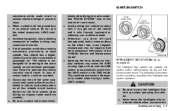
...radial), and tread pattern on steep hills. Always use tires of gravity than a conventional passenger car.... vehicle correctly could be required. If you get out of the vehicle and it rolls forward..., more frequent maintenance may cause the AWD warning light to flash and the AWD system to... a rollover accident. Be sure to carry the Intelligent Key with you leave the
Starting and driving 5-9
.
...
Owner's Manual - Page 255
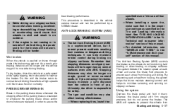
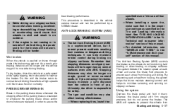
... vehicle at each wheel and varies the brake fluid pressure to assure the . specified size of this manual. Braking will be careful when braking, accelerating or downshifting. ANTI-LOCK BRAKING SYSTEM (ABS)
WARNING
. The system detects the rotation speed at a safe speed while lightly tapping the brake pedal to one side during hard...
Owner's Manual - Page 293
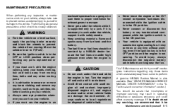
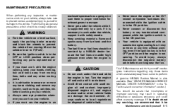
...injury, always disconnect the negative battery cable before working near the fan.
. Always wear eye protection whenever you must work on your vehicle. A genuine NISSAN Service Manual is in operating difficulties or excessive...with used engine oil and coolant. WARNING
. Avoid direct contact with an automatic engine cooling fan. Park the vehicle on at any parts replacement or...
Owner's Manual - Page 299
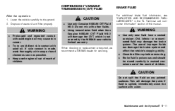
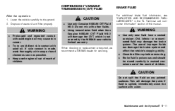
...manual. Do not mix with other than Genuine NISSAN CVT Fluid NS-2 will damage the paint. Using transmission fluid other fluids. WARNING
. Prolonged and repeated contact with soap or hand cleaner as soon as possible. WARNING...ground. 2. Keep used oil. Use only new fluid from a sealed container. When checking or replacement is spilled, immediately wash the surface with used engine oil out...
Owner's Manual - Page 314
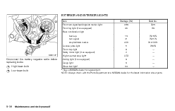
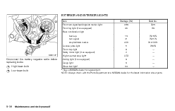
...-up turn signal stop light* Ceiling light (if so equipped) Cargo light Glove box light*
Disconnect the battery negative cable before replacing bulbs. A * B *
High-beam bulb Low-beam bulb
*: See a NISSAN dealer for the latest information about parts.
8-26 Maintenance and do-it-...Wattage (W) 27/8 35
Bulb No. NOTE: Always check with the Parts Department at a NISSAN dealer for replacement.
Similar Questions
How Can I Turn Off Intelligent Key System Warning Light Blinks In Red In Nissan
rouge 2010?
rouge 2010?
(Posted by Retassal 9 years ago)
2011 Nissan Rogue Master Warning Light When Key Is Not In Ignition
(Posted by EStom 10 years ago)
What Kind Of Battery Does A 2011 Nissan Rogue Key Fob Use
(Posted by fntsTech 10 years ago)

