2010 Nissan Rogue Support Question
Find answers below for this question about 2010 Nissan Rogue.Need a 2010 Nissan Rogue manual? We have 1 online manual for this item!
Question posted by Retassal on June 17th, 2014
How Can I Turn Off Intelligent Key System Warning Light Blinks In Red In Nissan
rouge 2010?
Current Answers
There are currently no answers that have been posted for this question.
Be the first to post an answer! Remember that you can earn up to 1,100 points for every answer you submit. The better the quality of your answer, the better chance it has to be accepted.
Be the first to post an answer! Remember that you can earn up to 1,100 points for every answer you submit. The better the quality of your answer, the better chance it has to be accepted.
Related Manual Pages
Owner's Manual - Page 83
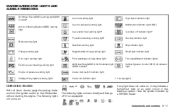
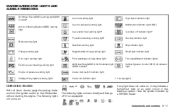
... open warning light Electric power steering warning light Engine oil pressure warning light Intelligent Key system warning light* Supplemental air bag warning light Front passenger air bag status light All-Wheel Drive (AWD) LOCK indicator light (AWD models)* Cruise main switch indicator light Cruise set indicator light *: if so equipped Slip indicator light Small light indicator light Turn signal...
Owner's Manual - Page 84


... systems. Parking brake indicator: When the ignition switch is in the ON position, the light illuminates when the parking brake is turned off. Reduce the vehicle speed and have your vehicle checked by a NISSAN dealer.
. If the AWD warning light blinks while driving: - blinks rapidly (about once every 2 seconds): Pull off the road in a safe area, and...
Owner's Manual - Page 86
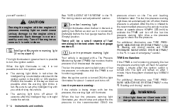
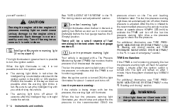
...warning light
This light illuminates when the fuel in the tank is not covered by a NISSAN dealer. pressure shown on after the Intelligent Key is equipped with the ignition switch in red, it is turned...pressure warning: If the vehicle is not functioning properly. The low tire pressure warning light does not automatically turn the ignition switch. .
The warning light blinks in...
Owner's Manual - Page 87
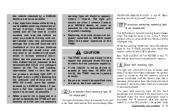
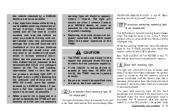
... the vehicle is in red and warning buzzer beeps when the selector lever is securely fastened. Seat belt warning light
The light and chime remind you have the system checked by a NISSAN dealer. Add washer fluid as possible. . Serious vehicle damage could occur and may lead to the front and rear.
. See "INTELLIGENT KEY SYSTEM" in serious personal...
Owner's Manual - Page 88
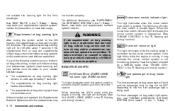
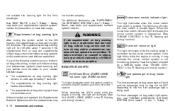
... warning light will turn off after approximately 7 seconds. WARNING
If the supplemental air bag warning light is on, it may
2-16 Instruments and controls If the light blinks ...LIGHTS All-Wheel Drive (AWD) LOCK indicator light (AWD models)
This light illuminates when the ignition switch is turned to yourself or others, have your nearest NISSAN dealer...The supplemental air bag warning light...
Owner's Manual - Page 90
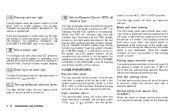
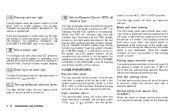
... warnings. When a brake pad requires replacement, it with the parking brake applied.
Stop the vehicle and release the parking brake.
This scraping sound will remain on , this light alerts the driver to the
AUDIBLE REMINDERS Key reminder chime
The key reminder chime sounds if the driver's side door is opened with the VDC system turned...
Owner's Manual - Page 91
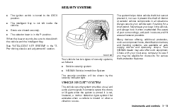
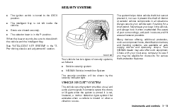
... the security indicator light.
Many devices offering additional protection, such as follows: . . The selector lever is not left inside the vehicle. Be aware of security systems, as component locks, identification markers, and tracking systems, are closed securely. Your NISSAN dealer may be sure to check both the vehicle and the Intelligent Key. Never leave...
Owner's Manual - Page 92
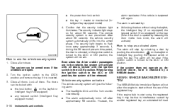
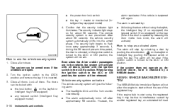
... turns off after approximately 50 seconds. Close all doors. When turning the ignition switch to interference caused by a NISSAN dealer. The headlights blink ... security indicator light stays on the keyfob or Intelligent Key (if so equipped) any request switch (Intelligent Key equipped model)
4. However, the
NISSAN VEHICLE IMMOBILIZER SYSTEM
The NISSAN Vehicle Immobilizer ...
Owner's Manual - Page 93
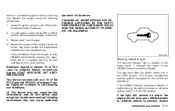
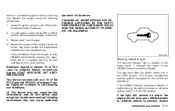
...TO OPERATE THE EQUIPMENT. The light blinks after the ignition switch was in the ON position for NISSAN Vehicle Immobilizer System
Instruments and ...Turn the ignition switch to avoid interference from the registered key. If this light will not start , NISSAN recommends placing the registered key on and/or the engine will remain on the key ring. If the light still remains on a separate key...
Owner's Manual - Page 123


... checks and adjustments
Keys ...3-2 NISSAN Vehicle Immobilizer System keys ...3-2 Intelligent Keys (if so equipped) ...3-3 Doors...3-4 Locking with key ...3-4 Locking with ...keyless entry system ...3-7 Intelligent Key system (if so equipped) ...3-10 Intelligent Key operating range ...3-12 Door locks/unlocks precaution ...3-12 Intelligent Key operation...3-13 Warning lights and audible reminders ...
Owner's Manual - Page 133


... wipe until it is lost or stolen, NISSAN recommends erasing the ID code of the Intelligent Key to operate the vehicle. This may damage the Intelligent Key. This could affect the system function...Do not drop the Intelligent Key. Do not place the Intelligent Key near equipment that contains a magnet. The Intelligent Key function can be disabled. Do not change or...
Owner's Manual - Page 138
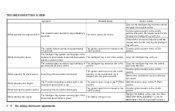
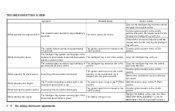
... the engine When turning the ignition switch When starting the engine
The P position selecting warning light in the instrument panel blinks in the LOCK position, or the mechanical key is not in red. Maintenance and do-it-yourself" section.)
The Intelligent Key system warning light in the P (Park) Shift the selector lever to take Take out the Intelligent Key from the vehicle...
Owner's Manual - Page 139
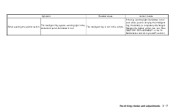
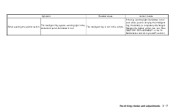
... and do-it-yourself" section.)
When pushing the ignition switch
The Intelligent Key system warning light in the The Intelligent Key is completely discharged. Symptom
Possible cause
Action to take If the key warning light illuminates in red. instrument panel illuminates in red even while you are carrying the Intelligent Key, the battery is not in the "8. Pre-driving checks and adjustments...
Owner's Manual - Page 201
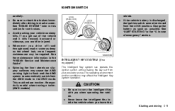
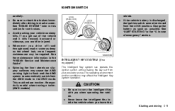
...INTELLIGENT KEY SYSTEM (if so equipped)
The Intelligent Key system can operate the ignition switch without taking the key out from your vehicle on slippery surfaces may affect the Intelligent Key system operation.
.
See "JUMP STARTING" in the "NISSAN... The operating environment and/or conditions may cause the AWD warning light to flash and the AWD system to automatically switch from...
Owner's Manual - Page 211


...WARNING
Do not use the cruise control when driving under the following procedures. CRUISE CONTROL PRECAUTIONS ON CRUISE CONTROL
. If the cruise control system malfunctions, it is turned ON while pushing the RESUME/ACCELERATE, SET/COAST or CANCEL switch. The SET indicator light may blink... cancel automatically.
If the SET indicator light blinks, turn on the cruise control, push the ...
Owner's Manual - Page 215
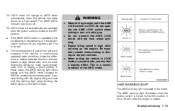
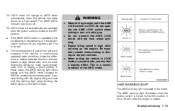
... a jolt. Do not operate the AWD LOCK switch when making a turn or backing up the engine. When turning the vehicle in the meter. Starting and driving 5-23 This is started. The oil temperature of the AWD model.
.
.
.
. In these cases, the AWD warning light blinks rapidly and the AWD mode changes to 2WD to the...
Owner's Manual - Page 216


... warning light blinks. A large difference between the diameters of front and rear wheels will make the warning light blink slowly (about twice per two seconds). Pull off after the above operation, have your vehicle checked by a NISSAN dealer as soon as possible. .
Reduce the vehicle speed and have your vehicle
.
5-24 Starting and driving Then if the light turns...
Owner's Manual - Page 251
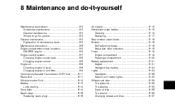
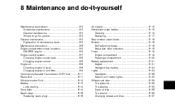
...Replacing...Rear window wiper blade...Brakes...Self-adjusting brakes ...Brake pad wear indicators...Fuses ...Engine compartment ...Passenger compartment ...Battery replacement...Keyfob...Intelligent Key battery ...Lights...Headlights ...Exterior and interior lights...Wheels and tires...Tire pressure...Tire labeling ...Types of tires ...Tire chains...Changing wheels and tires ...8-16 8-16 8-16 8-17...
Owner's Manual - Page 324


...door lock ...3-4 Low fuel warning light ...2-14 Low tire pressure warning light ...2-14 Low tire pressure warning system (See tire pressure ...lights ...2-45 Mechanical key (Intelligent Key system)...3-3 Meter Trip computer ...2-7 Meters and gauges ...2-3 Instrument brightness control ...2-28 Mirror Inside mirror ...3-28 Outside mirrors ...3-30 Moonroof ...2-43
N New vehicle break-in ...5-21 NISSAN...
Owner's Manual - Page 325


... function, For Intelligent Key system ...3-18 Remote...Turn signal switch...2-28 Vehicle dynamic control (VDC) off switch ...2-31 T Tachometer ...2-5 Temperature display ...2-6 Temperature gauge, Engine coolant temperature gauge...2-5 Theft (NISSAN Vehicle Immobilizer System), Engine start ...2-20 Three-way catalyst ...5-2 Tilting steering wheel ...3-27 Tire pressure, Low tire pressure warning light...
Similar Questions
Need Help With Warning Lights Indicators On Nissan Rogue Krom
Warning lights that look like pages of paper and also a circle with a light bulb. These are not in m...
Warning lights that look like pages of paper and also a circle with a light bulb. These are not in m...
(Posted by jackih0528 9 years ago)
2011 Nissan Rogue Master Warning Light When Key Is Not In Ignition
(Posted by EStom 10 years ago)
How To Replace Battery For 2010 Nissan Rogue Intelligent Key
(Posted by pojonnyc 10 years ago)
Security Warning Light Blinks When Car's Doors Are Unlocked
I have a 2009 Nissan Rogue SL AWD. The security warning light blinks when car's doors are unlocked. ...
I have a 2009 Nissan Rogue SL AWD. The security warning light blinks when car's doors are unlocked. ...
(Posted by ttranwebmail 10 years ago)
Left Side Front And Rear Turn Signal And Emergency Lights Does Not Come On.
Left front, rear turn signal and emergency does not work. Right works fine already replaced bcm
Left front, rear turn signal and emergency does not work. Right works fine already replaced bcm
(Posted by rdagulo777 11 years ago)

