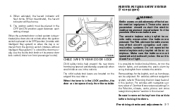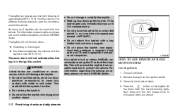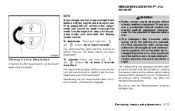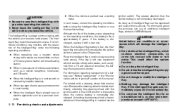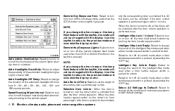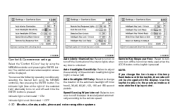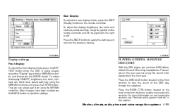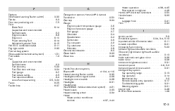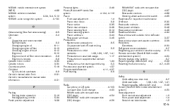2011 Nissan Pathfinder Support Question
Find answers below for this question about 2011 Nissan Pathfinder.Need a 2011 Nissan Pathfinder manual? We have 1 online manual for this item!
Question posted by CalJON9 on July 8th, 2014
Nissan Pathfinder Remote Keyless Entry Sv How To Get To Beep
The person who posted this question about this Nissan automobile did not include a detailed explanation. Please use the "Request More Information" button to the right if more details would help you to answer this question.
Current Answers
Related Manual Pages
Similar Questions
Which Fuse Is For The Dome Light And Keyless Entry
(Posted by ab78247 10 years ago)
How Change The Set The Display Board Language Of Nissan Pathfinder
(Posted by gooadl 10 years ago)
How To Access Driver Side Fog Light On 2011 Pathfinder?
(Posted by Jlpkmartin 10 years ago)
Keyless Entry Receiver Location
Where is the Keyless Entry Receiver located on Pathfinder 2002?
Where is the Keyless Entry Receiver located on Pathfinder 2002?
(Posted by Dibsi 10 years ago)
How To Change Rear Differential Oil On A 2011 Rear Wheel Drive Pathfinder.
where are the fill and drain plugs located on rear differential and what size hex bit or allen wrenc...
where are the fill and drain plugs located on rear differential and what size hex bit or allen wrenc...
(Posted by syl1954 11 years ago)