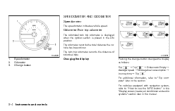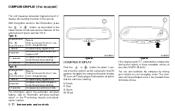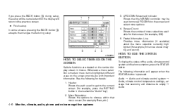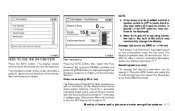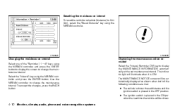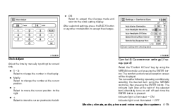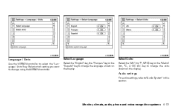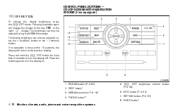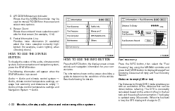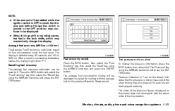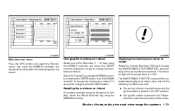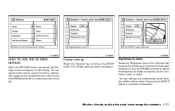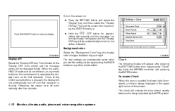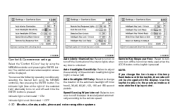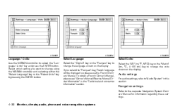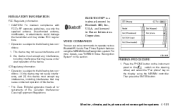2011 Nissan Pathfinder Support Question
Find answers below for this question about 2011 Nissan Pathfinder.Need a 2011 Nissan Pathfinder manual? We have 1 online manual for this item!
Question posted by gooadl on January 30th, 2014
How Change The Set The Display Board Language Of Nissan Pathfinder
The person who posted this question about this Nissan automobile did not include a detailed explanation. Please use the "Request More Information" button to the right if more details would help you to answer this question.
Current Answers
Related Manual Pages
Similar Questions
How To Change Display Color On 2011 Nissan Pathfinder
(Posted by AAtaro 9 years ago)
How Do You Set The Clock In A 2011 Nissan Pathfinder Silver Edition
(Posted by dy86LU 9 years ago)
2001 How To Set Cruise Control Nissan Pathfinder
(Posted by balapval 10 years ago)
How To Change Spark Plugs 2008 Nissan Pathfinder
(Posted by davivrg 10 years ago)
How To Change Rear Differential Oil On A 2011 Rear Wheel Drive Pathfinder.
where are the fill and drain plugs located on rear differential and what size hex bit or allen wrenc...
where are the fill and drain plugs located on rear differential and what size hex bit or allen wrenc...
(Posted by syl1954 11 years ago)