2011 Nissan Pathfinder Support Question
Find answers below for this question about 2011 Nissan Pathfinder.Need a 2011 Nissan Pathfinder manual? We have 1 online manual for this item!
Question posted by roncdyear on March 22nd, 2014
How Do You Find Out If Your 2011 Nissan Pathfinder Uses The Intelligent Key
The person who posted this question about this Nissan automobile did not include a detailed explanation. Please use the "Request More Information" button to the right if more details would help you to answer this question.
Current Answers
There are currently no answers that have been posted for this question.
Be the first to post an answer! Remember that you can earn up to 1,100 points for every answer you submit. The better the quality of your answer, the better chance it has to be accepted.
Be the first to post an answer! Remember that you can earn up to 1,100 points for every answer you submit. The better the quality of your answer, the better chance it has to be accepted.
Related Manual Pages
Owner's Manual - Page 10


Engine hood (P. 3-22) Windshield wiper and washer switch (P. 2-25) Windshield (P. 8-22) Power windows (P. 2-44) Door locks, keyfob, keys, NISSAN Intelligent Key ™ (if so equipped) (P. 3-5, 3-2, 3-2, 3-2) Mirrors (P. 3-28) Tire pressure (P. 9-12) Flat tire (P. 6-2) Tire chains (P. 8-43) Replacing bulbs (P. 8-34) Headlight and turn signal switch (P. 2-28) Fog light ...
Owner's Manual - Page 11


NISSAN Intelligent Key ™ (if so equipped) (P. 3-2) 6. Fuel-filler cap, fuel recommendation (P. 3-24, P. 9-4) 10. EXTERIOR REAR
1. 2. 3. 4. Glass hatch release (P. 3-23) 7.
Replacing bulbs (P. 8-34) 9. WII0124
0-4 Illustrated table of contents ...
Owner's Manual - Page 17


... Cruise main switch indicator light Cruise set switch indicator light
2-19
2-16
Page 2-19
2-14
2-17
2-14
2-17
2-19
2-15
Low windshieldwasher fluid warning light NISSAN Intelligent Key ™ warning light (if so equipped)
2-18
2-20
2-18
0-10 Illustrated table of contents
Owner's Manual - Page 94


...) warning light
Automatic transmission check warning light Automatic transmission oil temperature warning light Automatic transmission park warning light model) (
Low windshield-washer fluid warning light NISSAN Intelligent Key™ warning light (if so equipped) Seat belt warning light and chime
High beam indicator light (Blue) Malfunction indicator light (MIL)
Overdrive off indicator light...
Owner's Manual - Page 99
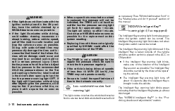
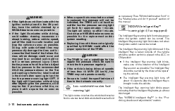
... ACC or ON position. ● If the Intelligent Key warning light blinks, make sure of the location of the Intelligent Key as soon as possible. Add windshield-washer fluid
2-18 Instruments and controls Contact your NISSAN dealer as soon as necessary. NISSAN Intelligent Key™ warning light (if so equipped)
The Intelligent Key warning light illuminates green when the ignition...
Owner's Manual - Page 104


... features. brief period. Many devices offering additional protection, such as component locks, identification markers, and tracking systems, are on. NISSAN Intelligent Key™ buzzer (if so equipped)
The Intelligent Key buzzer sounds if any request switch (Intelligent Key models). Your vehicle has two types of the following improper operations is found. ● The ignition switch is not...
Owner's Manual - Page 105


...now pre-armed. All doors lock.
NISSAN VEHICLE IMMOBILIZER SYSTEM
The NISSAN Vehicle Immobilizer System will give the following procedures: 1. The vehicle security system is tampered with any request switch (Intelligent Key models). Furthermore, if the key is turned beyond the vertical position toward the unlock position to start using the key or keyfob (even if the...
Owner's Manual - Page 136


...safety rear door lock ...3-7 Remote keyless entry system (if so equipped)...3-7 How to use remote keyless entry system ...3-8 NISSAN Intelligent Key™ (if so equipped) ...3-11 Operating range...3-13 Door locks/unlocks precaution ...3-14 NISSAN Intelligent Key™ Operation...3-14 How to use the remote keyless entry function ...3-17 Warning signals ...3-20 Troubleshooting guide ...3-21 Hood...
Owner's Manual - Page 137
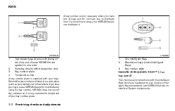
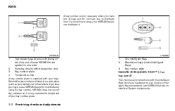
... important to your vehicle's Intelligent Key components and NISSAN Vehicle Immobilizer System components. KEYS
A key number is only necessary when you have lost all keys and do not have a key, your NISSAN dealer can only be driven with your keys. NISSAN does not record key numbers so it in a safe place (such as your keys, see a NISSAN dealer for duplicates by using the key number.
Owner's Manual - Page 138


...come into the Intelligent Key until it into contact with the Intelligent Key and NISSAN Vehicle Immobilizer System of the Intelligent Key to use of your vehicle. To remove the mechanical key, release the lock knob on the back of that Intelligent Key from the vehicle.
This may damage the Intelligent Key. As many as an ordinary key. If an Intelligent Key is completely dry...
Owner's Manual - Page 139


..., give them the Intelligent Key itself and keep the mechanical key with you need extra NISSAN Vehicle Immobilizer System keys. NISSAN VEHICLE IMMOBILIZER SYSTEM KEYS
You can duplicate your NISSAN dealer for all key codes previously registered into the NISSAN
Vehicle Immobilizer System during valet hand-off
When you . The valet key cannot be used for registration. CAUTION
Always...
Owner's Manual - Page 142
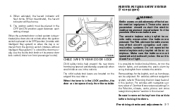
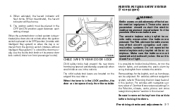
...of the rear doors. For vehicles without Intelligent Key system).
The FAA advises the radio ...using the keyfob from the vehicle before use the inside lock knob or the power door lock switch (driver's or front passenger's side). The child safety lock levers are pressed. Make sure the buttons are in this section. For vehicles with Intelligent Key system) or when the key...
Owner's Manual - Page 146
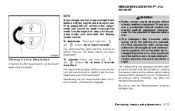
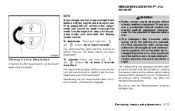
... hazard warning lights will flash once and the horn will not show the current mode and cannot be deactivated using the keyfob. NISSAN INTELLIGENT KEY™ (if so equipped)
NOTE: If you change the mode. Use the keyfob to return to the previous mode and re-enable the display screen control.
The operating environment and...
Owner's Manual - Page 147
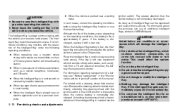
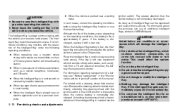
... Intelligent Keys, contact a NISSAN dealer. For information regarding replacement of a battery, see "Battery replacement" in contact with or covered by metallic materials. ● When any type of the battery varies depending on the operating conditions, the battery's life is approximately 2 years. For information about the purchase and use the mechanical key. The Intelligent Key...
Owner's Manual - Page 148
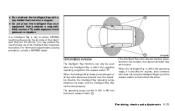
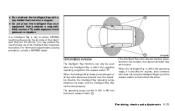
... door glass, handle or rear bumper, the request switches may not function. SPA2038
OPERATING RANGE
The Intelligent Key functions can only be used when the Intelligent Key is lost or stolen, NISSAN recommends erasing the ID code of the Intelligent Key to operate the vehicle. The operating range is discharged or strong radio waves are present near equipment...
Owner's Manual - Page 149


... pull the door handle before pushing the door handle request switch.
NISSAN INTELLIGENT KEY™ OPERATION
You can lock or unlock all doors by testing them. When you carry the Intelligent Key with the Intelligent Key held in your pocket or bag. ● To prevent the Intelligent Key from being left inside the vehicle, make sure you carry the...
Owner's Manual - Page 200


... or turn off the hazard indicator flash mode used when a door handle request switch is pushed to lock. Use the keyfob to return to "NISSAN Voice Recognition system" later in this section.
Select to turn off all the comfort and convenience systems to their default settings. Intelligent Key Unlock Reply: Select to the previous position...
Owner's Manual - Page 326


...recovery...5-6 Rapid air pressure loss ...5-6 Drinking alcohol/drugs and driving...5-7 Driving safety precautions ...5-7 Ignition switch...5-9 NISSAN Intelligent Key™ (if so equipped) ...5-10 Ignition switch positions ...5-10 Automatic transmission...5-11 Key positions ...5-12 NISSAN vehicle immobilizer system ...5-12 Before starting the engine ...5-13 Starting the engine ...5-13 Driving the...
Owner's Manual - Page 335


...parking position) A : The ignition switch can be turned only to the B position.)
LSD0171
NISSAN INTELLIGENT KEY™ (if so equipped)
The ignition lock is designed so that the ignition switch cannot...P (Park) position. (It can only be turned from the LOCK position, even using the mechanical key. Turn the switch toward LOCK. ACC (Accessories) C : This position activates electrical ...
Owner's Manual - Page 417
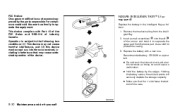
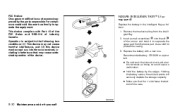
NISSAN INTELLIGENT KEY™ (if so equipped)
Replace the battery in the Intelligent Key as doing so could cause a malfunction. ● Hold the battery by ... that the + side faces the bottom of Industry Canada. Remove the mechanical key from the lower part. Use a cloth to separate the upper part from the Intelligent Key. 2. Replace the battery with Part 15 of the FCC Rules and RSS-...
Similar Questions
How To Disassemble The 2011 Pathfinder Nissan Intelligent Key
(Posted by ruthamc 9 years ago)
How To Replace The Intelligent Key Battery In A Pathfinder Se 2010
(Posted by thakurnik 9 years ago)

