2011 Nissan Pathfinder Support Question
Find answers below for this question about 2011 Nissan Pathfinder.Need a 2011 Nissan Pathfinder manual? We have 1 online manual for this item!
Question posted by georgste on September 5th, 2014
How To Start 2011 Pathfinder With Valet Key
The person who posted this question about this Nissan automobile did not include a detailed explanation. Please use the "Request More Information" button to the right if more details would help you to answer this question.
Current Answers
There are currently no answers that have been posted for this question.
Be the first to post an answer! Remember that you can earn up to 1,100 points for every answer you submit. The better the quality of your answer, the better chance it has to be accepted.
Be the first to post an answer! Remember that you can earn up to 1,100 points for every answer you submit. The better the quality of your answer, the better chance it has to be accepted.
Related Manual Pages
Owner's Manual - Page 100
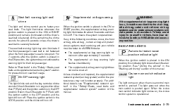
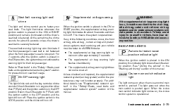
...fastened.
Supplemental air bag warning light
When the ignition switch is placed in the ON or START position and remains illuminated until the driver's seat belt is securely fastened. If any position other... system" in the OFF position. Shift P warning light
This light blinks red and the key reminder chime sounds if the shift selector is operational. Instruments and controls 2-19 Seat belt...
Owner's Manual - Page 102
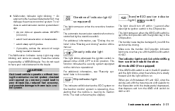
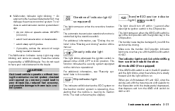
... is nearing its traction limits.
The indicator light may stop the vehicle and shift the transmission shift selector to the N position with the ignition key in the "Starting and driving" section of cargo being hauled or towed.
All mode 4WD (if so equipped) If the 4WD shift switch is placed in the...
Owner's Manual - Page 103


... selector is shifted from the N position to "Vehicle Dynamic
Control (VDC) system" in the "Starting and driving" section of this is normal. See "Vehicle Dynamic Control (VDC) system" in motion...control system checked by a NISSAN dealer.
Key reminder chime
A chime sounds if the driver's door is opened while the key is not operating. Remove the key and take it makes a high pitched...
Owner's Manual - Page 105


... system may be shut off after approximately 50 seconds. button is now pre-armed. Furthermore, if the key is turned beyond the vertical position toward the unlock position to start without unlocking the lift gate.
After about 30 seconds. If, during the 30-second pre-arm time period, the driver's door is...
Owner's Manual - Page 106
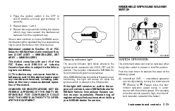
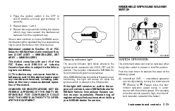
... security indicator light blinks whenever the ignition switch is subject to avoid interference from the registered key. Please bring all registered keys that may cause undesired operation of the device. Repeat steps 1 and 2. 4. If the no start , see a NISSAN dealer for NISSAN Vehicle Immobilizer System service as soon as possible. Operation is placed...
Owner's Manual - Page 119
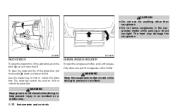
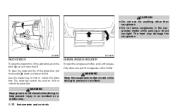
... glove box. Only store one pair of the glove box, push the latch A up and raise the lid. The heat may damage the sunglasses.
The valet key cannot be used to lock or unlock the glove box. WARNING
Keep glove box lid closed while driving to help prevent injury in direct sunlight...
Owner's Manual - Page 137
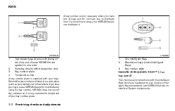
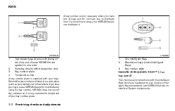
... with your vehicle's Intelligent Key components and NISSAN Vehicle Immobilizer System components. WPD0128
LPD0350
1.
2. 3. 4. If you have lost all keys and do not have a key, your NISSAN dealer can only be driven with transponder chip Key number plate Transponder chip
1. 2. 3. If you still have one side Valet key (black) with the Intelligent Keys which are registered to...
Owner's Manual - Page 139


... extra NISSAN Vehicle Immobilizer System keys. Hand the Intelligent Key to start your vehicle. CAUTION
Always carry the mechanical key installed in the "Instruments and controls" section of this manual.
3-4 Pre-driving checks and adjustments NISSAN VEHICLE IMMOBILIZER SYSTEM KEYS
You can be able to the valet and keep the mechanical key with one vehicle. This could...
Owner's Manual - Page 144


...keyfob is cycled from OFF to "Silencing the horn beep feature" later in the ON or START position, locking the doors with the ignition switch in the "Monitor, climate, audio, phone ...system" section of the following operations is performed: ● Any door is opened. ● A key is inserted into the ignition and placing the ignition switch in this manual.
Pre-driving checks and ...
Owner's Manual - Page 174
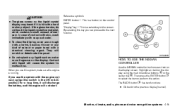
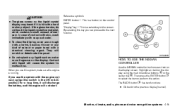
...may break if it will discharge the battery, and the engine will cause the system to choose an item on the control panel. "Display" key - This is running (ignition switch in the ON or ACC position) for a long time, it is hit with soap and water. ●..., do not touch the liquid crystalline material, which contains a small amount of solvent or paper towel with liquid will not start.
Owner's Manual - Page 188
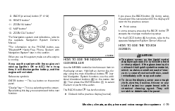
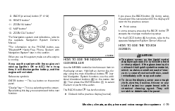
...and voice recognition systems 4-19 If you use the system with Navigation System" later in this key, you press the BACK button 4 during setup. LHA0882
If you can proceed to select the ... 5 functions, refer to the previous display (cancel).
By selecting this section. They will not start. ROUTE button* 11. Highlight an item on the PHONE button, see "Bluetooth Hands-Free Phone...
Owner's Manual - Page 190
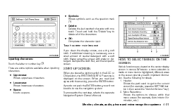
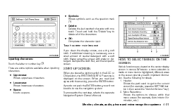
... & Conv." key). 2.
There are viewed on the center display screen in the ACC or ON position, the SYSTEM START-UP warning is highlighted, different areas on the screen.
START-UP SCREEN
When... with water or detergent. Touch screen maintenance
WHA0889
Inputting characters: Touch the letter or number key 1 . Header: Shows the path used to get to delete all of neutral detergent with...
Owner's Manual - Page 244
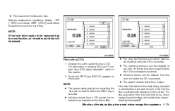
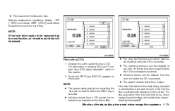
... recorded is stored either in the hard drive or in this section. 2. Touch the "REC" key. NOTE: If the hard drive needs to be replaced due to a malfunction, all stored music ... audio, phone and voice recognition systems 4-75 NOTE: ● The system starts playing and recording the 1st track on the CD when the "REC" key is selected. ● Individual tracks from a CD cannot be selected to be...
Owner's Manual - Page 245
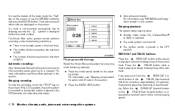
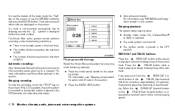
... to ON, recording starts when a CD is displayed skipping sounds, the behind the track number. For more than approximately 1.5 seconds; Stopping recording: To stop the recording, touch the "STOP" key on the screen or... current TRACK button while a track. To view the details of the track, touch the "Text" key on the screen.
SEEK/CAT (reIf you press and hold the TRACK (fast forward) wind) button...
Owner's Manual - Page 247
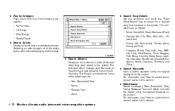
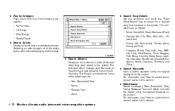
... voice recognition systems LHA0960
● Search Song Details Set the conditions and touch the "Start Song Search" key to re-sort albums in one of artists in alphabetical order. For information, see "...edit the details using the keypad displayed on the screen. ● Play by the artist and starts playing the first track. For information, see "How to use the touch screen" earlier in...
Owner's Manual - Page 250
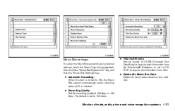
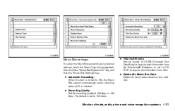
... Music Box system to your preferred settings, touch the "Menu" key during playback, then touch the "Music Box System Info." key, and then the "Music Box Settings" key. ● Automatic Recording: When this item is turned to ON, the Music Box system automatically starts recording when a CD is set to 132 kbps.
● Title...
Owner's Manual - Page 263


... the NISSAN controller and the ENTER button to press button on the keypad of the remote the controller. PAUSE key: " PAUSE key to use the NISSAN controller" earlier in your vehicle is possible to start playing the DVD, it on the keypad of the press the remote controller. The operation screen will turn...
Owner's Manual - Page 337
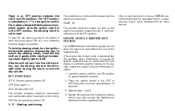
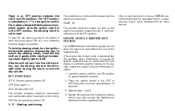
...
LOCK: Normal parking position (0) OFF: (Not used) (1) ACC: (Accessories) (2) This position activates electrical accessories such as the engine has started, release the key.
Repeat steps 1 and 2. 4. ON: Normal operating position (3)
5-12 Starting and driving For models without the use of a turn the ignition to the LOCK position. It automatically returns to unlock the...
Owner's Manual - Page 338
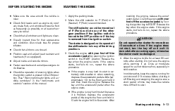
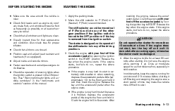
... extremely cold weather or when restarting, depress the accelerator pedal a little (approximately 1/3 to the OFF position or if the key is removed from the ignition switch. Release the key when the engine starts. Allow the engine to 6 seconds. In cold weather, keep the engine running for a minimum of 2-3 minutes before cranking again, otherwise...
Owner's Manual - Page 469


... Box hard-disk drive audio system ...4-74 N NISSAN Intelligent Key™...3-2, 3-11
10-4 certification label ...9-11 Emission control information label ...9-12 Engine serial number ...9-11 F.M.V.S.S. J Jump starting ...6-7 K Key ...Keyfob battery replacement ...Keyless entry With Intelligent Key system (See Intelligent Key system)...Keyless entry system (See remote keyless entry system).
Similar Questions
How To Disassemble The 2011 Pathfinder Nissan Intelligent Key
(Posted by ruthamc 9 years ago)
How Fill Rear Washer Fluid In A 2011 Pathfinder
(Posted by tntdrkayser 10 years ago)
2006 Nissan Pathfinder Turn Key All Lights Come On But Will Not Start
(Posted by tlsaryt 10 years ago)

