2011 Nissan Altima Support Question
Find answers below for this question about 2011 Nissan Altima.Need a 2011 Nissan Altima manual? We have 1 online manual for this item!
Question posted by mikeBobha on July 23rd, 2014
How Do I Insert Cds In A 2011 Altima
The person who posted this question about this Nissan automobile did not include a detailed explanation. Please use the "Request More Information" button to the right if more details would help you to answer this question.
Current Answers
There are currently no answers that have been posted for this question.
Be the first to post an answer! Remember that you can earn up to 1,100 points for every answer you submit. The better the quality of your answer, the better chance it has to be accepted.
Be the first to post an answer! Remember that you can earn up to 1,100 points for every answer you submit. The better the quality of your answer, the better chance it has to be accepted.
Related Manual Pages
Owner's Manual - Page 1
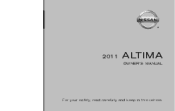
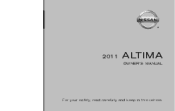
®
2011
ALTI MA
OWNER'S MANUAL
For your safety, read carefully and keep in this vehicle.
Owner's Manual - Page 37
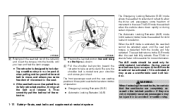
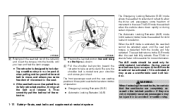
... occupant, the ALR mode should be pulled from the buckle and fully retracted. LRS0594 2
LRS0595 3
Slowly pull the seat belt out of the retractor and insert the tongue into the buckle until the seat belt tongue is designed to take up extra slack. Pull the shoulder belt portion toward the retractor...
Owner's Manual - Page 44
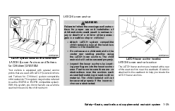
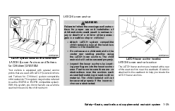
... restraints. The child restraint will not be referred to secure the child restraint.
This system may also be secured properly. - Inspect the lower anchors by inserting your fingers into the lower anchor area. Safety-Seats, seat belts and supplemental restraint system 1-25 A label is equipped with special anchor points that are...
Owner's Manual - Page 197
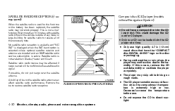
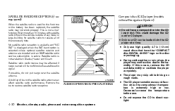
... roads. A build up of the necessary data. This could damage the CD and/or CD player. ● Only one CD can affect satellite radio performance.
Decrease/increase the temperature before use high quality... skip while driving on the satellite radio antenna can be loaded into the CD insert slot. Remove the ice to direct sunlight.
4-30 Monitor, climate, audio, phone and voice ...
Owner's Manual - Page 198
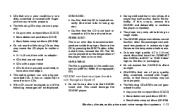
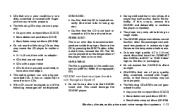
... the temperature of the player returns to normal. Monitor, climate, audio, phone and voice recognition systems 4-31 CHECK DISC: ● Confirm that the CD is inserted correctly (the label side is facing up, etc.). ● Confirm that the CD is not bent or warped and it is unplayable in this occurs, remove the...
Owner's Manual - Page 199
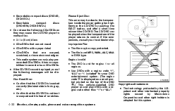
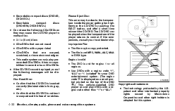
... a region code "1", "ALL" or "1 included" for this system.
4-32 Monitor, climate, audio, phone and voice recognition systems Disc Read Error: ● Confirm that the CD/DVD is inserted correctly (the label side is facing up, etc.). ● Confirm that are warped, scratched, or have abnormal edges ● This audio system can be...
Owner's Manual - Page 204
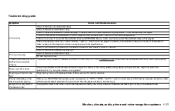
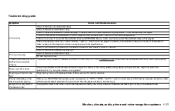
...were written by copyright. If there are many folders or file levels on a CD, only the music CD files (CD-DA data) will be approximately 5 seconds of data, such as session close... before the music starts playing. Troubleshooting guide:
Symptom Cause and Countermeasure Check if the disc was inserted correctly. If there is, wait until the condensation is scratched or dirty. In addition, the ...
Owner's Manual - Page 208
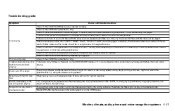
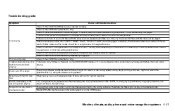
...guide:
Symptom Cause and Countermeasure Check if the CD/DVD/USB device was inserted correctly. If there is a multisession disc, some time may occur depending on the CD/DVD/USB device, or if it returns ...Moves immediately to the next song. In addition, the character codes and number of music CD files (CD-DA data) and compressed audio files on the USB device. This may be played. ...
Owner's Manual - Page 211
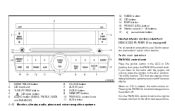
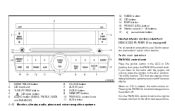
...LHA0728
1. 2. 3. 4. 5. The mode (radio or CD) that was playing immediately before the system was turned off .
SEEK/TRACK button CD insert slot TUNE/FF·REW button CD eject button AUDIO button (BASS, TREBLE, FADE and BALANCE... audio, phone and voice recognition systems RADIO button CD button DISP button PRESET A·B·C button Station select (1 - 6) buttons pause/mute button
...
Owner's Manual - Page 213
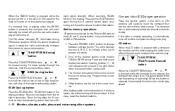
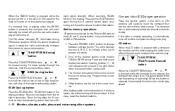
... or SEEK tuning. When scanning, SCAN blinks in the display window. Other buttons can be canceled.
Compact disc (CD) player operation
Place the ignition switch in the ACC or ON position, and carefully insert the compact disc into the slot and starts to normal play . In that case, reset the desired stations...
Owner's Manual - Page 215
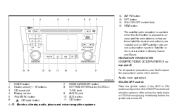
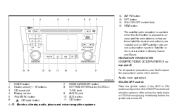
...is pressed to call up the mode (radio or CD) that was playing immediately before the system was turned ...Hawaii and Guam.
FM/AM/SAT RADIO WITH COMPACT DISC (CD) PLAYER (if so equipped)
For all operation precautions, see ... Monitor, climate, audio, phone and voice recognition systems
AUX IN jack 10. CD button
VOL/ON·OFF control: Place the ignition switch in this section.
Audio...
Owner's Manual - Page 219
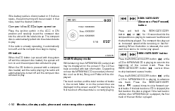
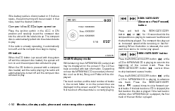
... system will automatically be displayed. Press the several times SEEK/CATEGORY button to an MP3/WMA CD, certain text may be canceled. If the last track in the ACC or ON position and carefully insert the compact disc into the slot and starts to play. The compact disc plays at an increased...
Owner's Manual - Page 221
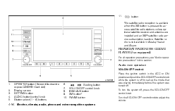
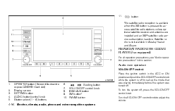
...to adjust the volume.
To turn the system off . Turn the VOL/ON·OFF control knob to expose CD/DVD insert slot) Display screen SETTING button AUDIO button/control knob Station select (1 - 6) buttons
6. 7. 8. 9. ...
LHA1391
1. 2. 3. 4. 5. 11. FM/AM/SAT RADIO WITH CD/DVD PLAYER (if so equipped)
For all operation precautions, see Audio operation precautions in Alaska, Hawaii and Guam...
Owner's Manual - Page 225
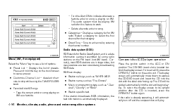
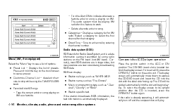
...are in the ACC or ON position. The CD/DVD insert slot is a data information service transmitted by entering the channel number. To insert a CD, press the OPEN/TILT button on XM. ...Groove". ● Music or programming type such as a favorite. The CD will automatically move down to expose the CD/DVD insert slot. Currently, most RDS stations are now considering broadcasting RDS data....
Owner's Manual - Page 228
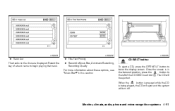
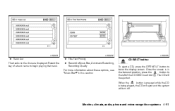
..."Music Box " in button to lower the display screen.
The CD will turn off.
Monitor, climate, audio, phone and voice recognition systems 4-61 button is pressed while the...is being played, the CD will eject and the system will be ejected. CD EJECT button: To eject a CD, press the OPEN/TILT button to the lowered position, press the the left of the CD/DVD insert slot 1 . LHA1261
...
Owner's Manual - Page 231
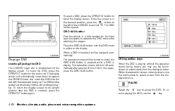
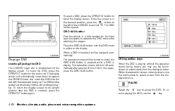
...screen. sume playing the DVD, use the touchscreen to its upright position after a period of the CD/DVD insert slot 1 . To eject a DVD, press the OPEN/TILT button to pause the DVD. ...location for the front seat occupants to expose the CD/DVD insert slot. DVD operation keys
LHA1376
Playing a DVD
Inserting/Ejecting the DVD The CD/DVD insert slot is active on again, press the DISC-AUX...
Owner's Manual - Page 233
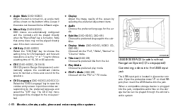
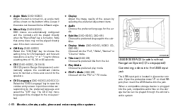
... equipped) Connecting a device to choose the setting time for the subtitles. ● Display Mode (DVD-VIDEO, VIDEO CD, DVD-VR) Choose from the "Full", "Wide", "Normal" or "Cinema" mode. ● Title List (DVD-VR...contents will be played directly when the "Menu Skip" key is turned on the USB jack, then insert the USB device into the jack, compatible audio files on . ● CM Skip (DVD-VIDEO...
Owner's Manual - Page 245
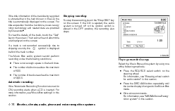
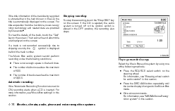
... The number of tracks reaches the maximum of 3,000. For more information, see "NISSAN Voice Recognition system" in the CD, the title is automatically displayed on the steering wheel. Automatic recording: If the "Automatic Recording" function is turned to ON, recording ... section. ● Press the DISC·AUX button repeatedly until the center display changes to symbol is inserted.
Owner's Manual - Page 249
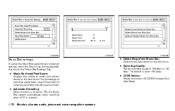
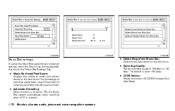
... recording time left are also shown. ● Automatic Recording: When this item is turned to ON, the Music Box system automatically starts recording when a CD is inserted.
● Delete Songs from Music Box: Delete music data stored on the hard drive. The percentage of hard drive space taken up the Music Box...
Owner's Manual - Page 256


...following sequence: Type A Switch: PRESET BANK A → PRESET BANK B → PRESET BANK C → CD* → AUX* → PRESET BANK A. * These modes are only available when compatible media storage is ...→ AUX* → AM. * These modes are only available when compatible media is inserted into the Music Box system.
Volume control switch
Push the volume control switch to the system...
Similar Questions
2011 Altima Owners Manual Intelligent Key Truck Will No Open
(Posted by angsyd1 10 years ago)
How To Activate Sport Mode On 2011 Altima Coupe 2.5
(Posted by pacthe 10 years ago)
2011 Altima Shift P Warning With Outside Audible Warning
When put the car in park and turn the engine off, the P Shift warning indicator light is given. A co...
When put the car in park and turn the engine off, the P Shift warning indicator light is given. A co...
(Posted by rfdauterive 11 years ago)

